Are you looking for efficient ways to handle your WordPress website? Our “5 WordPress support tips for easy website management” offer the guidance you need. As a powerful and versatile content management system, WordPress allows you to manage and publish website content and create navigation menus and blog posts with ease. These tips will prepare you to navigate updates, performance tweaks, and security enhancements while simplifying your content management process. Get ready to empower yourself with the knowledge that keeps your site at its best with minimal fuss.
- Regularly updating WordPress themes, plugins, and core software is crucial for site security and functionality, with options for automatic and manual updates to streamline the process.
- Site performance can be optimized by implementing caching solutions, optimizing images, and managing plugins effectively, leading to better user experience and potentially improved search rankings.
- Website security is paramount and can be enhanced with SSL certificates, reliable security plugins, and regular security audits to protect against threats and maintain data integrity.
Mastering WordPress Updates and Themes
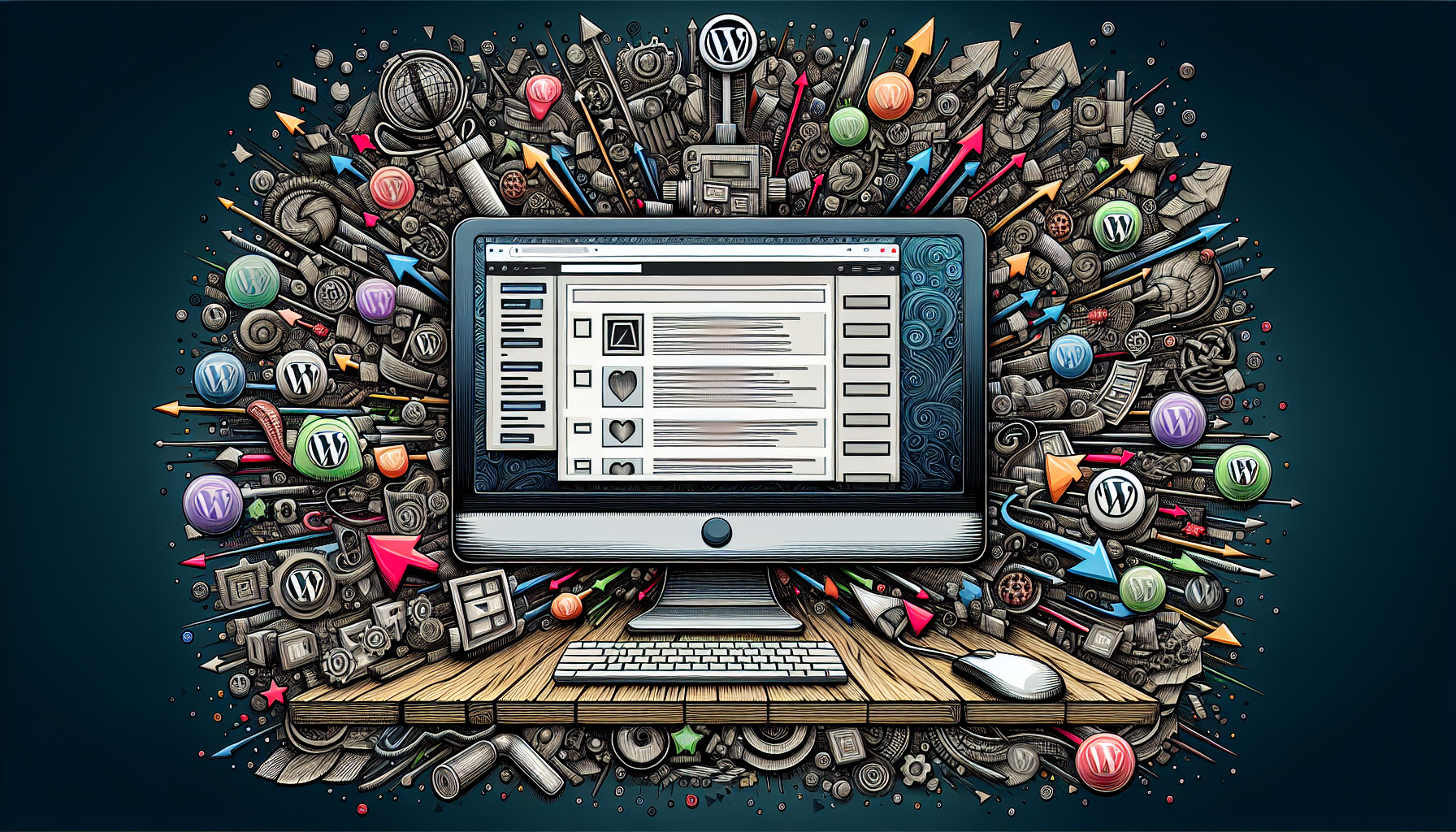 Keeping your own WordPress site updated is paramount for maintaining its security and functionality. WordPress themes, plugins, and the core WordPress software receive frequent updates to fix bugs, patch security vulnerabilities, and introduce new features. Regular updates ensure that your site runs smoothly and remains protected against potential threats. It is also crucial to keep your WordPress installation updated to avoid any compatibility issues and security risks.
Keeping your own WordPress site updated is paramount for maintaining its security and functionality. WordPress themes, plugins, and the core WordPress software receive frequent updates to fix bugs, patch security vulnerabilities, and introduce new features. Regular updates ensure that your site runs smoothly and remains protected against potential threats. It is also crucial to keep your WordPress installation updated to avoid any compatibility issues and security risks.
However, managing these updates can be overwhelming, especially if you have multiple plugins and themes installed. Thankfully, WordPress provides several tools and options to automate and manage updates efficiently. Whether you choose to automate updates or prefer to handle them manually, understanding the process is key to keeping your site secure and up-to-date.
Optimizing Site Performance
 Performance optimization is essential for delivering a fast and seamless user experience. A well-optimized WordPress site not only improves user satisfaction but also boosts search rankings. Key areas to focus on include implementing caching solutions, optimizing images, managing plugins effectively, and choosing a reliable hosting provider to ensure optimal site speed and reliability.
Performance optimization is essential for delivering a fast and seamless user experience. A well-optimized WordPress site not only improves user satisfaction but also boosts search rankings. Key areas to focus on include implementing caching solutions, optimizing images, managing plugins effectively, and choosing a reliable hosting provider to ensure optimal site speed and reliability.
Some strategies to enhance your site’s performance and user experience include:
- Caching: storing static versions of your pages to speed up your site
- Image optimization: ensuring that your media files do not slow down your site
- Regular plugin management: preventing performance issues caused by outdated or unnecessary plugins
Implementing these strategies can significantly improve your site’s performance and user experience on search engines.
Securing Your WordPress Website with SSL Certificate
 Securing your WordPress website is critical to protect against threats and ensure data integrity. Implementing SSL certificates, using security plugins, and conducting regular security audits are essential practices. These measures help safeguard your site from potential vulnerabilities and enhance overall security. Additionally, managed WordPress hosting offers enhanced security features, such as automatic updates and advanced threat detection, which can further protect your website.
Securing your WordPress website is critical to protect against threats and ensure data integrity. Implementing SSL certificates, using security plugins, and conducting regular security audits are essential practices. These measures help safeguard your site from potential vulnerabilities and enhance overall security. Additionally, managed WordPress hosting offers enhanced security features, such as automatic updates and advanced threat detection, which can further protect your website.
Some important steps to ensure the security of your website include:
- Installing SSL certificates to secure data transmission and improve search rankings
- Using security plugins like Wordfence to provide a robust defense against hacks and malware
- Conducting regular security audits to identify and address potential vulnerabilities
By following these steps, you can ensure that your site remains secure.
Streamlining Content Management
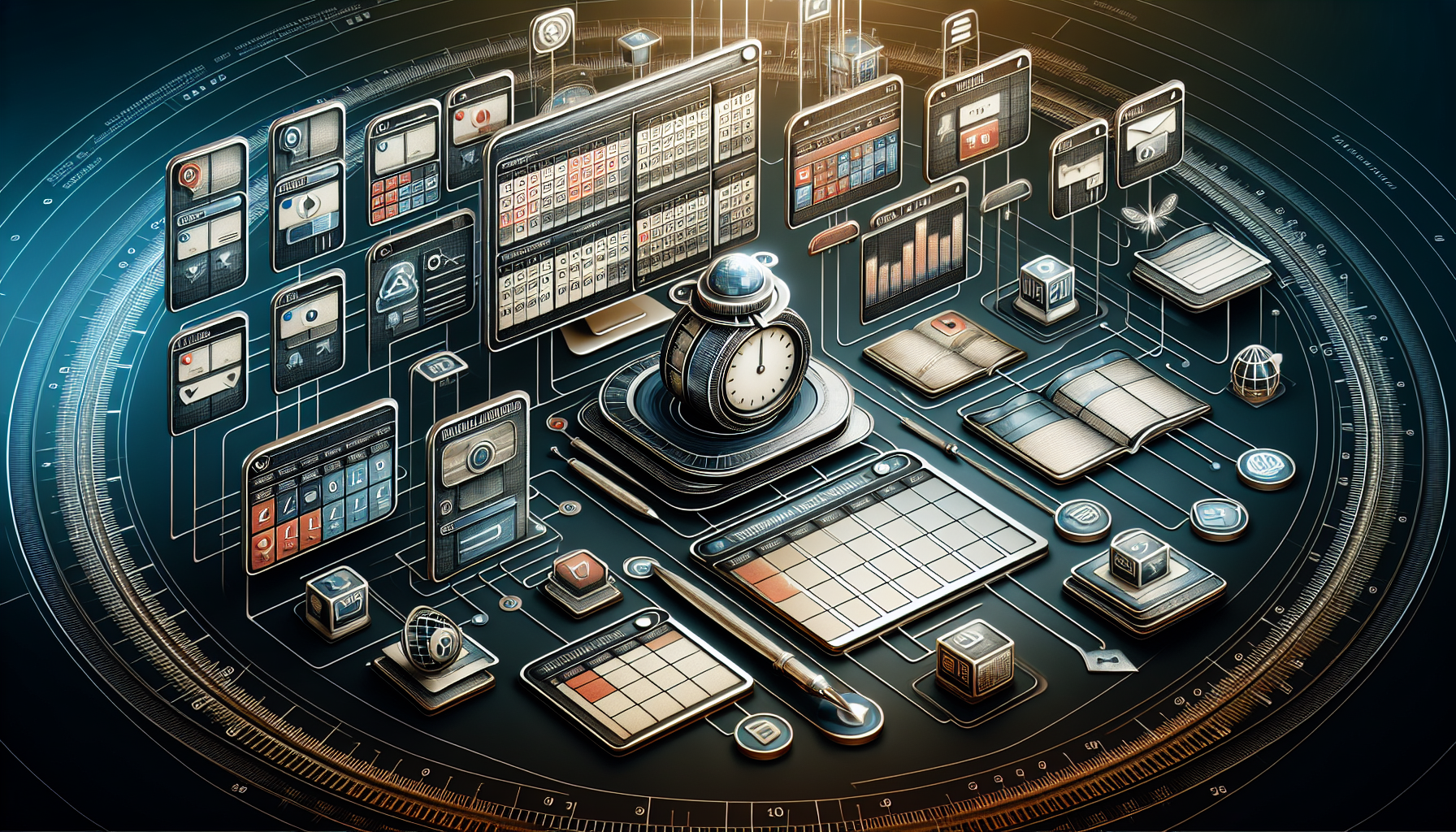 Efficient content management is crucial for maintaining an organized and user-friendly WordPress site. WordPress users can streamline their content management process by leveraging various tools and strategies. Here are some tips to streamline your content curation process:
Efficient content management is crucial for maintaining an organized and user-friendly WordPress site. WordPress users can streamline their content management process by leveraging various tools and strategies. Here are some tips to streamline your content curation process:
- Use editorial calendars to plan and schedule your content in advance.
- Organize your media and posts into categories and tags for easy navigation.
- Utilize bulk actions and quick edits to make changes to multiple posts at once.
- Regularly review and update your content to ensure it is relevant and up-to-date.
By implementing these strategies, you can not only make managing your site easier but also enhance the overall user experience.
Editorial calendars help plan and schedule content while organizing media and posts ensures everything is easily accessible. Bulk actions and quick edits allow for efficient content management, saving time and reducing frustration.
Enhancing User Experience and Support
 Enhancing user experience is key to keeping visitors engaged and satisfied with your WordPress site. This involves creating a mobile-friendly design, setting up contact forms and support channels, and gathering user feedback for continuous improvement. A seamless and intuitive user experience not only boosts user satisfaction but also helps in achieving your website’s goals. Additionally, consider implementing some WordPress tips to further enhance user experience, such as optimizing loading speeds and using user-friendly themes.
Enhancing user experience is key to keeping visitors engaged and satisfied with your WordPress site. This involves creating a mobile-friendly design, setting up contact forms and support channels, and gathering user feedback for continuous improvement. A seamless and intuitive user experience not only boosts user satisfaction but also helps in achieving your website’s goals. Additionally, consider implementing some WordPress tips to further enhance user experience, such as optimizing loading speeds and using user-friendly themes.
Mobile-friendly designs adjust to various screen sizes, ensuring a positive experience on all devices. Contact forms and support channels provide visitors with easy ways to communicate with you, while user feedback and analytics offer insights into how you can improve your site. Together, these elements contribute to a user-friendly and supportive website environment, with an appropriate site title playing a crucial role in attracting visitors.
Summary
Managing WordPress websites effectively involves a combination of regular updates, performance optimization, robust security measures, streamlined content management, and continuous user experience enhancements. By mastering these elements, you ensure that your website remains secure, efficient, and user-friendly, ultimately achieving your goals and satisfying your visitors.
From automating updates and optimizing images to implementing SSL certificates and gathering user feedback, each strategy plays a crucial role in maintaining a high-performing WordPress site. Embrace these best practices and tools to take full control of your WordPress journey, creating a site that not only meets but exceeds expectations.
Frequently Asked Questions
Why are regular updates important for my WordPress site?
Regular updates are important for your WordPress site to maintain security, fix bugs, and introduce new features for smooth functionality and protection against threats.
Additionally, the ‘install WordPress’ step is crucial as it lays the foundation for a secure and well-functioning site.
How can I automate updates in WordPress?
To automate updates in WordPress, you can utilize the WordPress dashboard, edit the wp-config.php file, or use plugins like Easy Updates Manager. These options help streamline the process and ensure your website stays updated. Additionally, a reliable WordPress host can play a crucial role in automating updates and providing built-in tools and services to manage them efficiently.
What are some effective caching solutions for WordPress?
You can improve site speed and performance in WordPress by using caching plugins like WP Super Cache, W3 Total Cache, and WP Rocket. They store static page versions, enhancing website speed and performance. Additionally, many hosting providers offer built-in caching solutions that can further optimize your website’s speed and reliability.
How do I ensure my WordPress site is mobile-friendly?
To ensure your WordPress site is mobile-friendly, choose a responsive theme, utilize image optimization plugins like Jetpack, and test your site on different devices for a consistent user experience.
What tools can I use to gather user feedback on my WordPress site?
You can use plugins like user feedback and MonsterInsights or tools like Marker.io and Hotjar to gather user feedback on your WordPress site and analyze user behavior effectively.

