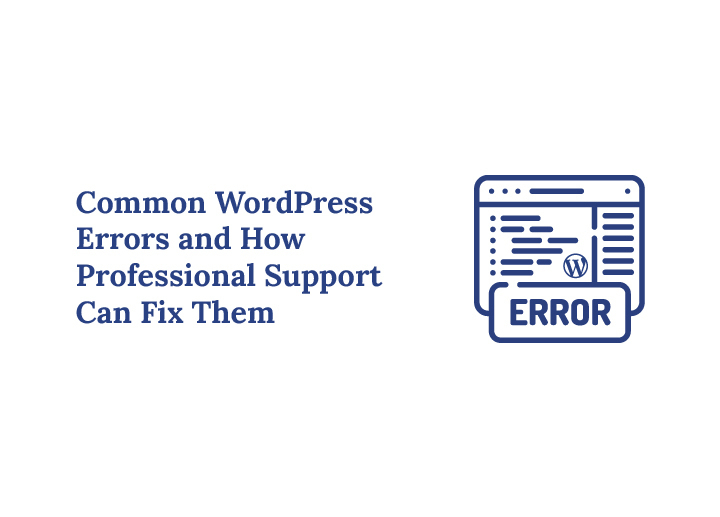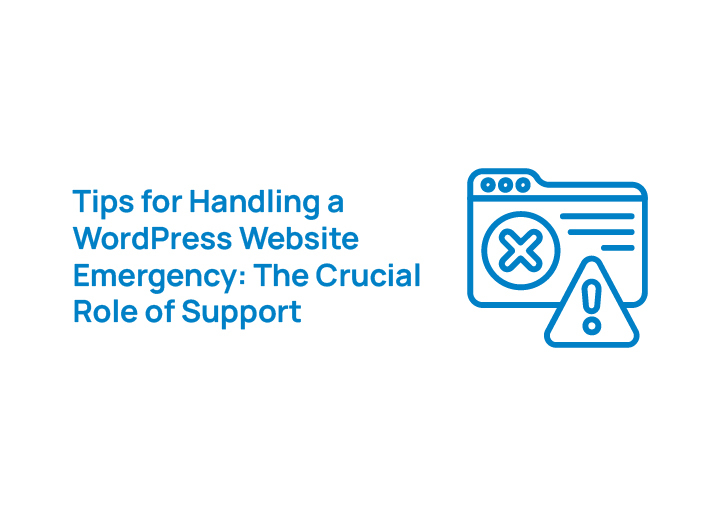When your WordPress site suddenly crashes or refuses to load, it feels like everything stops. Your visitors can’t reach you, your traffic drops, and frustration kicks in fast.
Many WordPress errors originate from issues with the web server, such as misconfigurations or permission problems.
It’s a helpless feeling, especially when you don’t know what caused it. The truth is, most WordPress errors aren’t as serious as they look. They just need the right attention and a few smart fixes.
This guide breaks down the most common WordPress errors, why they happen, and how professionals fix them fast, so your website runs smoothly, securely, and stress-free.
What Are the Most Common WordPress Errors?
Sometimes an error appears on your WordPress site without any warning. One moment everything works perfectly, and the next an error occurs, your site slows down, crashes, or displays an error message. Most problems come from a few common issues that are easy to fix once you know what’s behind them.
Slow Website Speed
A slow site frustrates visitors and hurts SEO. The usual causes are large images, too many plugins, or poor hosting. Professionals fix this by compressing images, cleaning up plugins, enabling caching, and using a CDN to deliver pages faster. They may also optimize your database and scripts for smoother performance.
Error Establishing a Database Connection
This message means WordPress can’t connect to its database. It often happens due to wrong credentials, a corrupted database, or a heavy server load. Experts resolve it by checking the wp-config.php file, repairing database tables, and working with the hosting provider to stabilize the connection.
White Screen of Death (WSOD)
A blank white screen usually points to PHP errors, plugin conflicts, or memory exhaustion. Professionals enable debugging, deactivate plugins one by one, switch to a default theme, or increase PHP memory to locate and fix the issue without losing data.
Plugin and Theme Conflicts
A WordPress plugin or WordPress theme can cause conflicts that break site layouts or disable functions. Experts test updates in a staging environment, deactivate conflicting plugins, and, as a recommended troubleshooting step, may switch to a default WordPress theme to identify or resolve issues. Regular updates and using trusted sources help prevent future conflicts.
Broken Links and 404 Errors
When visitors hit a “Page Not Found,” it damages trust and SEO. This happens when pages are deleted, URLs change, or typos slip in. Professionals scan for broken links, fix them with 301 redirects, and ensure your internal linking structure stays healthy.
Update Errors and Site Crashes
Updates can cause crashes when plugins or themes aren’t compatible with the latest WordPress version. During updates, users may see a ‘briefly unavailable for scheduled maintenance’ message if the process is interrupted.
Always back up your site first. Professionals test updates safely in staging, fix conflicts, and roll out changes without downtime.
Security Vulnerabilities and Malware
Outdated plugins, weak passwords, and insecure hosting open doors for attacks, hackers may inject malicious code into your site, leading to further vulnerabilities.
Experts secure your site with firewalls, malware scans, and regular patching. Strong passwords, SSL certificates, and two-factor authentication add an extra layer of protection.
Email Delivery and Contact Form Errors
When forms stop sending emails, leads and messages go missing. This usually happens because of SMTP misconfiguration, issues with the PHP mail function, or spam filters. Professionals set up proper SMTP settings, verify DNS records, and test deliverability so your emails land safely in inboxes.
Each issue has a clear cause and solution. Knowing what triggers these common WordPress errors helps you fix problems quickly and keep your site stable, fast, and secure.
What Can You Do to Prevent Common WordPress Errors?

WordPress errors can be frustrating, but the good news is that many of them can be prevented with a little proactive care. Let’s dive into some simple steps you can take to keep your WordPress site running smoothly.
Keep WordPress, Themes, and Plugins Updated
One of the easiest ways to prevent errors is by keeping your WordPress installation, themes, and plugins up to date. Updates often include security patches and bug fixes that address fatal errors, PHP memory limit issues, and compatibility problems.
Running outdated software can cause your WordPress website to fail, leading to an error establishing a database connection or conflicts with your wp-content folder. Enable automatic updates for minor releases and regularly check for major updates to ensure smooth performance.
Choose Plugins and Themes Carefully
Installing unreliable plugins and themes can lead to file errors, malicious code, and conflicts that break your site. Stick to plugins and themes from reputable developers, ensuring they receive regular updates.
Using a poorly coded default WordPress theme or untested plugins can cause errors to appear, including PHP script failures or even issues where your site is experiencing technical difficulties.
Before installing new plugins, read reviews and test them in a staging environment to prevent breaking your live site.
Use a Secure and Reliable Hosting Provider

Keep WordPress, Themes, and Plugins Updated
Outdated software is the top cause of site crashes and database errors, and can even lead to issues during the initial WordPress installation such as database connection errors or file permission problems. Updates fix bugs, security gaps, and PHP compatibility issues.
Turn on automatic updates for minor releases and check major updates regularly to keep everything running smoothly.
Choose Plugins and Themes Wisely
Poorly coded or outdated WordPress plugins and themes can break your site or introduce security risks. Always download WordPress plugins and themes from trusted developers with active updates and good reviews. Test new plugins in a staging environment before adding them to your live site.
Use a Reliable Hosting Provider
Your host directly affects your site’s speed and stability. Some hosting providers offer better server optimization and security features than others, so choose one that offers optimized servers, strong security, and solid uptime. Reliable hosting prevents memory errors, server overloads, and connection issues, especially during traffic spikes.
Schedule Regular Backups
Backups protect your data when things go wrong. Always ensure your backups include both your database and all website files for a complete recovery. If your site crashes or files get corrupted, you can restore it instantly. Use an automated backup plugin and store copies off-site for maximum safety.
Strengthen Security
Weak passwords and poor user management can put WordPress users at risk. Hackers target weak passwords and outdated software. Use strong, unique logins and enable two-factor authentication. Install a trusted security plugin that scans for malware and blocks suspicious activity before it harms your files.
Optimize Your Database
Over time, your WordPress database can accumulate unnecessary data that slows performance. Clean and optimize your WordPress database regularly to reduce errors, prevent database corruption, and keep loading times fast. A lean WordPress database helps prevent connection issues and keeps your site responsive.
Limit Plugins and Keep It Lean
Too many plugins slow down your site and cause conflicts. Keep only what you truly need. Deactivate or delete unused ones to maintain a clean, fast, and stable site.
Test Changes in a Staging Environment
Never experiment on your live site. Use a staging environment to test new themes, plugins, or code changes. It’s the safest way to catch conflicts before they affect your visitors.
Many web hosts provide a staging environment feature in their web hosting control panel, allowing you to safely test changes before deploying them to your live site.
Monitor the WordPress Heartbeat API
The Heartbeat API helps WordPress communicate with your server but can overuse resources. Professionals fine-tune its frequency to improve speed and reduce upload or timeout errors.
Staying proactive keeps your WordPress site healthy. With regular updates, security checks, and smart maintenance, you can prevent most errors before they even start.
How Professionals Fix WordPress Errors
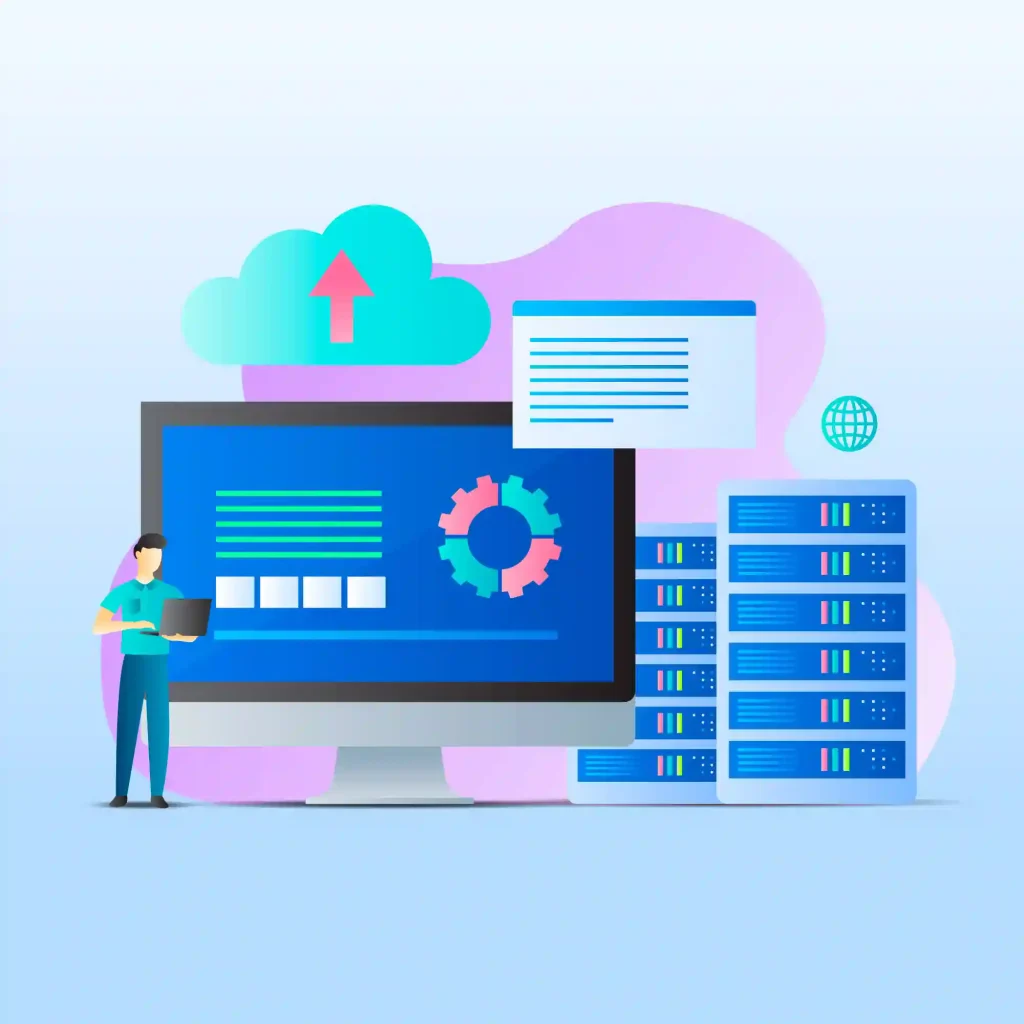
Professionals handle WordPress errors with a clear and tested process. Instead of guessing, they diagnose step by step, often checking error logs to identify the root cause, then test solutions and prevent the issue from happening again. This structured approach saves time, protects your data, and keeps your site stable long term.
How to Fix WordPress Errors Step-by-Step
Fixing WordPress errors is easier when you know where to look. Identify the cause, test safe fixes, and restore your site without downtime.
- Identify the issue: Check what the error says and when it appears. Note if it happened after a plugin update, theme change, or new upload.
- Isolate the cause: Disable plugins, switch to a default theme, or test in staging to see what triggers the problem.
- Test solutions: Adjust settings, repair files, or fix configurations. Professionals use debug logs and server tools to confirm the issue is resolved.
- Resolve safely: Apply the fix on a backup or staging site first, then push it live once confirmed stable.
- Prevent future errors: Optimize hosting, clean up unused plugins, and schedule routine maintenance.
Experts follow this method for every issue, from database errors to white screens, making sure your website runs clean and consistent.
Why You Shouldn’t Ignore WordPress Errors
Even a small WordPress error can impact your site’s health more than you might think. A slow page can raise your bounce rate, broken links can drop your search rankings, and downtime can make visitors lose trust. These issues quietly impact performance, SEO, and credibility over time.
Ignoring a WordPress error also leads to bigger problems later, such as corrupted files, lost data, or security vulnerabilities. It’s always better to fix small issues early than deal with a full site crash later. A healthy WordPress site isn’t just about running, it’s about running right.
How to Prevent Common WordPress Errors
Most WordPress errors can be avoided with a few simple habits. Keep your system updated, use reliable hosting, and test major changes before going live.
Here’s how to prevent common WordPress errors:
- Keep WordPress, themes, and plugins updated.
- Choose a secure, high-performance hosting provider.
- Limit the number of plugins you use.
- Perform regular backups of your site and database.
- Optimize your database for better speed and stability.
- Test updates and new plugins in a staging environment first.
- Use security tools, firewalls, and strong passwords.
- Regularly check your wp-content folder for unnecessary or outdated files to avoid issues during uploads or installations.
- Monitor uptime and performance regularly.
Consistency is key, small maintenance steps prevent major breakdowns later.
Don’t let WordPress Errors Slow Down Your Website Or Business.
Choose WPTasks for expert troubleshooting and proactive maintenance to keep your site running smoothly, securely, and efficiently.
Conclusion
WordPress errors can feel overwhelming at first, but every single one has a fix. What matters most is acting quickly and knowing when to ask for help. A few smart steps, or the right professional, can turn chaos into calm.
Your website doesn’t have to stay stuck in error mode. With regular maintenance, strong security, and expert guidance when needed, your WordPress site can run smoothly, safely, and stress-free, just the way it should.
Frequently Asked Questions (FAQs)
What can I do if my WordPress site is running slowly?
Optimize images, limit the number of plugins, update themes and plugins, and consider using a better hosting provider. Professional support can perform a thorough audit to identify and fix the root causes of slow speed.
How can I protect my WordPress site from security threats?
Regularly update WordPress core, themes, and plugins, use strong passwords, enable two-factor authentication, and install security plugins. Professionals can set up robust security measures and perform regular scans to keep your site safe.
What should I do if my website crashes or shows the White Screen of Death?
Deactivate plugins and switch to a default theme to identify conflicts, increase your site’s memory limit, and enable debugging mode. Professional support can quickly diagnose and resolve the issue, restoring your site.
How can I fix broken links and 404 errors on my WordPress site?
Use tools to scan for broken links, set up 301 redirects for deleted or moved content, and correct URL typos. Professionals can handle these tasks efficiently, ensuring your site remains user-friendly and SEO-friendly.
What steps can I take to prevent issues with WordPress updates?
Create backups before updating, test updates in a staging environment, and use child themes to preserve customizations. Professional support can manage updates safely, ensuring compatibility and preventing site crashes.