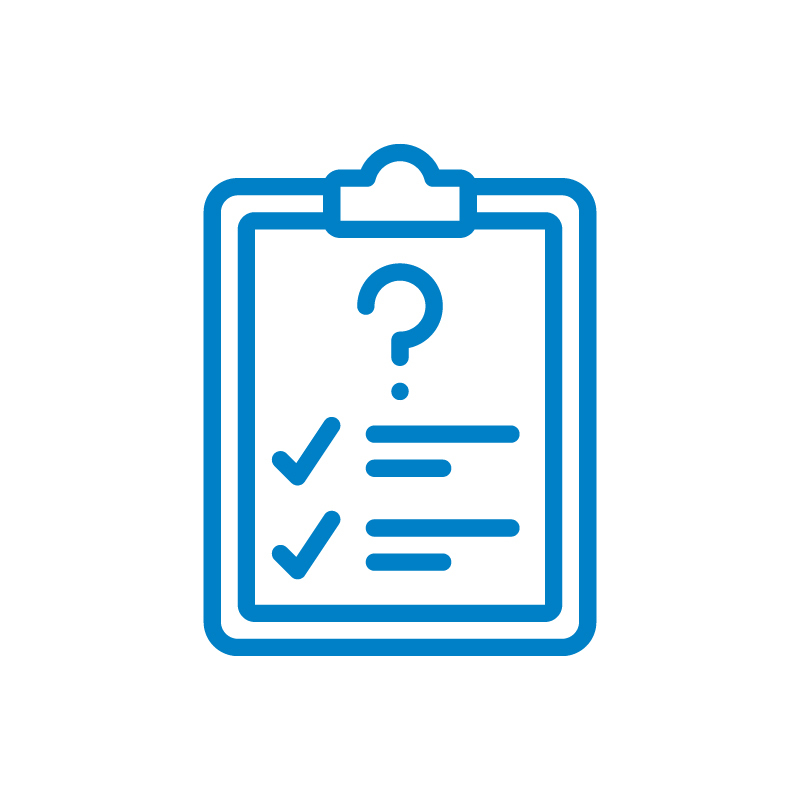In 2024, securing your WordPress website is vital due to rising cyber threats. This guide provides clear steps on how to enhance website security with WordPress in 2024, covering updates, strong passwords, SSL encryption, firewalls, and more.
Key Takeaways
- Website security is paramount in 2024 due to rising cyber threats, with inadequate measures risking business continuity and customer trust.
- Implementing fundamental security practices like regular updates, strong passwords, and two-factor authentication is essential for safeguarding WordPress sites.
- Advanced measures, including security plugins, web application firewalls, and SSL encryption, significantly enhance the protection against sophisticated cyber attacks.
Importance of Website Security in 2024

Website security has always been a priority, but in 2024, it has become an absolute necessity. With cyber threats targeting small businesses on the rise, the performance and protection of your WordPress website are more critical than ever. Over half of small businesses that suffer a cyber attack fail within six months, indicating the severe consequences of inadequate website security.
Robust security measures like SSL certification, web application firewalls, and regular updates protect against data breaches and maintain your website’s integrity. With more cyber threats targeting WordPress sites, maintaining high-security levels is necessary for business continuity.
In the following subsections, we will delve deeper into the specific reasons why website security is paramount, including protecting sensitive data, ensuring business continuity, and maintaining customer trust.
Protecting Sensitive Data
Safeguarding sensitive data prevents identity theft and legal issues and maintains visitor trust. One of the most effective ways to secure sensitive customer information, especially financial data, is through SSL encryption, which secures payment transactions and protects against unauthorized access. Common vulnerabilities that hackers exploit include outdated software, weak passwords, and a lack of adequate security measures.
To further enhance your website’s security, sensitive files such as the wp-config.php file, which contains critical information about your WordPress installation, should be moved to a higher directory and have restricted access. Implementing these practices significantly reduces the risk of security breaches and safeguards your site’s data.
Ensuring Business Continuity
Business continuity is another critical aspect of website security. Regular backups of your website ensure that you can restore your site quickly in the event of a security breach, minimizing downtime and potential financial losses. Restoring from a recent backup allows for quick recovery of operations, reducing the duration of disruption and the associated costs.
Maintaining regular backups and a robust recovery plan protects your business from the devastating effects of cyber attacks. This proactive approach not only safeguards your data but also ensures that your business operations can continue without significant interruption.
Maintaining Customer Trust
A secure website fosters customer trust, which is crucial for long-term business relationships. When visitors see that your site has implemented security measures such as SSL certificates, which display a padlock icon in the browser’s address bar, they are more likely to trust your website and feel confident in sharing their personal information.
This trust is essential for building and maintaining a loyal customer base.
Essential Steps for Securing Your WordPress Site

Securing your WordPress site requires both basic and advanced measures. While some steps may seem straightforward, they are critical in protecting your website from potential security breaches. Regular updates, strong passwords, two-factor authentication, security plugins, firewalls, SSL encryption, backups, security audits, and user activity monitoring are essential for enhancing WordPress security.
In this section, we will explore three fundamental steps to secure your WordPress website: keeping WordPress updated, using strong passwords, and enabling two-factor authentication. These measures are the foundation of a robust security strategy and will help keep your WordPress site secure from common threats.
Keep WordPress Updated
Keeping your WordPress installation regularly updated is crucial to enhancing site security and preventing unauthorized access. Regular updates address security vulnerabilities and ensure compatibility with plugins and themes, including the latest WordPress version. The frequency of updates for plugins and themes is vital for maintaining security and stability across your WordPress site.
Regularly updating your WordPress core, themes, and plugins with the latest security patches helps prevent breaches. This reduces the risk of vulnerabilities being exploited and keeps your website secure.
Use Strong Passwords
Robust, unique passwords enhance security across user accounts. A strong password should be over 10 characters long and include a mix of uppercase and lowercase letters, as well as special symbols. Password managers like LastPass, Dashlane, and 1Password are recommended tools for managing strong passwords. Utilizing a password manager can simplify creating and storing complex passwords.
In the event of a security breach, it is essential to change all passwords to boost security. Additionally, removing any unauthorized user accounts can further protect your site from potential threats.
Enable Two-Factor Authentication (2FA)
Two-factor authentication (2FA) adds an extra layer of protection by requiring a second form of verification before access is granted. The benefit of enabling two-factor authentication is that it adds an essential verification step, making it much harder for unauthorized users to gain access to your site.
You can use plugins like WP 2FA or Jetpack to implement two-factor authentication on your WordPress site. These plugins integrate with authenticator apps such as LastPass Authenticator or Authy, which display a one-time code necessary for logging into the website.
Enabling 2FA significantly enhances your WordPress site’s security.
Advanced Security Measures

While basic security measures provide a strong foundation, advanced techniques are essential for protecting your WordPress site from evolving threats. Advanced security measures safeguard against sophisticated cyber attacks. Using malware scanning, firewall protection, and login monitoring can significantly enhance a site’s security.
This section will discuss three advanced security measures: installing a reputable security plugin, using a web application firewall (WAF), and implementing SSL encryption. These techniques will provide an additional layer of protection and help keep your website secure in the face of new and emerging threats.
Install a Reputable Security Plugin
A reputable security plugin enhances protection by automatically detecting and preventing cyber threats.
Recommended security plugins include:
- Wordfence, which provides comprehensive security features such as firewall protection and malware scanning
- Sucuri, which offers file integrity monitoring and malware scanning
- iThemes Security, which is widely used for its effectiveness in WordPress security plugins.
After installing a security plugin like Sucuri, activating the default hardening settings is important to bolster security measures. These plugins significantly enhance your website’s security and protect it from potential threats.
Use a Web Application Firewall (WAF)
A Web Application Firewall (WAF) blocks all malicious traffic before it reaches the website. Web application firewalls like Cloudflare or Sucuri can enhance your website security by blocking various types of attacks, including cross-site scripting (XSS), SQL injection, and cross-site request forgery (CSRF).
A WAF should supplement other WordPress security practices for enhanced protection. It can automatically disable features like XML-RPC to further enhance security.
A WAF powerfully protects your site from malicious traffic and sophisticated cyber attacks.
Implement SSL Encryption
SSL, or Secure Socket Layer, is a protocol designed for data transfer. It ensures the encryption of information between a website and the user’s browser. The purpose of an SSL certificate is to add encryption and secure data transmission, ensuring that sensitive information remains protected. You can obtain an SSL certificate by purchasing it from a trusted certificate authority or using a free SSL from your hosting provider, such as those offered by Let’s Encrypt.
Once the SSL certificate is installed, the website address will change from HTTP to HTTPS, indicating a secure connection and providing additional benefits like a $10,000 security warranty. SSL encryption is critical for ensuring your WordPress site remains secure and trustworthy.
Regular Maintenance and Monitoring

Regular maintenance and monitoring are essential for keeping your WordPress site secure. Regular backups are vital as they allow for quick restoration of your site after a breach. Monitoring login attempts helps detect suspicious activity and enhances overall security. Regularly restricting user permissions can also enhance WordPress site security.
We will discuss three critical maintenance and monitoring practices: regular backups, security audits, and user activity monitoring. These activities will help you maintain a secure site and quickly respond to any potential threats.
Conduct Regular Backups
Regular backups protect your site’s database, files, and content from potential loss. Consider using backup plugins like Duplicator, UpdraftPlus, or BlogVault for automated backups. Access website files via FTP or your hosting file manager to back up from the root directory.
Automated backups before applying updates minimize the risk of data loss during updates. It’s recommended to perform a manual backup before making significant changes to your WordPress site.
Store full-site backups remotely, not on the same hosting account, to ensure safety.
Perform Security Audits
Security audits regularly assess your website for vulnerabilities, weaknesses, and risks. Use security plugins that can regularly check for malware and security breaches. Tools like Qualys, SiteLock, and VirusTotal can help ensure the security of your WordPress site. Online malware scanners allow you to enter your website URL to check for known malware and malicious code.
Audit and monitor permissions and access controls for your wp-config.php file regularly. Security plugins can help identify vulnerabilities in WordPress files and configurations. In case of a sudden drop in website traffic or search rankings, manual scanning for malware is essential. Doing this can help identify any potential issues.
Monitor User Activity
Using security plugins can automate monitoring tasks and provide detailed reports on user activity. Monitoring user activity is crucial for enhancing website security and detecting suspicious behavior. These reports can help identify unusual patterns that may indicate security threats.
Monitoring user activity is essential for early detection of potential security breaches.
Additional Tips for Enhanced Security

Before: Beyond the essential and advanced measures, there are additional tips that can further enhance the security of your WordPress site. Deleting unused themes and plugins reduces security risks and potential attack avenues. Changing the default database prefix in WordPress is a useful security measure. It can help protect against SQL injection attacks. It is important to disable XML-RPC. This is due to its exploitation in brute force attacks.
After: Here are some additional tips that can further enhance the security of your WordPress site:
- Delete unused themes and plugins to reduce security risks and potential attack avenues.
- Change the default database prefix in WordPress to help protect against SQL injection attacks.
- Disable XML-RPC due to its exploitation in brute force attacks.
Using a Content Delivery Network (CDN) may improve security by mitigating DDoS attacks. Disabling directory indexing is crucial to prevent hackers from discovering vulnerabilities.
Implementing these additional tips strengthens your website’s overall security.
Limit Login Attempts
Limiting login attempts prevents brute-force attacks that can compromise your site’s security. Brute-force attacks can be significantly amplified through vulnerabilities such as XML-RPC, allowing thousands of login attempts at once. Ensuring that admin accounts have limited login attempts is crucial since they possess elevated privileges that can be exploited if compromised.
Install the Limit Login Attempts Reloaded plugin to block repeated login attempts automatically and enhance security. This plugin helps to secure your login page by locking out users after a specified number of failed attempts, thereby protecting your site from unauthorized access.
Disable File Editing
Disabling file editing prevents unauthorized changes to a php file of plugins and themes. The purpose of disabling file editing in WordPress is to prevent unauthorized changes to the website. By adding a simple line of code to your wp-config.php file or using a plugin, you can disable file editing and secure your site from potential threats.
If someone tries to access the file editor after it is disabled, it will result in an error, preventing unauthorized modifications to your site. This measure is crucial in maintaining the integrity of your website and protecting it from malicious actors.
Secure File Permissions
WordPress file permissions are expressed in a three-digit numeric code representing different access levels. The default file permissions for WordPress files in the root directory are set to 644. Appropriate file permissions for WordPress directories are 755 and 775 for wp-content/uploads.
Setting wp-config.php file permissions to 600 restricts access to the owner only. Before changing file permissions in WordPress, it’s important to check with your hosting provider to ensure compatibility with their systems.
Proper file permissions minimize unauthorized access risks and help keep your site’s security robust.
What to Do if Your WordPress Site is Hacked
If your WordPress site is hacked, acting quickly to mitigate damage is crucial. Restoring from a backup is essential as it allows recovery from a breach and minimizes potential data loss. Resetting all compromised credentials ensures your site remains secure after recovery.
We will guide you through steps to take if your site is compromised: identifying the breach, restoring from a backup, and resetting credentials. These steps will help you regain control of your site and prevent further damage.
Identify the Breach
Recognizing the signs of a security breach is crucial for maintaining website integrity. Changes made to your site without your knowledge, malicious links in the footer, defaced homepages, unfamiliar user accounts with administrative privileges, malware warnings from search engines, and a sudden decrease in website traffic are all indicators of a potential hack.
Identifying these signs early allows immediate action to mitigate damage and begin recovery. Quick identification and response minimize the impact of a security breach.
Restore from Backup
Backups are essential to restore the site after a hack. By restoring from a recent backup, you can quickly recover your website to its pre-hacked state, minimizing downtime and data loss.
Ensure that your backup strategy includes regular, automated backups stored in multiple locations to provide the highest level of protection.
Reset Credentials
Resetting all passwords is crucial after recovering from a security breach to prevent unauthorized access. This includes updating login credentials for all user accounts, especially those with administrative privileges.
Additionally, updating security measures post-recovery, such as regular audits and utilizing trusted security plugins, helps to reinforce your site’s defenses against future attacks.
Summary
In summary, securing your WordPress site in 2024 involves a multifaceted approach combining basic and advanced security measures. From keeping your WordPress installation updated and using strong passwords to enabling two-factor authentication and installing reputable security plugins, each step plays a vital role in protecting your website from cyber threats. Regular maintenance and monitoring, along with additional security tips like limiting login attempts and securing file permissions, further enhance your site’s security posture.
By implementing these strategies, you can safeguard your website, maintain customer trust, and ensure business continuity. Remember, the digital landscape is constantly evolving, and staying vigilant with your security practices is paramount. Now is the time to take action and fortify your WordPress site against the ever-present cyber threats.
Frequently Asked Questions
Why is website security more important in 2024?
Website security is increasingly vital in 2024 due to the escalating cyber threats aimed at small businesses, which jeopardize sensitive data and customer trust. Prioritizing security helps ensure business continuity and protects your reputation.
How can I protect sensitive data on my WordPress site?
To protect sensitive data on your WordPress site, implement SSL encryption, restrict access to critical files like wp-config.php, and ensure all software is regularly updated. This will significantly enhance your site’s security and safeguard your data.
What are the essential steps for securing a WordPress site?
To secure your WordPress site, ensure you regularly update WordPress, utilize strong passwords, enable two-factor authentication, and install reputable security plugins. These essential steps will significantly enhance your site’s protection.
What should I do if my WordPress site is hacked?
If your WordPress site is hacked, promptly identify the breach, restore it from a backup, and reset all login credentials to ensure security. Taking these steps will help safeguard your site moving forward.
How can I prevent brute-force attacks on my WordPress site?
To effectively prevent brute-force attacks on your WordPress site, limit login attempts with plugins such as Limit Login Attempts Reloaded and disable XML-RPC functionality. Implementing these measures significantly enhances your site’s security.