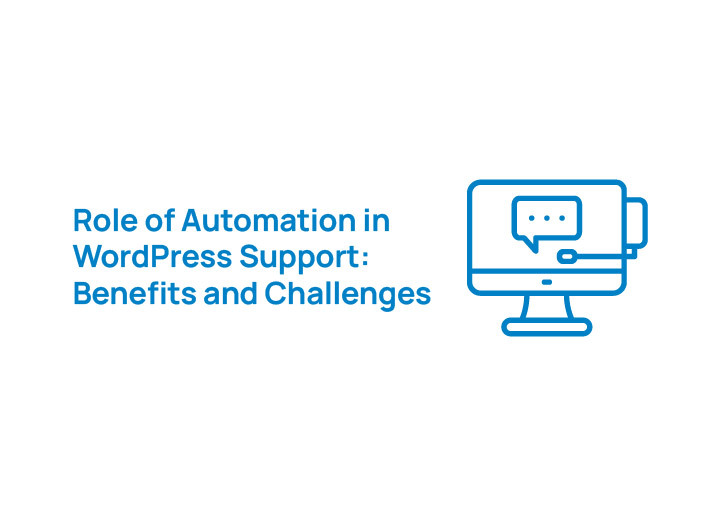WordPress support plays a crucial role in maintaining your website’s stability, security, and accessibility to users at all times. Without regular support, small technical issues can turn into downtime, slow performance, or broken features that frustrate visitors.
By investing in ongoing WordPress support, you ensure timely updates, proactive monitoring, and quick fixes that prevent disruptions. This not only reduces downtime but also creates a smoother, more reliable experience that keeps users engaged and confident in your site.
The Role of Regular WordPress Maintenance in Uptime
Regular WordPress maintenance is crucial for ensuring your site’s uptime. Tasks like updates, backups, and security checks prevent disruptions, reduce downtime, and enhance site performance. Regular maintenance also involves troubleshooting to identify and resolve issues before they cause downtime.

Proactively managing these tasks safeguards your site from issues that could lead to downtime and negatively impact user experience. Investing in the right tools and practices maintains site health and efficiency.
The WordPress.org forums are a great starting point for troubleshooting issues and getting answers to questions.
htmlNeed Reliable WordPress Support?
Regular WordPress support helps prevent downtime, fix issues early, and keep your site running smoothly for visitors and customers.
Regular WordPress Core Updates
Updating the WordPress core is essential for maintaining site security and optimal performance. Regular WordPress updates, including core, themes, and plugins, are crucial, as failing to update can lead to unexpected issues that may affect your site’s stability. Regular updates patch vulnerabilities, reducing security risks and keeping your site stable and functional.
Neglecting core updates can compromise security and degrade your web presence. These updates also introduce new features that enhance functionality and user experience, making it vital to stay current.
Timely Plugin and Theme Updates
Plugins and themes are integral to any WordPress site, and keeping them updated ensures optimal performance. Outdated versions can cause compatibility issues, leading to errors and potential downtime.
WordPress maintenance services can efficiently manage these updates, ensuring smooth execution without conflicts. Regularly updating plugins and themes enhances functionality and prevents security vulnerabilities.
Automated Daily Backups
Automated daily backups are crucial for any robust maintenance strategy. They allow quick restoration in case of data loss, minimizing downtime and protecting against catastrophic failures. High-traffic sites might need more frequent backups, like hourly or real-time options, to minimize data loss. Tools like UpdraftPlus, BackupBuddy, and Jetpack can automate this process, ensuring regular backups and data security.
Proactive Monitoring for Early Issue Detection
Proactive monitoring helps identify and resolve potential issues before they impact your site’s performance. Regular audits and monitoring tools can detect patterns or trends indicating underlying problems, reducing the risk of significant downtime. It’s important to regularly check your site for issues as part of proactive monitoring to ensure everything is running smoothly.
Early detection allows for timely intervention, keeping your site secure and performing optimally. For troubleshooting, users can utilize the Health Check & Troubleshooting plugin to disable all plugins and switch to a default theme temporarily.
Performance Monitoring Tools
Tools like Uptime Robot, Pingdom, GTmetrix, Google PageSpeed Insights, and New Relic help identify and fix issues affecting your site’s speed and performance. You can search for specific performance issues or solutions using these monitoring tools, making it easier to troubleshoot and resolve problems efficiently.
They provide insights into loading times and site health, enabling performance optimization and reduced downtime.
Security Scans and Threat Detection
Regular security scans detect vulnerabilities and prevent malicious attacks. Frequent scans identify security threats early, allowing you to take measures to safeguard your site from breaches.
Uptime Monitoring Services
Uptime monitoring services like Jetpack, Uptime Robot, and ManageWP provide real-time alerts on performance issues and wordpress website downtime. Integrating these services ensures timely responses, enhancing site reliability and performance.
A dedicated support team can use these uptime monitoring services to proactively monitor and address any issues, ensuring your site remains reliable and available.
Enhancing User Experience Through Routine Maintenance

Routine maintenance enhances user experience on your WordPress site. Regular updates, performance optimization, and proactive monitoring keep your site fast, secure, and user-friendly.
Addressing issues early and keeping content fresh and engaging maintains a positive user experience and encourages repeat visits.
Optimizing Website Speed
Website speed significantly impacts user behavior, with users more likely to stay on and return to sites that load quickly. Regular maintenance, including database cleanup and website’s performance optimization, maintains peak site speed and enhances user experience.
Optimizing load times improves user satisfaction and reduces the risk of website downtime, making it essential for routine maintenance. Tools like Google PageSpeed Insights offer valuable insights into areas needing improvement.
Fixing Broken Links
Fixing broken links maintains a positive user experience and improves SEO rankings. Broken links can increase bounce rates and create a negative impression of your site.
Specialized plugins can automate identifying and fixing broken links, ensuring all links remain functional and up-to-date. Regularly scanning and addressing broken links enhances site usability and credibility.
Ensuring Mobile Responsiveness
With the increasing use of mobile devices, ensuring your WordPress site is mobile-responsive is essential. Regular checks ensure your site displays correctly across various devices, enhancing user retention and satisfaction.
If issues are found, adjustments like tweaking design, optimizing images, and installing performance plugins should be made to maintain a seamless user experience on mobile devices.
Importance of Choosing a Reputable Hosting Provider
Choosing a reputable hosting provider is crucial for maintaining website performance and minimizing downtime. For customers, strong customer support is essential, as it ensures quick resolution of issues and peace of mind when problems arise. An unreliable provider can lead to frequent outages and slow load times, negatively impacting user experience and site reputation.
A reliable hosting provider ensures your website remains accessible and performs optimally, contributing to a successful online presence. Many WordPress hosting companies offer 24/7 live chat or phone support as part of their hosting plans.
Evaluating Hosting Provider Performance
Evaluating a hosting provider’s performance involves assessing server reliability, customer support quality, and scalability options, which are crucial for minimizing downtime and ensuring high site performance.
Benefits of Managed WordPress Hosting
Managed WordPress hosting providers handle routine maintenance, reducing the technical burden on website owners. They offer automatic updates, optimizations, and uptime guarantees, ensuring smooth site operation with minimal intervention.
By reducing maintenance efforts and enhancing uptime, managed WordPress hosting significantly improves site performance and user experience, making it a valuable investment.
Implementing Strong Security Measures
Strong security measures protect your WordPress site from various threats. Regular maintenance, including security scans and updates, prevents issues like malware and hacking that can disrupt the visitor experience.
Staying vigilant and implementing robust security practices safeguards your site against breaches and ensures security issues.
Using a Web Application Firewall (WAF)
A Web Application Firewall (WAF) filters and monitors HTTP traffic between a web application and the internet, effectively blocking malicious traffic and preventing hacking attempts, enhancing site security.
Enforcing Secure Password Policies
Enforcing secure password policies involves using long, complex passwords and implementing two-step authentication for added security. These practices improve site security and protect against brute-force attacks.
Regular Security Audits
Regular security audits identify and fix vulnerabilities that attackers could exploit. Plugins like Shield Security PRO streamline the auditing process, making it easier to maintain a secure WordPress site. Regular audits catch malicious activity early, protecting your site from threats.
Establishing a Routine Maintenance Schedule
Establishing a routine maintenance schedule minimizes the risk of technical issues, security breaches, or performance declines. Many WordPress maintenance plans are available to help users manage their sites efficiently. A well-planned schedule ensures that necessary tasks are performed regularly, maintaining site health and efficiency.
Aligning maintenance tasks with website traffic and using automated tools can streamline the process and reduce manual workload. WordPress maintenance plans often include unlimited bug fixes and proactive risk mitigation.
Monthly Maintenance Tasks
Monthly essential wordpress maintenance tasks include optimizing the WordPress database, conducting content audits, and performing regular backups. These tasks maintain site performance and relevance, ensuring a smooth user experience.
Quarterly Site Audits
Quarterly site audits identify and resolve issues early, helping maintain the long-term health of your WordPress site. They should be an integral part of your routine maintenance schedule.
Logging Maintenance Activities
Logging maintenance activities tracks progress and ensures all necessary tasks are performed over time. Tools like Simple History and Activity Log help manage and track activities, revealing patterns and recurring issues that might need attention.
Consistent logging enhances site stability and improves overall site management efficiency.
Summary
Regular WordPress maintenance is crucial for ensuring your website remains secure, efficient, and user-friendly. From conducting core updates and plugin maintenance to implementing proactive monitoring and security measures, each step plays a vital role in minimizing downtime and enhancing the user experience. By establishing a routine maintenance schedule and choosing a reputable hosting provider, you can safeguard your site’s performance and reliability.
In summary, investing in regular WordPress support not only prevents potential issues but also helps maintain a seamless user experience, ultimately contributing to the success of your online presence. Remember, a well-maintained site is a reliable site, and reliability breeds trust and satisfaction among your visitors.
Frequently Asked Questions
Why is regular WordPress maintenance important?
Regular WordPress maintenance is essential to reduce the risk of cyberattacks, enhance performance, and avoid unnecessary downtime. Failing to maintain your site can lead to significant security vulnerabilities and operational issues.
How often should I update my WordPress core, plugins, and themes?
You should update your WordPress core, plugins, and themes as soon as new updates are available to maintain security and compatibility. Regular updates help protect your site from vulnerabilities and enhance performance.
What are the benefits of automated daily backups?
Automated daily backups significantly enhance data recovery speed, thereby reducing downtime and safeguarding against catastrophic failures. This proactive approach ensures your data remains secure and readily available when needed.
How can proactive monitoring tools help my WordPress site?
Proactive monitoring tools are essential for your WordPress site as they enable early identification of issues, facilitating prompt action and minimizing the risk of major downtime. This ultimately ensures a smoother and more reliable experience for your users.
What should be included in a routine maintenance schedule?
A comprehensive routine maintenance schedule should encompass monthly tasks such as database optimization and content audits, alongside quarterly site audits, while ensuring all maintenance activities are logged for accountability.