Unlimited support services prevent and fix plugin conflicts by keeping your WordPress site up-to-date and monitoring for issues. These services handle plugin updates, test compatibility, and resolve conflicts quickly. Discover how unlimited support services can prevent and fix plugin conflicts to ensure smooth website operation.
Key Takeaways
- Plugin conflicts in WordPress can severely impact site performance, often caused by poorly coded plugins or compatibility issues, highlighting the importance of regular updates and maintenance.
- Unlimited support services play a crucial role in preventing plugin conflicts through continuous updates, compatibility checks, and proactive management, ensuring a stable and efficient WordPress environment.
- When conflicts do occur, unlimited support services provide swift diagnosis and resolution, along with ongoing monitoring and optimization, to maintain site integrity and prevent future issues.
Understanding Plugin Conflicts in WordPress
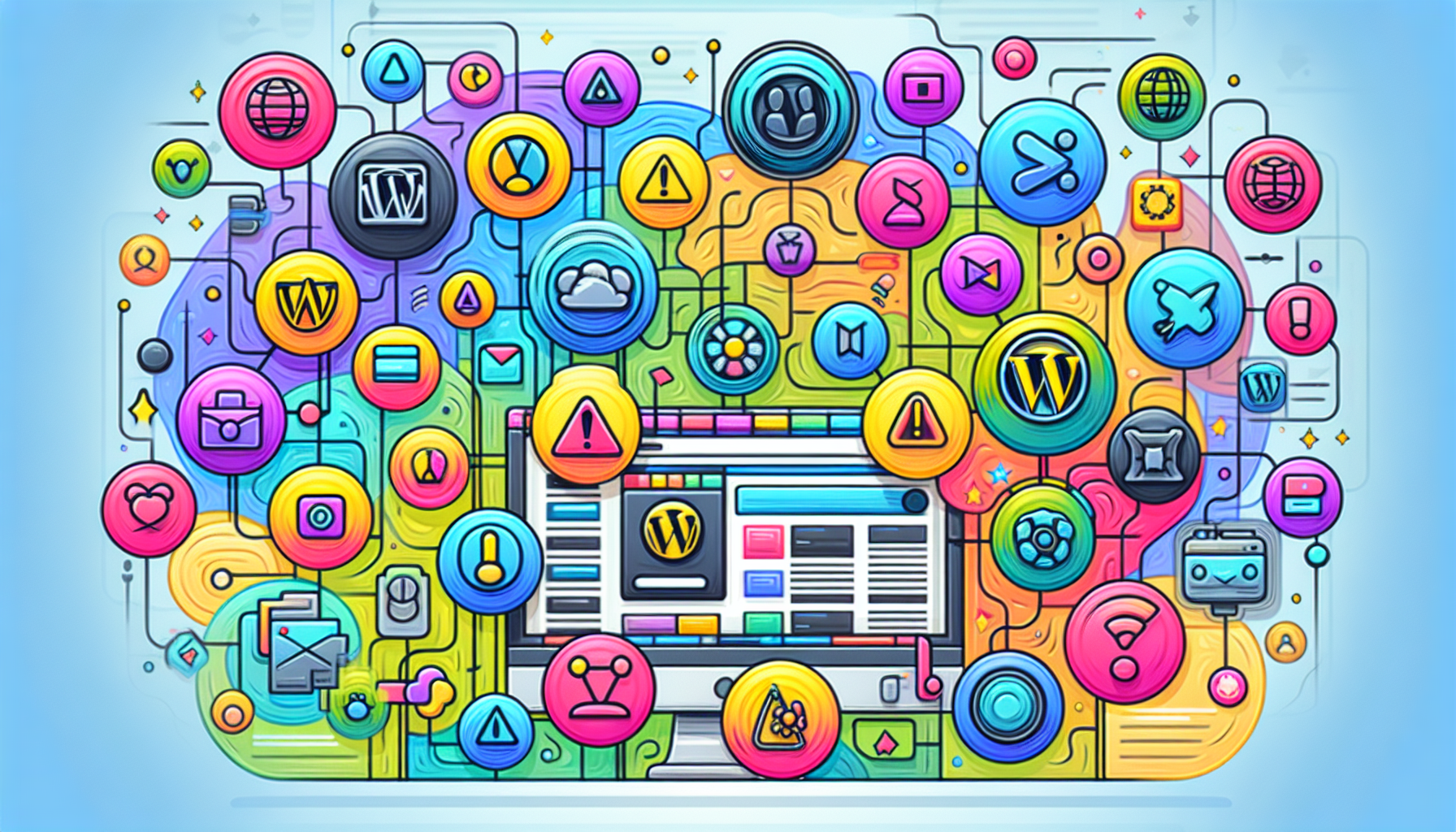
Navigating the world of WordPress plugins can be a double-edged sword. While they add incredible functionality, they can also introduce conflicts that disrupt your site’s performance. Plugin conflicts occur when multiple plugins or themes attempt to execute incompatible code or functionalities, leading to issues ranging from minor glitches to significant site crashes.
Recognizing common causes and symptoms of plugin conflicts is crucial for effective management. Knowing the triggers and how to identify them enables proactive maintenance of a healthy WordPress environment.
Common Causes of Plugin Conflicts
Plugin conflicts can create significant disruptions on WordPress sites. One of the primary causes is poorly coded plugins, which can wreak havoc on website functionality and performance, sometimes leading to significant downtime. Additionally, compatibility issues with the PHP version or other plugins and themes are common culprits. Regular updates are crucial, as they provide access to the latest features, performance improvements, and security patches, reducing the risk of conflicts.
A new plugin can introduce unexpected issues, such as rendering a plugin incompatible with the current theme or other plugins after an update. Regularly updating plugins and checking for compatibility before installation help prevent these conflicts.
Identifying Symptoms of Plugin Conflicts
Early recognition of plugin conflict symptoms can mitigate damage and restore site functionality swiftly. Common indicators include error messages on the front end of a WordPress site, signaling active plugin clashes. Another notorious symptom is the white screen of death, often blocking admin panel access and obscuring the root cause.
Functional issues like broken features or unexpected behavior also indicate conflicting plugins. Recognizing these symptoms enables timely action to resolve conflicts and ensure smooth site operation.
How Unlimited Support Services Prevent Plugin Conflicts

Unlimited support services excel in preventing plugin conflicts before they occur through continuous updates and expert management, keeping your WordPress environment stable and conflict-free. With a flat-rate plan, you gain access to a dedicated support team that ensures your site remains up-to-date and functional.
The approach includes thorough quality assurance (QA) testing and automated testing to catch potential plugin issues before they cause conflicts. By integrating these proactive measures, unlimited support services significantly reduce the risk of plugin conflicts, allowing you to focus on growing your site without technical hitches.
Regular Plugin Updates and Maintenance
Outdated plugins can lead to vulnerabilities that cause conflicts with newer versions of WordPress or other plugins. Regular maintenance, including weekly updates for plugins, themes, and core WordPress files, is vital to prevent these issues. When a plugin isn’t working on your website, checking for updates and issuing plugin updates can often resolve the problem.
Unlimited WordPress support services ensure your wordpress plugin are always updated, keeping your site running smoothly and securely. This proactive approach helps avoid compatibility issues and potential conflicts, ensuring that your WordPress site remains robust and efficient.
Compatibility Checks Before Installation
Before installing new plugins, conducting compatibility checks is essential to prevent conflicts with existing plugins and themes. Unlimited support services are equipped to handle this by providing expert recommendations for compatible plugins and configurations that ensure seamless integration. If you require an outside plugin that may have conflicts, the support team can advise on known issues and potential solutions.
By performing these checks, support services help avoid the headaches of post-installation conflicts, ensuring that each plugin addition enhances your site rather than disrupts it.
Using Staging Sites for Testing
Staging sites are an invaluable tool used by unlimited support services to test changes before they go live. This practice allows for safe testing of updates, new plugins, and other modifications without risking the stability of your live site.
By catching potential issues in a controlled environment, staging sites help maintain the integrity and functionality of your WordPress site, preventing website crashes and other disruptions.
Fixing Plugin Conflicts with Unlimited Support Services

When plugin conflicts do occur, unlimited support services act as a digital safety net, ensuring swift resolution and minimal disruption. A dedicated support team works to restore your WordPress site quickly, addressing the root cause of conflicts and implementing fixes to prevent recurrence.
With a wide range of WordPress fixes and troubleshooting capabilities, unlimited support services cover everything from plugin conflicts to server issues, ensuring your entire site remains operational and efficient.
Backups play a crucial role in the recovery process, allowing the website to quickly restore to a previous working state if needed.
Diagnosing the Conflict
Diagnose a plugin conflict by systematically deactivating and reactivating plugins, testing the site after each action to identify the problematic one. This method helps pinpoint the issue, especially after updates. Poorly written code can interfere with other plugins, so checking for code errors is also critical.
If a newly added or updated plugin causes issues, deactivating the suspected plugin helps troubleshoot the problem. This approach ensures accurate identification of the conflict source, paving the way for effective resolution.
Resolving the Issue
Once identified, resolving the problematic plugin conflict often starts with checking recent backups to ensure you can revert to a stable version if needed. If a conflict arises after an update, deactivating all plugins and checking the site helps isolate the issue.
If the issue resolves after deactivation, it indicates the conflict may have been fixed. Systematically reactivating plugins and monitoring site performance ensures a return to optimal functionality, addressing any broken links, performance issues, or security concerns.
Post-Fix Monitoring and Optimization
Ongoing monitoring after resolving a plugin conflict ensures the issue doesn’t recur and keeps the site optimized. This includes regular performance optimization, such as optimizing images and conducting performance analysis.
A post-fix analysis report, including performance assessments, security reviews, and backup status checks, maintains a secure and efficient WordPress site. Continuous monitoring and optimization prevent future conflicts and enhance site reliability.
Benefits of Unlimited Support Services for WordPress Users

Unlimited WordPress support services offer a range of benefits, ensuring your site remains functional, secure, and optimized. From regular updates and security monitoring to performance optimization and bug fixes, these services provide comprehensive support for all your WordPress needs.
Addressing common issues like plugin conflicts and theme glitches swiftly, unlimited support services let you focus on other business priorities while maintaining smooth website operation. This enhances site performance and provides peace of mind, knowing experts handle the technical aspects.
Continuous Site Monitoring
A good unlimited support service includes 24/7 uptime monitoring to ensure constant website availability. Checking the website for problems 1,440 times a day ensures uninterrupted operation and early issue detection.
Continuous monitoring ensures resolved conflicts do not reappear and performance remains optimized.
Access to Professional WordPress Experts
Professional assistance and troubleshooting capabilities are crucial elements of an effective support plan. The support team swiftly diagnoses and resolves problems advises on potential conflicts when adding new plugins, and navigates complex issues.
Experts fix front-end issues, configure plugin settings, and examine website and database files during diagnosis. This comprehensive support keeps your WordPress site functional, secure, and optimized, enhancing the overall user experience.
Enhanced Security Measures
Regular security audits maintain the safety of your WordPress site against potential threats. These audits identify security vulnerabilities, reducing the likelihood of conflicts caused by security flaws.
Unlimited support services implement robust security measures, including regular updates and quick responses to security issues, ensuring your website’s security remains intact. This proactive approach prevents security breaches and maintains site integrity.
Choosing the Right Unlimited Support Service Provider
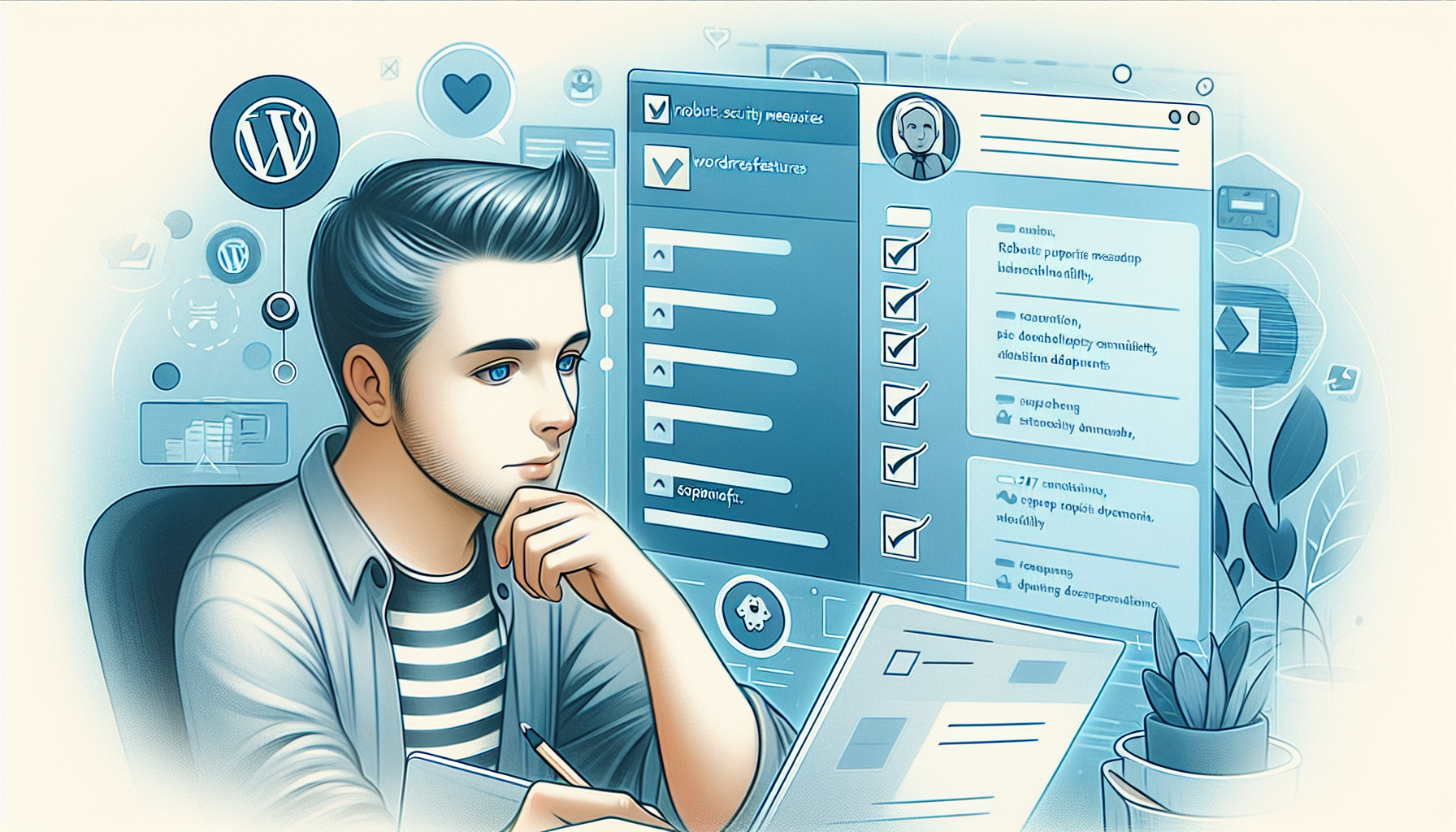
Choosing the right unlimited support service provider ensures comprehensive support for your WordPress site. Key features include fast response times, experience with WordPress sites, and a variety of tailored services.
Evaluate potential providers by asking questions to assess their capabilities and reliability in managing plugin conflicts and other technical issues. This ensures you select a provider that meets your specific needs and can handle any challenges.
Key Features to Look For
When selecting a support provider, look for a variety of services tailored to your needs, including technical support, content updates, and valuable insights for optimizing performance and enhancing security.
Providers with fast response times and WordPress experience ensure your site receives timely and effective support, efficiently preventing and resolving issues.
Questions to Ask Potential Providers
When evaluating providers, ask about their assessment methods for managing plugin conflicts and other technical issues. Inquire about their response and resolution times for plugin conflict tickets and maintenance requests, reflecting their prioritization of urgent issues.
Emphasize the importance of reporting issues to plugin developers and finding alternatives after deactivating a problematic plugin. Understanding these aspects ensures you choose a provider capable of maintaining site performance and security.
Summary
Summarizing the key points, unlimited support services play a crucial role in preventing and resolving plugin conflicts on WordPress sites. By providing continuous updates, compatibility checks, and expert management, these services ensure your site remains functional, secure, and optimized.
Consider integrating unlimited support services into your WordPress maintenance plan to focus on your core activities while professionals handle the technical aspects. This proactive approach will keep your site running smoothly and efficiently, providing a seamless experience for your visitors.
Frequently Asked Questions
What are some common causes of plugin conflicts in WordPress?
Plugin conflicts in WordPress often arise from poorly coded plugins, compatibility issues with other plugins or themes, and outdated plugins that haven’t been updated to the latest WordPress versions. Keeping your plugins current and well-coded is essential to avoid these issues.
How can I identify if a plugin conflict is causing issues on my site?
You can identify if a plugin conflict is causing issues by looking for symptoms such as error messages or a white screen of death. Systematically deactivating and reactivating your plugins will help isolate the problematic ones.
How do unlimited support services prevent plugin conflicts?
Unlimited support services prevent plugin conflicts by offering continuous updates, conducting compatibility checks, and utilizing staging sites to test changes prior to implementation, thereby minimizing potential issues.
What should I look for in an unlimited support service provider?
When choosing an unlimited support service provider, prioritize fast response times, expertise in WordPress, comprehensive support capabilities, and ongoing security monitoring to ensure effective service.
How do unlimited support services enhance the security of my WordPress site?
Unlimited support services enhance the security of your WordPress site by conducting regular security audits, actively monitoring for vulnerabilities, and providing rapid response to security issues, which collectively ensure comprehensive protection against threats.


