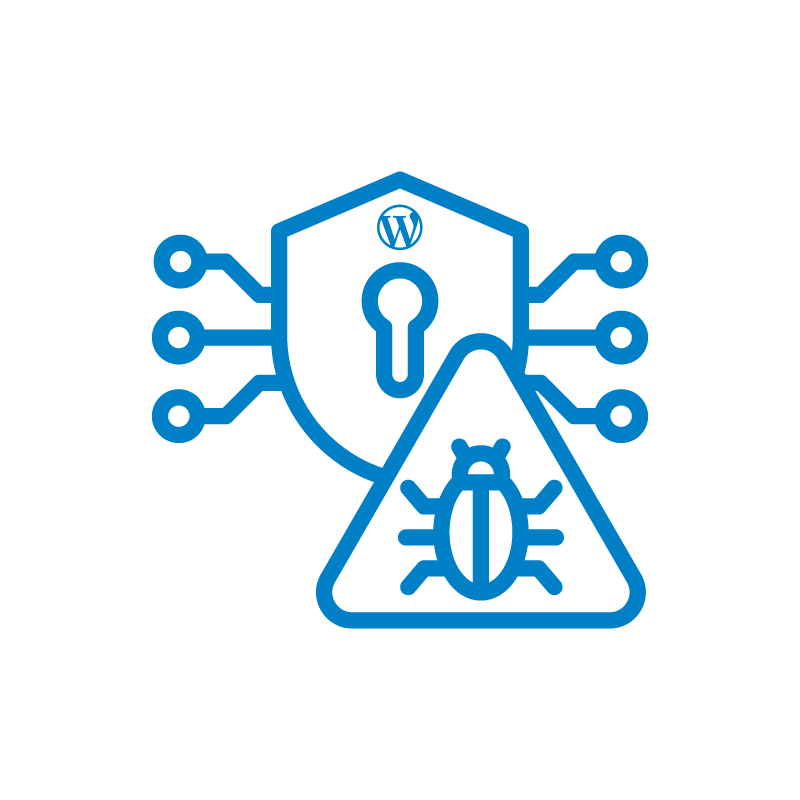With new security threats emerging every day, WordPress support agencies must adapt swiftly. This article examines how WordPress support agencies are adapting to new security threats by utilizing proactive monitoring, AI technology, and multi-layered security measures to keep sites safe.
Key Takeaways
- WordPress support agencies must implement innovative strategies and proactive security measures to combat emerging threats like misconfigured databases and insecure plugins.
- Utilizing AI and machine learning for real-time threat detection and proactive monitoring significantly enhances the security posture of WordPress sites.
- A multi-layered security approach, customized to the unique needs of each client, is essential for effectively protecting WordPress sites from cyber threats.
Understanding New Security Threats
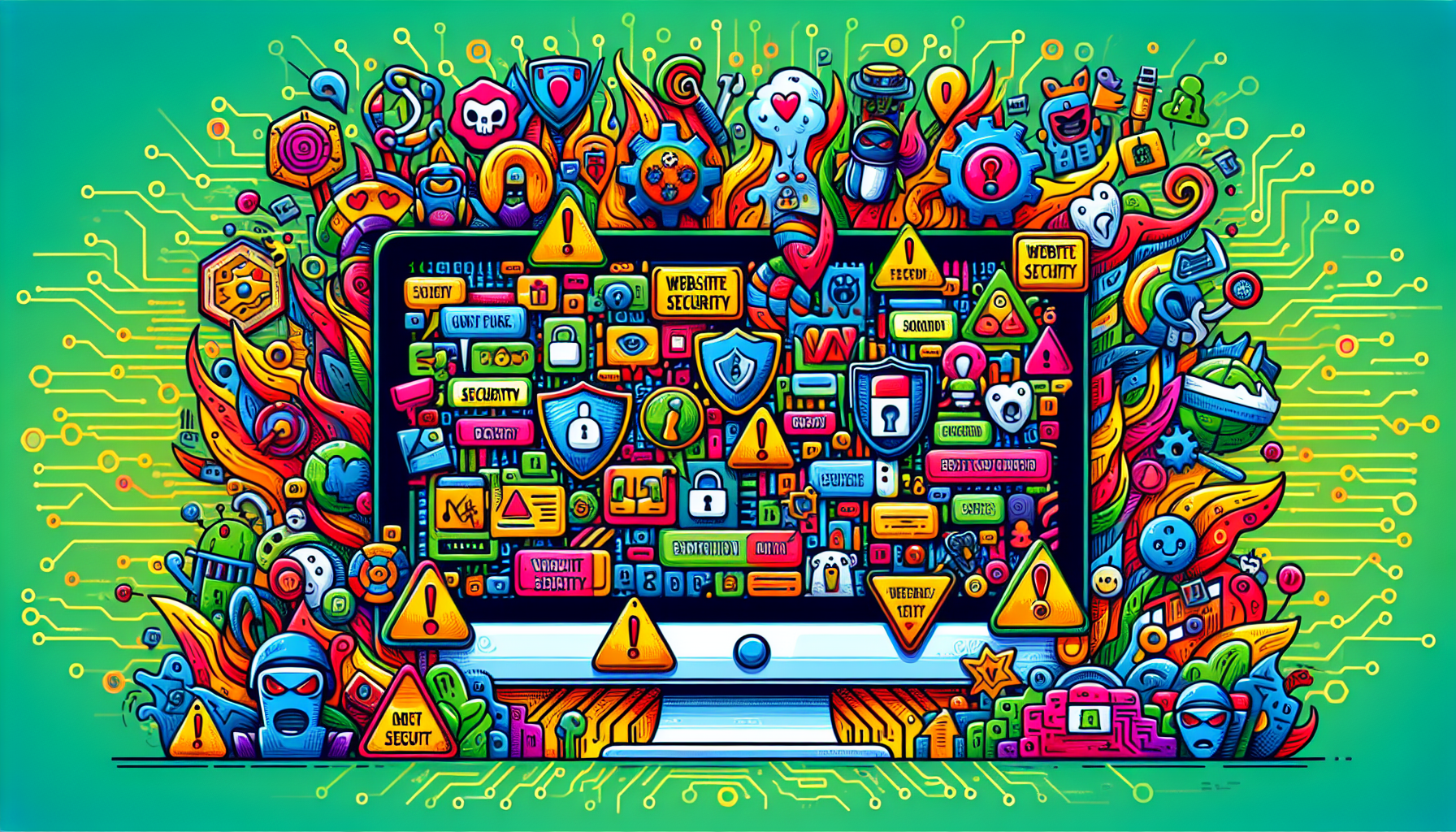
The digital world is fraught with security threats that can wreak havoc on WordPress sites. Emerging threats such as misconfigured databases, false user access levels, and vulnerabilities in web servers are becoming increasingly common. These security vulnerabilities can result in significant consequences, including data breaches, loss of customer trust, and damage to a site’s reputation.
One of the primary reasons for these security threats is the inherent nature of open-source platforms like WordPress. While the open-source model promotes innovation and collaboration, it also makes WordPress sites susceptible to security vulnerabilities. Insecure plugins and themes, coupled with user knowledge gaps, further exacerbate the risk. Attackers are often motivated by financial gain, seeking to exploit these weak points for their benefit.
WordPress support agencies need to adopt innovative strategies and security measures to combat these threats. The changing threat landscape requires proactive and robust solutions to safeguard the WordPress platform, WordPress sites, and WordPress websites. This includes identifying potential risks and implementing comprehensive measures to mitigate them.
Recognizing the nature of these security threats is essential for protecting your WordPress site. Staying informed about the latest security news and vulnerabilities prepares you to tackle challenges head-on. Prioritizing security and continuously updating your site’s defenses are key to avoiding potential risks.
Next, we will explore proactive monitoring and real-time threat detection, crucial components of a strong security strategy.
Proactive Monitoring and Real-Time Threat Detection
Proactive monitoring and real-time threat detection are indispensable in WordPress security. These advanced security measures are designed to identify and neutralize potential cyber threats before they can cause significant damage. Proactive maintenance and vigilant security practices are the bedrock of a secure WordPress site.
Real-time threat detection systems play a crucial role in analyzing website traffic to identify suspicious activities. Monitoring traffic patterns allows these systems to block malicious requests promptly, preventing security incidents. Automated response systems further enhance this capability by enabling immediate countermeasures when a threat is detected, minimizing potential damage.
Implementing these comprehensive security measures significantly enhances WordPress site defenses. Proactive monitoring identifies potential risks and ensures consistent site performance and security.
We will now delve into the role of AI and machine learning in enhancing WordPress security, demonstrating how these technologies revolutionize threat detection and mitigation.
Enhancing Security with AI and Machine Learning
The advent of artificial intelligence (AI) and machine learning has brought about a paradigm shift in WordPress security. These technologies are now at the forefront of identifying and mitigating security threats, offering enhanced security measures that were previously unimaginable. Advanced security monitoring leverages machine learning to detect unusual patterns of behavior that may indicate a threat.
Machine learning algorithms are particularly adept at analyzing vast amounts of data to identify potential cyberattacks. For instance, they can scrutinize WordPress files for patterns that suggest malicious file uploads or other suspicious activities. AI-driven plugins, such as Beagle Security, can proactively identify and mitigate threats, thereby improving the overall security posture of WordPress sites.
In the future, WordPress security is likely to see more plugins adopting machine learning to enhance their threat detection capabilities. These AI-powered tools can test for vulnerabilities like cross-site scripting and SQL injection, providing a robust defense against a wide range of cyber threats.
Integrating AI and machine learning into security strategies allows WordPress support agencies to offer superior protection to their clients. These technologies identify potential risks and facilitate the implementation of advanced measures to mitigate them effectively.
In the following section, we will discuss the importance of adopting a multi-layered security approach to further enhance the protection of WordPress sites.
Adopting Multi-Layered Security Approaches

A multi-layered security approach is a cornerstone of modern WordPress security strategies. This approach involves implementing multiple, overlapping security measures to create a robust defense against cyber threats. A comprehensive security strategy that employs layered defenses can effectively mitigate risks and protect WordPress sites from various attacks.
One key benefit of a multi-layered security approach is its ability to leverage different security measures simultaneously. This includes regular monitoring, advanced threat detection, and the use of security plugins to enhance overall protection. Integrating tools like firewalls and malware detection software plays a crucial role in building robust defenses against cybersecurity threats.
Moreover, adopting advanced technologies such as AI and machine learning can further bolster a multi-layered security strategy. These technologies can help combat sophisticated cyber threats like DDoS attacks and phishing attempts. Implementing a zero-trust model, which treats all access requests as potential threats, can also improve risk management and enhance layered security.
We will now explore the importance of strengthening user authentication methods to boost WordPress site security with the help of WordPress security plugins.
Strengthening User Authentication Methods

User authentication is a critical aspect of WordPress security, and strengthening these methods can significantly reduce the risk of unauthorized access. Two-factor authentication (2FA) is a fundamental practice that adds an extra layer of security to WordPress sites. By requiring two types of identification, 2FA makes it much harder for attackers to gain access to user accounts.
Creating strong passwords is another essential step in protecting user accounts. Strong passwords should include a combination of uppercase and lowercase letters, numbers, and special characters. It’s also important to avoid using easily guessable usernames like ‘admin’. Encouraging users to create strong passwords and use password managers can further enhance security.
Limiting login attempts is an effective strategy to prevent brute-force attacks, which involve repeated attempts to guess login credentials. By setting a limit on the number of failed login attempts, you can thwart these attacks and protect your site from unauthorized access.
Effective user account management is essential. Here are some key points to consider:
- Assign appropriate roles and permissions to mitigate risks like unauthorized access.
- Educate clients about not sharing passwords.
- Implement robust security measures to strengthen user authentication.
By following these guidelines, you can enhance the security and management of user accounts while implementing robust security measures.
Next, we will discuss the importance of regular security audits and penetration testing for maintaining WordPress site security.
Regular Security Audits and Penetration Testing

Regular security audits and penetration testing are vital components of a robust WordPress security strategy. These practices help identify security vulnerabilities and ensure that proactive measures are in place to safeguard WordPress sites. Conducting regular audits can reveal weaknesses that might otherwise go unnoticed, allowing for timely remediation.
Post-incident audits are particularly important, as they help identify the root causes of security breaches. By understanding how an attack occurred, you can implement better defenses to prevent future incidents. Regular assessments of vulnerabilities help identify and strengthen the weakest points in your security posture, ensuring that your site remains secure.
Daily malware scans are another crucial aspect of regular security audits. These scans help detect and remove potential threats before they can escalate. Security plugins play a vital role in this process, enabling the prompt detection and rectification of vulnerabilities.
Creating a staging environment for testing security measures can help ensure that your live site remains unaffected during audits. Regularly updating WordPress, plugins, and themes is also essential for addressing vulnerabilities and enhancing site security.
We will now explore the role of web application firewalls (WAF) in protecting WordPress sites from various threats.
Implementing Web Application Firewalls (WAF)
A Web Application Firewall (WAF) is a critical security feature that helps protect WordPress sites from a wide range of attacks. WAFs monitor incoming HTTP traffic and block requests deemed harmful to the website, preventing unauthorized access and exploitation of vulnerabilities. By analyzing web traffic patterns, WAFs can effectively prevent attacks such as SQL injection and cross-site scripting.
One of the key features of WAFs is their ability to limit login attempts, which helps thwart brute-force attacks on WordPress sites. Additionally, using CAPTCHA can help distinguish between human users and bots, improving overall login security. Login security features in WAFs, such as locking out users after a set number of failed login attempts, further enhance protection against brute-force attacks.
Next, we will discuss the importance of educating clients on best security practices.
Educating Clients on Best Security Practices

Educating clients on best security practices is crucial for maintaining the security of WordPress sites. Informing clients about common vulnerabilities motivates them to follow best practices and take proactive measures to protect their sites. Strong and unique passwords are essential for minimizing security risks, and clients should be encouraged to use password managers to enhance security.
Implementing distinct user roles with specific permissions can help reduce unauthorized access and improve overall security. Ongoing support and training are important to empower clients to manage their WordPress security effectively. A culture of security awareness can strengthen overall security and client engagement.
Educating clients about security practices helps them understand the importance of security partners and the role they play in safeguarding their sites. Regular security training should be a part of your team’s professional development, ensuring that everyone is equipped to mitigate threats and respond to incidents.
Engaging with clients helps security providers understand their specific business context and tailor security strategies accordingly. Education on specific threats relevant to a client’s industry can enhance the effectiveness of customized security measures.
We will now explore the significance of automated updates and patches to keep WordPress sites secure.
Automating Updates and Patches
Automating updates and patches is a critical aspect of maintaining the security of WordPress sites. Outdated plugins and themes are a significant security risk, as they can be exploited by hackers. Regular updates and patches provided by Managed WordPress Security Services ensure protection against threats and keep the site secure.
Enabling automatic updates for WordPress themes and plugins eliminates the need for manual intervention, ensuring timely application of new patches. There are four types of automatic background updates: core updates, plugin updates, theme updates, and translation file updates. Using filters in the wp-config.php file allows users to enable or disable automatic updates for plugins and themes.
Regularly updating WordPress helps to prevent security threats from hackers and avoid issues like contact form failures or website crashes. Large WordPress core updates are not enabled for automatic updates as they may cause compatibility issues. However, minor core releases and translation file updates are set to update automatically by default.
Automatic updates require modifying the wp-config.php file, which should be backed up before making changes. By keeping plugins, themes, and the core WordPress installation up to date, WordPress site owners can protect their sites from vulnerabilities and ensure enhanced security.
We will now discuss the importance of customizing security solutions to address the unique needs of different clients.
Customizing Security Solutions for Different Clients
Every WordPress site is unique, and so are its security requirements. Customizing security solutions to match the specific needs of individual clients is essential for effective protection. A thorough assessment of a client’s existing security posture is the first step in developing tailored security measures.
WordPress sites have unique vulnerabilities that necessitate customized security measures. For instance, e-commerce sites may require different security features than blogs or informational websites. Personalized consultations can help security providers assess risks and needs, leading to the development of more effective and evolving security solutions.
Regular feedback from clients is crucial for enhancing security measures. By understanding their changing needs, security providers can adjust their strategies and recommend reputable security plugins like Sucuri and Wordfence to enhance website security. Tailoring security layers to specific organizational needs ensures that defenses are aligned with business requirements.
Customizing security solutions not only helps in addressing the unique vulnerabilities of each WordPress site but also ensures that the implemented measures are effective and aligned with the client’s business goals. This personalized approach is key to providing robust and comprehensive security.
We will now explore the benefits of collaborating with the WordPress community to enhance site security.
Collaborating with the WordPress Community
Engaging with the WordPress community can significantly enhance the security of your site. The community is a valuable resource for shared knowledge and best practices among developers and users. By participating in community forums, you can stay updated on vulnerabilities and security alerts that might affect your WordPress sites.
The WordPress community often collaborates on plugins and tools that improve security features across various platforms. Contributing to security-focused plugins or projects within the community helps enhance WordPress’s overall security landscape. Community-led security audits and initiatives foster a proactive approach to identifying and mitigating security threats.
In the final section, we will summarize the key points discussed in the blog post and provide a conclusion to inspire readers to prioritize WordPress security.
Summary
In summary, the evolving landscape of WordPress security demands proactive and robust measures to safeguard your site. Understanding new security threats, implementing real-time threat detection, leveraging AI and machine learning, adopting multi-layered security approaches, and strengthening user authentication methods are essential strategies for enhancing WordPress security.
Regular security audits, penetration testing, automated updates, and customized security solutions further bolster your defenses. Educating clients on best security practices and collaborating with the WordPress community are also crucial for maintaining a strong security posture.
By adopting these strategies, you can protect your WordPress site from potential cyber threats and ensure its continued success. Stay vigilant, stay informed, and prioritize security to keep your site and data safe from harm.
Frequently Asked Questions
What are the most common security threats facing WordPress sites?
The most common security threats facing WordPress sites are misconfigured databases, inadequate user access levels, and vulnerabilities in open-source components or insecure plugins and themes. Addressing these issues is crucial to ensuring the security and integrity of your site.
How can real-time threat detection help protect my WordPress site?
Real-time threat detection is essential for protecting your WordPress site as it swiftly analyzes website traffic to identify and block suspicious activities, thereby minimizing potential damage. Implementing such a system enhances your site’s security and safeguards your data.
Why is two-factor authentication important for WordPress security?
Two-factor authentication is crucial for WordPress security. It enhances protection by requiring two forms of identification, greatly diminishing the likelihood of unauthorized access. This added layer of security is essential in safeguarding your website from potential threats.
What role do web application firewalls (WAF) play in WordPress security?
Web application firewalls (WAF) play a crucial role in WordPress security by monitoring incoming HTTP traffic and blocking harmful requests. They thereby protect against attacks such as SQL injection and cross-site scripting. Their implementation significantly enhances the overall security posture of WordPress sites.
How can the WordPress community help improve site security?
The WordPress community can significantly improve site security by sharing knowledge and best practices and working collaboratively to enhance security features and address vulnerabilities effectively. By participating in this community, individuals can stay informed and contribute to a safer web environment.