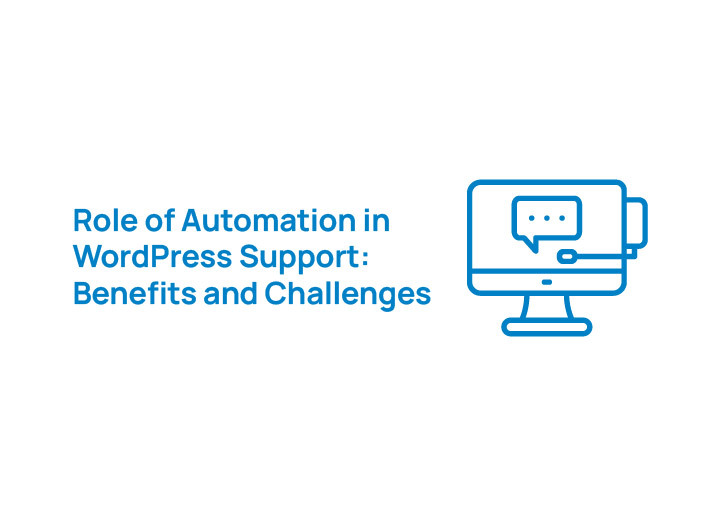Automation has become an integral part of WordPress support, bringing both benefits and challenges. This article explores the role of automation in WordPress support benefits and challenges, examining how automation streamlines support processes, improves efficiency, and enhances customer satisfaction. However, it also delves into potential difficulties, such as maintaining a personal touch and navigating technical complexities.
Understanding WordPress Support Automation
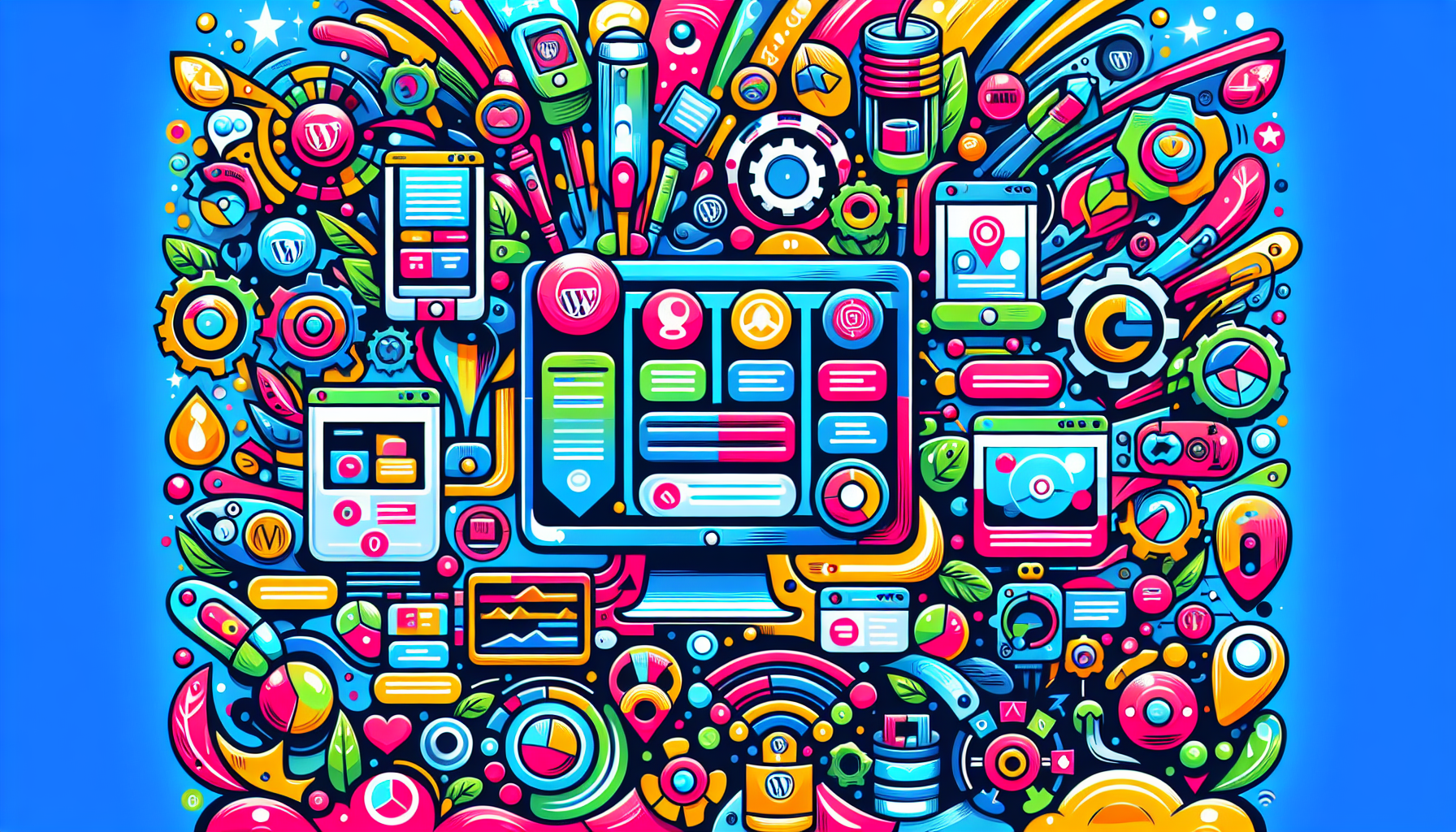
At its core, WordPress support automation involves using technology to streamline and optimize support processes. Enhancing customer interactions and ensuring efficient management of support tasks is vital. Automation tools are designed to handle repetitive tasks, save time, and improve overall website management. Before implementation, it is crucial to assess your current requirements and identify areas where automation can have the most significant impact.
Support automation in WordPress isn’t just about making life easier for support teams; it’s about creating a seamless experience for users. Integrating automation features into your WordPress site ensures that customer inquiries are handled promptly and effectively.
Various tools, from chatbots to automated ticketing systems, can enhance support processes and help create a successful WordPress website.
Definition of Support Automation
Support automation in WordPress refers to the use of tools and technologies to manage repetitive tasks and improve customer interactions. These tools streamline workflows, allowing support teams to focus on more complex issues while ensuring that routine tasks such as scheduling posts and sending email notifications are handled efficiently.
Automation tools can also manage content creation, lead generation, and customer support, making them invaluable for any successful WordPress site.
Key Components of Automated Support
The key components of automated support in WordPress include chatbots, automated ticketing systems, and knowledge bases. Chatbots can handle customer conversations and drive sales by providing instant responses to queries. Automated ticketing systems streamline inquiries, efficiently managing customer requests and reducing response times.
Knowledge bases offer customers access to self-service information, significantly reducing the support workload and enhancing customer service effectiveness.
Benefits of Automating WordPress Support

Automating support processes in WordPress offers numerous benefits. It enhances customer interactions by centralizing support inquiries and improving response times. This, in turn, allows support teams to focus on strategic tasks, greatly enhancing productivity. E-commerce brands can use automation tools to create tailored experiences across various customer interaction points, significantly improving engagement and retention.
The benefits of WordPress support automation extend beyond efficiency and productivity. Streamlining order processing and enhancing customer communication have led to significant improvements in customer satisfaction for online retail platforms. These advantages highlight the transformative potential of automation in creating a successful WordPress website.
Enhanced Efficiency and Productivity
Automation tools can significantly enhance efficiency and productivity. Automated ticketing systems, for instance, can track the time spent on each request, aiding in monitoring performance and improving efficiency. Self-service knowledge bases integrated with these systems allow customers to find answers independently, reducing the workload on support agents. These tools create consistent processes, leading to smoother operations within WordPress management.
Moreover, integrating tools like Zendesk allows for automated ticket management and streamlined customer support workflows. Defining specific metrics and targets helps in measuring the success of support automation efforts, ensuring that the support team remains focused on strategic goals.
This comprehensive approach to automating repetitive tasks can significantly save time and resources, allowing your team to concentrate on more critical tasks.
Improved Customer Engagement
Using automation to send personalized communications can greatly enhance user satisfaction and engagement levels. For instance, service-oriented companies can leverage automated SMS campaigns to reconnect with inactive customers, achieving high click-through rates. One service-oriented brand reported a remarkable 76% click-through rate by implementing a non-intrusive SMS re-engagement campaign. This level of personalized communication fosters meaningful interactions and boosts user engagement.
Chatbots like Tidio offer instant responses to customer queries, significantly reducing response times and enhancing customer interactions. These chatbots can integrate with various platforms to provide a seamless support experience, further improving engagement and support.
Additionally, using targeted push notifications can significantly increase conversion rates, with some retailers achieving a 98% purchase rate from users who clicked on them.
Cost Savings
Automating support processes can lead to significant cost savings by reducing the reliance on large human support teams. Marketing automation tools benefit website owners by leading to time savings and increased productivity. For example, FluentCRM offers a cost-effective solution for email marketing, costing only a fraction compared to hosted solutions.
These savings can be reinvested into other areas of the business, further driving growth and success.
Challenges of Implementing Automation in WordPress Support
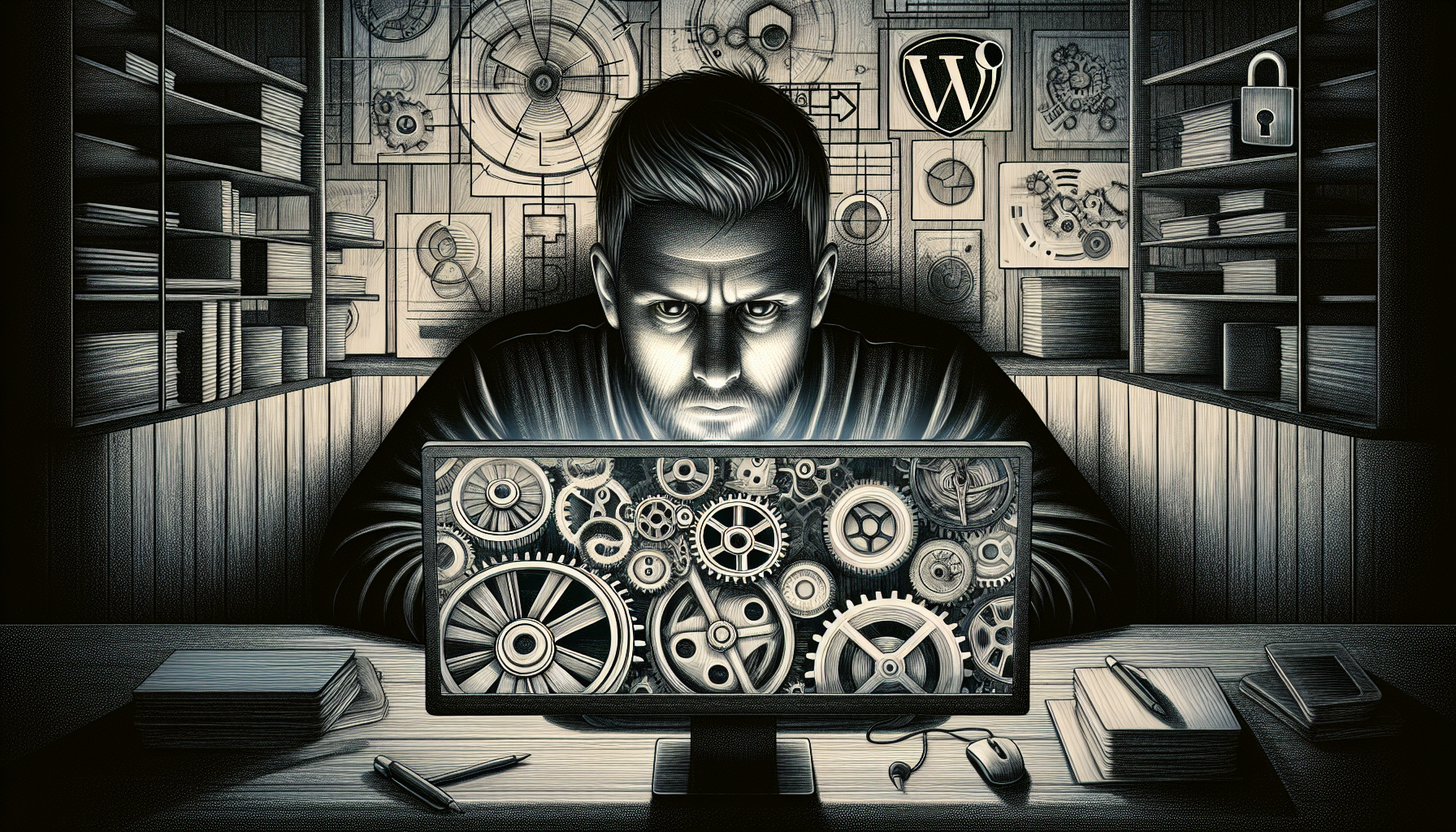
While the benefits of automation are substantial, implementing automation in WordPress support comes with its own set of challenges. Integrating automation tools can lead to issues such as reduced personal interaction with customers and potential service interruptions. These challenges require careful planning and execution to mitigate.
Addressing these challenges head-on ensures a smooth transition to automated support. The subsections below will delve into specific issues such as technical complexities, maintaining a personal touch, and ensuring data privacy and security.
Technical Complexity
Setting up automated support systems in WordPress often requires advanced technical skills, which can be a barrier for many users. The process involves intricate coding and configuration challenges that require specialized knowledge. This complexity can be time-consuming and may necessitate hiring experts to ensure proper setup and functionality.
Balancing Automation with Human Touch
Maintaining a personal touch in customer interactions prevents feelings of detachment among users. Automated systems may fall short in handling complex or sensitive situations, making it crucial to include elements that enhance personalization.
Balancing automation with human intervention helps maintain customer trust and satisfaction.
Data Privacy and Security
Data protection is critical in ensuring that customer information is kept secure during interactions facilitated by automation. Compliance with privacy regulations, such as GDPR, is essential for businesses utilizing automation tools in WordPress support. Failure to implement proper security measures can lead to data breaches, potentially exposing sensitive customer information.
User consent is necessary for collecting and processing personal data in compliance with legislation.
Popular Tools for WordPress Support Automation

Effectively implementing automation in WordPress support requires using the right tools. Popular tools for support automation include ticketing systems, chatbots, and plugins that streamline various support processes. These tools can significantly enhance customer service quality by improving response times and allowing support teams to focus on more complex issues.
The subsections below will provide detailed descriptions of some of the most popular tools, including WP Automatic Plugin, Zendesk Integration, and Chatbot Solutions.
WP Automatic Plugin
The WP Automatic Plugin automates content gathering from multiple sources, such as RSS feeds, YouTube, and eBay, ensuring a steady flow of fresh content for your WordPress site. The WordPress plugin offers flexible templates that allow users to customize the appearance of automated posts to align with their website’s design in the WordPress plugin directory. Additionally, various WordPress plugins can enhance the functionality of your site.
It can also automatically share new social media posts across various social media platforms, enhancing online visibility. This automation improves SEO by regularly updating the site with fresh content.
Zendesk Integration
Integrating Zendesk with WordPress significantly enhances customer support capabilities by streamlining communication and increasing the efficiency of support processes. The automation of ticketing processes leads to faster response times and higher customer satisfaction rates. Better tracking of customer interactions and support requests helps in identifying recurring issues and optimizing support resources.
Regular updates and monitoring of the integration are essential for maintaining optimal performance and adapting to evolving customer needs.
Chatbot Solutions
Tidio is a popular chatbot solution widely used to provide instant support on WordPress sites. It offers features such as live chat, a user-friendly interface, integration capabilities, and customizable templates to ensure effective automated support. Chatbots like Tidio play a crucial role in enhancing customer service by providing instant responses and assisting users with common inquiries. They offer 24/7 support, reducing wait times compared to traditional support methods.
Despite their advantages, chatbots can struggle with complex inquiries that require human interaction, limiting their effectiveness. However, by handling multiple inquiries simultaneously, chatbots improve efficiency and customer satisfaction.
Best Practices for Effective Support Automation
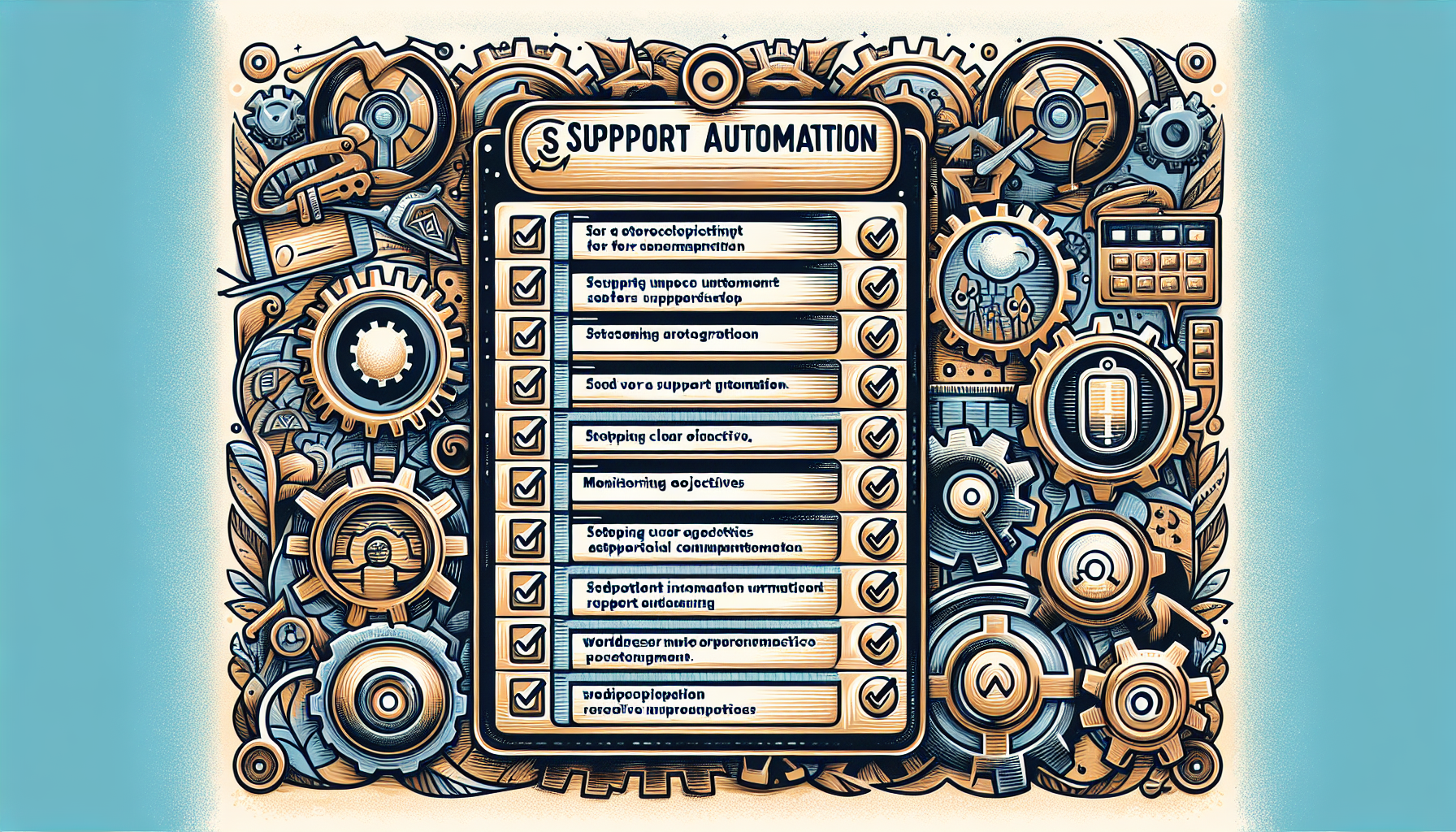
Implementing support automation effectively requires following best practices. Personalization should be maintained even when using automation to ensure customer satisfaction. Data collected through automation tools should be leveraged to deliver targeted and relevant content to users.
In the subsections below, we will explore specific strategies for setting clear objectives, regular monitoring and updates, and ensuring seamless integration of automation tools.
Setting Clear Objectives
Setting clear objectives is essential for effective support automation, as it aligns team efforts and resources. Establishing specific goals helps focus efforts on crucial functionalities and expected outcomes.
A cohesive strategy, including defining objectives, monitoring performance, and ensuring seamless integration, is crucial for successful automation.
Regular Monitoring and Updates
Regular monitoring of automation tools is essential to identify performance issues and ensure they meet ongoing business needs. Establishing a routine check-up schedule helps systematically review automated processes and their results.
Leveraging feedback from users informs updates and enhancements needed in the automation tools.
Ensuring Seamless Integration
Proper configuration of automation tools is essential for effective communication between different WordPress components. Integration should prioritize user experience to avoid disrupting website functionality.
Successful automation relies on the effective merging of tools with existing systems for a unified user experience.
Case Studies: Successful Implementation of Support Automation
Real-world examples can provide valuable insights into the successful implementation of support automation. The case studies below highlight how businesses have leveraged automation tools to enhance customer interactions and streamline support processes.
E-commerce Store Example
A sustainable eCommerce company saw a 35X return on investment from an abandoned cart recovery marketing strategies that utilized SMS marketing. Implementing cart abandonment recovery messages led to an 18% click-through rate and a 35X return on investment for the online store.
Draper James enhanced their email marketing effectiveness by personalizing outreach based on customer engagement, resulting in a 15.4% revenue increase.
Another example includes a jewelry e-commerce site that increased their sales by $39,000 in a month by implementing a user-friendly popup for mobile visitors. These examples demonstrate how e-commerce stores leverage automation to enhance customer support and increase sales.
Service-Based Business Example
A service-oriented company adopted automated responses for client inquiries, significantly improving engagement and retention rates. Client engagement is crucial for the success of service-based businesses, as it directly influences customer satisfaction and loyalty.
The implementation of automated responses led to a measurable increase in both client engagement and retention, demonstrating the effectiveness of automation.
Summary
In conclusion, mastering the role of automation in WordPress support offers numerous benefits, including enhanced efficiency, improved customer engagement, and significant cost savings. However, the journey is not without its challenges. Technical complexities, the need to balance automation with a human touch, and ensuring data privacy and security are all critical considerations. By using popular tools such as WP Automatic Plugin, Zendesk Integration, and chatbot solutions like Tidio, businesses can streamline their support processes and focus on growth.
Implementing best practices such as setting clear objectives, regular monitoring and updates, and ensuring seamless integration will ensure the success of your automation efforts. Real-world examples from e-commerce stores and service-based businesses illustrate the tangible benefits of support automation. By embracing automation, you can transform your WordPress website into a well-oiled machine, delivering exceptional customer support and driving your business forward.
Frequently Asked Questions
What is WordPress support automation?
WordPress support automation utilizes tools like chatbots and automated ticketing systems to manage repetitive tasks and enhance customer interactions efficiently. This approach streamlines support processes while improving response times.
How can automation improve customer engagement on my WordPress site?
Automation can significantly improve customer engagement on your WordPress site by facilitating personalized communications and utilizing chatbots for immediate support. This approach not only boosts user satisfaction but also fosters higher retention rates.
What are the challenges of implementing automation in WordPress support?
Implementing automation in WordPress support poses challenges such as technical complexities, the need to balance automation with personalized human interaction, and the imperative to maintain data privacy and security. Addressing these concerns is crucial for successful integration.
Which tools are popular for WordPress support automation?
Popular tools for WordPress support automation include the WP Automatic Plugin for content automation, Zendesk Integration for ticket management, and Tidio for instant chatbot support. These tools enhance efficiency and streamline the support process.
What are the best practices for effective support automation in WordPress?
To achieve effective support automation in WordPress, it is essential to set clear objectives, monitor performance regularly, and ensure seamless integration of automation tools with current systems. This approach will enhance efficiency and user experience.