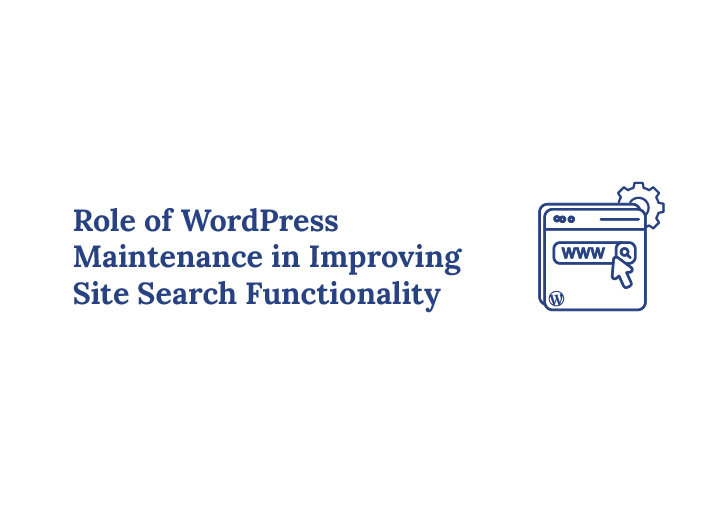Search is one of the fastest ways users find content on your site, but it often breaks down when the site is not maintained properly. WordPress Maintenance plays a direct role in keeping search results accurate, fast, and useful for visitors who rely on them to navigate your content.
Without regular maintenance, search features suffer from outdated data, slow performance, and plugin conflicts. When WordPress Maintenance is handled consistently, your site search stays responsive, relevant, and aligned with how users actually look for information.
Enhancing Default WordPress Search
Improving the default WordPress search function is vital for enhancing the user experience. The default WordPress search often overlooks important content, making it difficult for users to find what they need using a WordPress search tool.
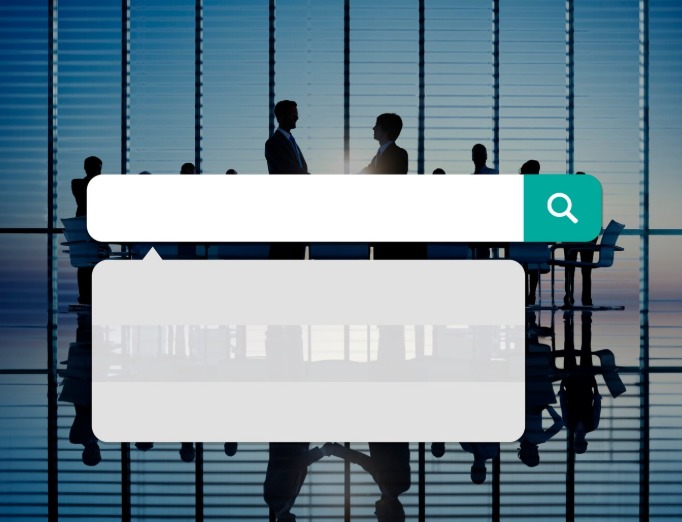
Regular maintenance, including core and plugin updates, enhances this functionality.
Updating WordPress Core and Plugins
Updating the WordPress core and plugins maintains site health and security. Regular updates protect against vulnerabilities that could compromise functionality and user experience.
Before updates, check for compatibility with the current WordPress version to avoid conflicts that could disrupt your site. Updating plugins and themes enhances security, functionalities, and load times, significantly impacting user experience.
Implementing Advanced Search Plugins
Advanced search plugins significantly enhance the default WordPress search, making it more powerful and user-friendly. Plugins like SearchWP, ElasticPress, and Ivory Search allow users to assign weights to different attributes for ranking content, improving search result relevance. These plugins often include live Ajax search capabilities, providing real-time results as users type, greatly enhancing user interaction and satisfaction.
Customizing search algorithms to match your site’s specific needs further enhances the search experience. Advanced search plugins offer this level of customization, ensuring tailored search results that meet user expectations. Implementing these plugins provides a more accurate and efficient search tool, leading to improved user engagement and satisfaction.
Check Out: The Hidden Cost of Skipping WordPress Maintenance
Ready to Boost Your Site’s Search Functionality and Overall Performance?
Let WPTasks handle your WordPress maintenance with expert care. Contact us today to keep your website running smoothly and efficiently!
Performance Optimization for Better Search Results
Optimizing website’s performance is crucial for improving search results and overall user experience on your WordPress site. Regular performance checks and optimizations directly influence search engine rankings and user experience, ensuring your site remains fast and efficient.
Optimizing site speed and overall functionality maintains an effective search tool that meets users’ needs.
Optimizing Images and Database
Optimizing images and cleaning the WordPress database are critical for maintaining fast response times and optimal website functionality.
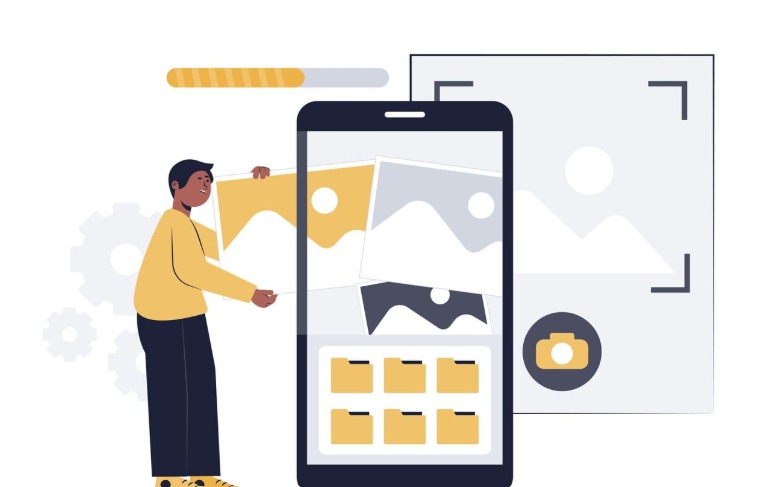
Regular database optimization involves clearing stored drafts, deleting old revisions, removing spam comments, and clearing unapproved comments, reducing overhead and improving site performance.
Efficient image optimization significantly enhances loading speeds, further improving user experience and search functionality.
Caching and Minification Techniques
Caching and minification techniques drastically reduce page load times, leading to an improved user experience during site searches. Caching stores copies of web pages for faster access, while minifying CSS and JavaScript files removes unnecessary characters, enhancing website performance.
Together, these techniques improve page load speeds and search efficiency, ultimately benefiting user satisfaction.
Regular Backups and Security Measures
Regular backups and security measures are essential for WordPress maintenance. Backups are crucial for recovering quickly from data loss due to server crashes or hacking incidents. Additionally, regular maintenance protects against vulnerabilities, phishing, malware, and other emerging threats, ensuring your site remains secure and operational.
Security updates frequently address vulnerabilities in the WordPress core, themes, and plugins, mitigating risks.
Scheduling Automated Backups
Scheduling automated backups protects data integrity and facilitates quick recovery in case of a compromise. Backups should be performed weekly, with daily backups advisable for sites with frequent changes or high traffic.
Plugins like BlogVault and Duplicator simplify the backup process, ensuring backups are regularly tested and stored in secure, off-site locations.
Limiting Login Attempts and Security Scans
Limiting login attempts prevents unauthorized access and protects sensitive data from potential attacks. Regularly updating WordPress passwords and using strong passwords enhances overall site security.
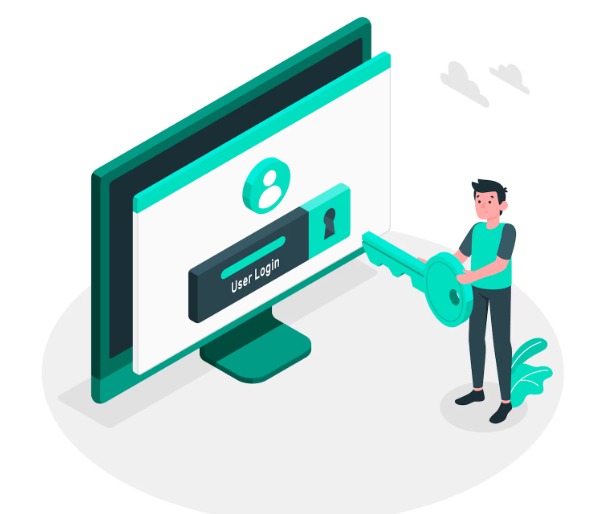
Security plugins like Solid Security(formerly iThemes), Wordfence, and Sucuri conduct regular security scans, provide malware removal, and protect against brute force attacks, ensuring your WordPress site remains protected.
Fixing Broken Links and 404 Errors
Fixing broken links and 404 errors is crucial for maintaining a healthy WordPress site. Broken links negatively impact user experience and SEO, so it’s essential to identify and correct them regularly. Maintenance allows for the identification and correction of broken links, broken images, and other technical SEO errors.
Addressing these issues improves site search functionality and enhances user satisfaction.
Tools for Identifying Broken Links
Using tools and plugins to identify broken links saves time and significantly enhances search accuracy. Google Search Console provides a detailed list of URLs that generate 404 errors, making it essential for managing broken links.
Plugins like Broken Link Checker automate monitoring for broken links, ensuring your site remains healthy and user-friendly.
Creating Custom 404 Pages
Creating custom 404 pages enhances user experience by providing helpful navigation options and maintaining brand consistency. Monitoring with Google Search Console allows you to redirect users or create custom 404 pages that guide them to relevant content, improving overall user satisfaction.
Mobile Responsiveness and SEO Integration
Mobile responsiveness is critical for website maintenance as it ensures a seamless experience on mobile devices and affects SEO rankings. Regular maintenance impacts SEO by influencing site speed, ensuring mobile responsiveness, and removing dead links.
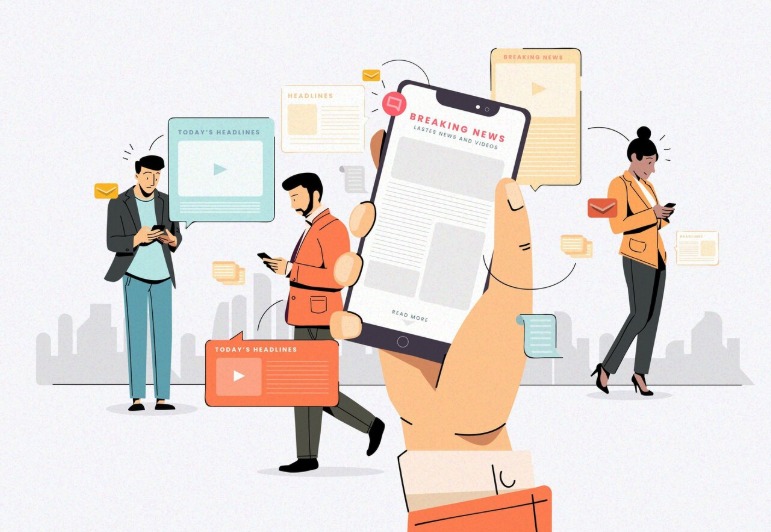
An optimized website leads to increased user satisfaction and higher chances of converting visitors into customers.
Ensuring Mobile-Friendly Design
Utilizing responsive design frameworks accommodates various screen sizes and improves user engagement. A mobile-friendly design ensures users can easily navigate a site on different devices, directly impacting site searches and overall user experience.
Prioritizing mobile-friendly design contributes to better user retention and site performance.
Integrating Google Analytics and Search Console
Integrating Google Analytics and Search Console provides valuable insights into user behavior and search performance. Regular SEO analysis using these tools keeps you up-to-date with evolving search engine algorithms and improves site search functionality.
Insights from these tools guide strategies to enhance user engagement and drive organic traffic.
User Interface and Customization
A well-customized user interface significantly enhances the overall search experience on WordPress sites. Customizing the user interface makes the site more engaging and efficient, ensuring users can find the information they need quickly and easily.
Live Ajax search features in plugins enhance user experience by providing real-time search results as users type.
Customizing Search Forms and Results
Customizing search forms enhances user engagement by providing a tailored experience. Effective customization improves user satisfaction and search accuracy, ensuring search results prioritize important content.
Highlighting search terms in results and implementing filtering options allow visitors to refine searches and find desired content efficiently.
Utilizing Page Builders for Enhanced Search
Page builders like Elementor and Beaver Builder create visually appealing and functional search interfaces. Integrating search functionalities with page builders allows for greater customization and improved user experience.
These tools streamline search form customization without requiring extensive coding knowledge, making it easier to enhance user interaction.
Monitoring and Analyzing Search Performance
Regular monitoring and analysis of search performance ensure that the search features on your site remain efficient and relevant. Automating tasks such as backups and core updates helps maintain routine monitoring of search performance, uncovering hidden issues that may affect site visibility.
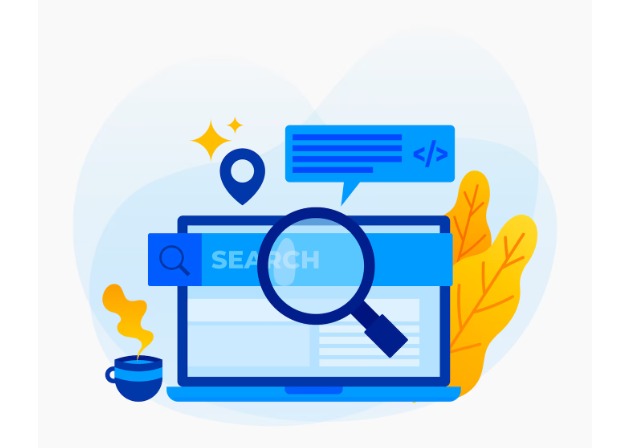
Understanding technical SEO principles is crucial for tracking how well search engines can crawl and index your site.
Using Analytics Tools
Analytics tools collect data on visitor origins and behaviors, providing valuable insights for site improvement strategies. They track search queries and help understand user behavior on the site. Insights from analytics enable website owners to adjust strategies, enhance search results, and improve user experience.
Adjusting Strategies Based on Data
Regularly analyzing search performance data helps identify trends and issues that need attention. Integrating Google Analytics and Search Console provides valuable insights into user behavior and search performance, guiding necessary adjustments in maintenance strategies.
Continuously monitoring and adjusting based on data ensures that search features remain efficient and relevant.
Summary
Regular WordPress maintenance is a cornerstone of a well-functioning website. It ensures security, enhances performance, and significantly improves search functionality. By regularly updating the WordPress core and plugins, implementing advanced search plugins, optimizing performance through caching and minification, and maintaining a secure and backed-up environment, you can provide a seamless user experience that fosters engagement and satisfaction.
Prioritizing mobile responsiveness and integrating SEO tools like Google Analytics and Search Console further enhance your site’s functionality and visibility. Ultimately, a well-maintained WordPress site not only meets business needs but also exceeds user expectations, driving traffic and conversions.
FAQs About WordPress Maintenance for Improving Site Search Functionality
How does WordPress maintenance improve site search performance?
WordPress maintenance keeps plugins, themes, and databases optimized. This helps search features return faster and more accurate results.
Can poor maintenance affect search accuracy on a WordPress site?
Yes. Outdated plugins, broken indexes, and database clutter can cause incomplete or irrelevant search results.
Do plugin and theme updates impact WordPress search functionality?
They do. Updates often fix search-related bugs and compatibility issues that affect how content is indexed and displayed.
How often should WordPress maintenance be done to support site search?
Basic maintenance should happen monthly, with additional checks after major updates or large content changes.
Does WordPress maintenance help WooCommerce product search?
Yes. Regular maintenance improves product indexing, filter performance, and search speed in WooCommerce stores.
Can WordPress maintenance improve search speed on large sites?
Absolutely. Database optimization, caching, and cleanup reduce query load and keep search fast even on content-heavy sites.