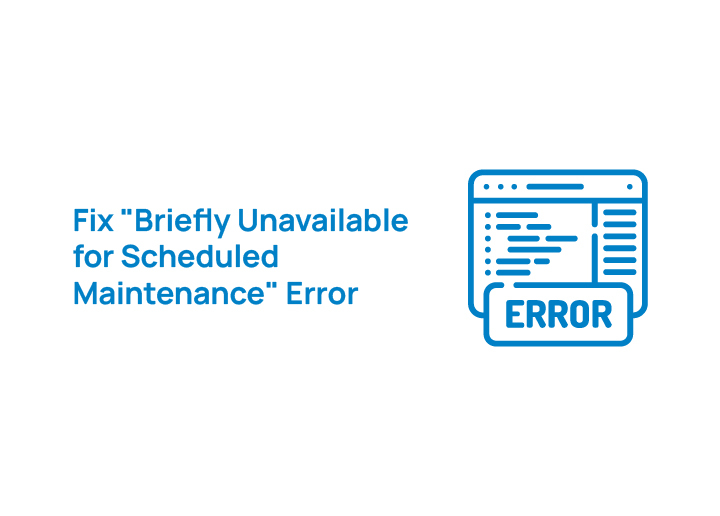WordPress site health check is essential for keeping your website running smoothly, securely, and at peak performance. Regular monitoring helps you catch issues early, from slow loading speeds to plugin errors, before they affect your visitors or rankings.
A complete WordPress site health check evaluates everything that impacts your site’s stability, including server performance, updates, and security configurations.
In this guide, you’ll learn how to run an effective WordPress site health check, understand key metrics, and maintain long-term website performance for better user experience and SEO results.
Preparing for the Health Check

Before starting a WordPress site health check, take a few important steps to ensure a smooth and safe process. Begin by creating a full backup of your website, including files and databases, so you can easily restore it if something goes wrong during the check.
Next, make sure your WordPress core, themes, and plugins are updated to their latest versions. Updates not only improve performance but also fix bugs and patch security vulnerabilities. Running your site on outdated software can lead to compatibility issues and slower performance.
These simple preparations help ensure that your WordPress site health check runs efficiently, giving you accurate insights and protecting your website from potential risks.
Conducting the Health Check
Performing a full WordPress site health check helps uncover hidden issues that affect your website’s speed, performance, and security. By analyzing key metrics, you can ensure your site delivers the best experience for users and search engines alike.
Website Speed and Performance
Website speed is a critical factor in user experience and SEO rankings. Use tools like Google PageSpeed Insights to analyze your website’s speed and identify areas for improvement. Optimize images, leverage browser caching, and minimize HTTP requests to enhance loading times.
Security Measures
Security is paramount for any website. Utilize tools like Sucuri Security to conduct security audits and identify vulnerabilities such as malware or outdated plugins. Implement measures like SSL certificates, strong passwords, and two-factor authentication to enhance security.
SEO Optimization
Optimizing your website for search engines is essential for visibility and traffic. Ensure proper use of keywords, meta tags, and structured data markup. Use tools like Yoast SEO to analyze and optimize your content for better search engine rankings.
Mobile Responsiveness
With an increasing number of users accessing websites via mobile devices, ensuring mobile responsiveness is crucial. Test your website across various devices and screen sizes to ensure a seamless user experience.
Tools for WordPress Site Health Check
Several tools are available to help you conduct a comprehensive WordPress site health check.
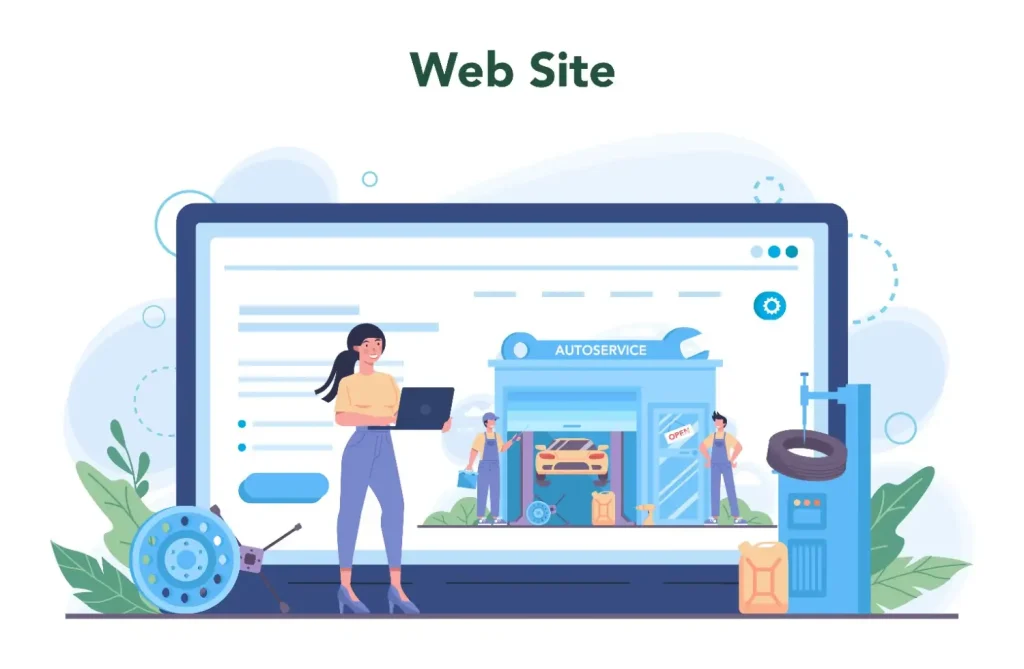
WordPress Site Health Tool
WordPress itself offers a built-in Site Health tool that provides insights into various aspects of your website’s performance and security. It offers recommendations for improving performance and security based on its assessments.
Google PageSpeed Insights
Google PageSpeed Insights analyzes the content of a web page and generates suggestions to make that page faster. It provides both lab and field data, highlighting areas for improvement to enhance website speed and performance.
Sucuri Security
Sucuri Security is a popular WordPress plugin that offers various security features, including security monitoring, malware scanning, and website hardening. It helps in identifying and mitigating security threats to keep your website secure.
How to Analyze Your WordPress Site Health Results
After running your WordPress site health check, take a close look at the results. Check for warnings like outdated plugins, slow loading times, or missing security updates.
Focus on fixing high-impact issues first, especially those affecting speed or safety. Track your progress by comparing current results with past reports to see improvements and spot recurring problems early. Regular analysis helps keep your site fast, stable, and secure.
How to Apply WordPress Site Health Recommendations
Once you’ve reviewed the results, start applying the fixes suggested by the WordPress site health tool. Update your plugins, themes, and WordPress version to prevent vulnerabilities.
Compress large images, clean up unused plugins, and test your site’s mobile responsiveness. For ongoing optimization, consider caching plugins, CDN integration, and automated backups. These simple steps will keep your site secure, efficient, and ready to perform at its best.
Regular WordPress Maintenance Best Practices
Keeping your website healthy requires consistent care. Schedule regular backups to protect your data, and update your plugins, themes, and WordPress core to maintain compatibility and security.
Run periodic security audits to detect vulnerabilities and fix them before they cause problems. By following these simple maintenance habits, you’ll keep your WordPress site running smoothly, securely, and at peak performance year-round.
Conclusion
Running regular WordPress site health checks is one of the simplest and most effective ways to keep your website secure, fast, and reliable. By monitoring performance, updating plugins, and optimising key areas, you protect your site from downtime and improve SEO rankings.
A healthy website not only performs better but also builds trust with your audience. When you stay proactive with maintenance, your WordPress site stays ready to grow, engage visitors, and support your business goals every day.
Frequently Asked Questions
What is a WordPress site health check and why is it important?
A WordPress site health check evaluates your website’s performance, security, and overall stability. It helps you detect issues like outdated plugins, slow loading speeds, and weak configurations before they affect visitors or rankings.
How often should I perform a WordPress site health check?
Ideally, you should run a full health check once a month. However, if you make frequent updates or manage multiple plugins, weekly monitoring ensures better stability and performance.
What tools can I use to check my WordPress site’s performance?
You can use tools like Google PageSpeed Insights, GTmetrix, and Pingdom to test speed, as well as the built-in WordPress Site Health Tool under the “Tools” section of your dashboard.
What should I do if my WordPress health score is low?
If your health score is low, review the recommendations provided in the WordPress dashboard. Start by updating plugins, optimizing images, removing unused themes, and improving caching and database performance.
Can a WordPress site health check improve SEO rankings?
Yes. A fast, secure, and well-optimized website improves user experience and search engine performance. Regular health checks ensure your site runs efficiently, which directly supports better SEO rankings and visibility.