WordPress template builder tools have changed the way people build websites, no longer relying on developers or struggling with code.
With the right drag-and-drop solution, you can design your entire website exactly how you want, from the homepage to custom post types, headers, footers, and more.
But with so many choices, how do you find the best WordPress page builder for your needs?
That’s exactly what we’ll explore in this guide, covering key features, pros and cons, and even how our expert help can make your site-building process easier and faster.
Need Help Setting Up the Template? Let the Experts Handle It for You.
At WPTasks, we help you set up the best WordPress template builder tailored to your site’s needs, fast, reliable, and stress-free.
What is a WordPress Template Builder?
A WordPress template builder is a tool that allows you to create and customize your WordPress site’s design without needing to write any code.
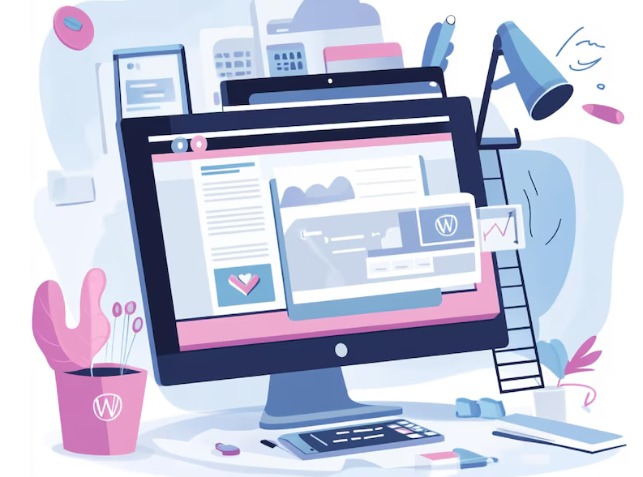
These builders are typically standalone plugins that let you design and modify all the pages on your site, from the homepage to landing pages, headers, footers, and even custom post types. With the right theme builder, you can craft a completely custom website using a drag-and-drop editor.
The beauty of a WordPress theme builder is that it gives you the power to design your site visually, which makes it easier for people without technical skills to build something that’s fully responsive and looks professional.
Check Out: How to Choose the Best Plugin for WordPress Migration
Key Factors of a Good WordPress Template Builder
A good page builder should not only be easy to use but also highly customizable, fast, and compatible with the tools you need. Here are the top factors to consider:
Ease of Use & Interface
A user-friendly interface is essential for both beginners and advanced users. The best theme builder should offer a smooth, intuitive drag-and-drop functionality, allowing you to design your site with minimal effort.

Builders provide a WordPress editor that’s easy to navigate, whether you’re building landing pages or a full custom website. A clean, simple block editor can save time and make the process enjoyable.
Customization Flexibility
The more flexible your builder is, the better. A theme builder should allow you to adjust not just the layout but also the finer details like colors, fonts, spacing, and even custom designs.
If you’re looking for advanced control, many premium versions provide access to more advanced features such as custom CSS or the ability to build out complex custom post types and dynamic content.
Pre-designed Templates and Blocks
One of the benefits of using a theme builder is the template library that comes with it. The best theme builders offer a collection of pre-designed templates and blocks that make the process faster and easier.
These ready-made templates allow you to start your design quickly and make customizations where needed.
Compatibility with Themes and Plugins
It’s essential that your builder plugin integrates seamlessly with the WordPress theme you are using and works well with other tools on your site.
A good page builder should also work smoothly with other page builders, plugins, and the WordPress block editor.
Look for a builder that supports third-party plugins like Advanced Custom Fields (ACF) or dynamic content, which are useful for creating personalized experiences.
Mobile Responsiveness and Breakpoints
As mobile responsiveness is crucial for today’s web design, your WordPress template builder should offer tools to ensure your site looks great on every device.
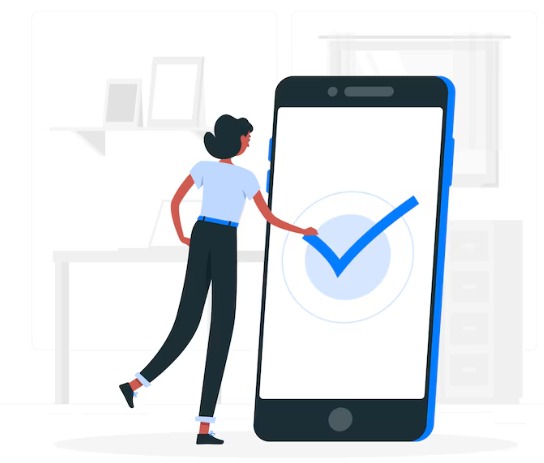
A good page builder lets you adjust layouts for different pages and devices, including setting specific breakpoints for mobile and tablet views.
Performance and Speed Optimization
Fast load times are crucial for both user experience and SEO. The best theme builders should be lightweight and optimized for performance.
A good builder plugin should not slow down your site but instead enhance it, keeping your pages running smoothly without sacrificing quality.
SEO-friendliness
To rank well in search engines, your WordPress site needs to be SEO-friendly. Many theme builders come with built-in tools to optimize your pages, such as options for adding meta tags and alt text, and integrating with popular SEO plugins like AIOSEO and Yoast SEO.
The best WordPress theme builder will help you easily manage your site’s SEO without needing additional coding knowledge.
Support & Community
Support and an active community can make all the difference when you run into issues or have questions.

If you’re an advanced user or working on a complex project, having access to a strong support system or a thriving active community can be a game-changer.
Builders with forums, tutorials, and documentation also make it easier for you to find help quickly.
Learn More: Pros and Cons of WordPress SEO Freelancer
Top WordPress Template Builders Examples
Here are the most popular WordPress theme builders with key pros, cons, and best use cases:
SeedProd
SeedProd is primarily a landing page builder plugin that allows you to create stunning coming soon pages, maintenance pages, and opt-in forms. It’s a great tool for marketers who want to build custom websites without a lot of hassle.

- Pros: SeedProd is known for its user-friendly interface and quick setup. The pre-designed templates are easy to customize, making it perfect for users who need to create high-converting landing pages in a short time.
- Cons: While it’s great for landing pages, it’s not as versatile as some other WordPress page builders when it comes to building complex websites.
- Best Use Case: SeedProd is perfect for users who need to launch a landing page quickly or create a coming soon page. It’s ideal for marketers or small business owners looking to capture leads or make a quick, professional first impression without the need for a full website.
Beaver Builder
Beaver Builder is one of the most trusted WordPress page builders, known for its stability and ease of use. It allows users to create beautiful, responsive websites with its drag-and-drop editor.
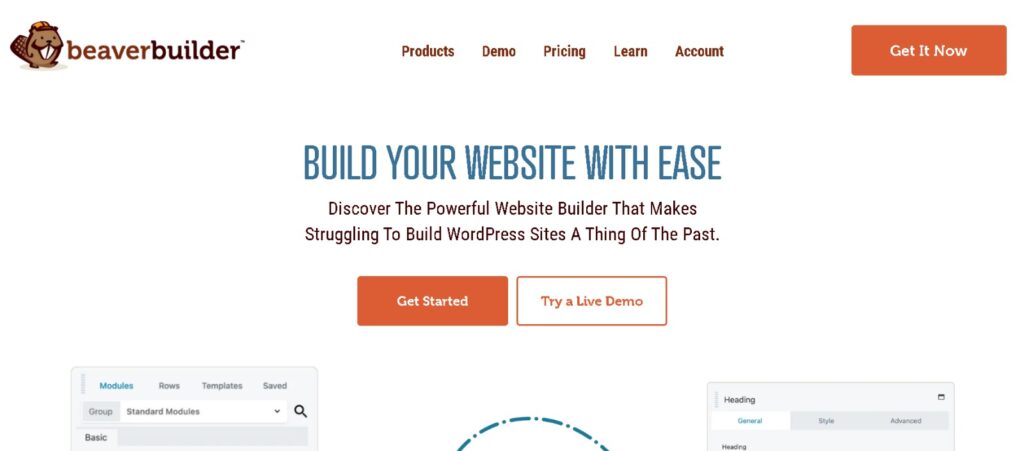
- Pros: Beaver Builder is incredibly user-friendly, offering an intuitive interface that even beginners can master. It produces clean, fast-loading code, which helps maintain high performance.
- Cons: Some of the advanced customization features are only available with the Beaver Themer add-on, which can add to the cost. Its template library is more limited compared to other page builders, such as Elementor or Divi.
- Best Use Case: Beaver Builder is perfect for small business owners, bloggers, and beginner users who want an easy-to-use, reliable drag-and-drop editor. It’s ideal for users who need to quickly build a custom website without worrying about performance or compatibility issues.
Elementor
Elementor is one of the best WordPress page builders, loved by users for its flexibility and range of features. It’s suitable for both beginners and advanced users, offering a drag-and-drop editor and powerful design capabilities.
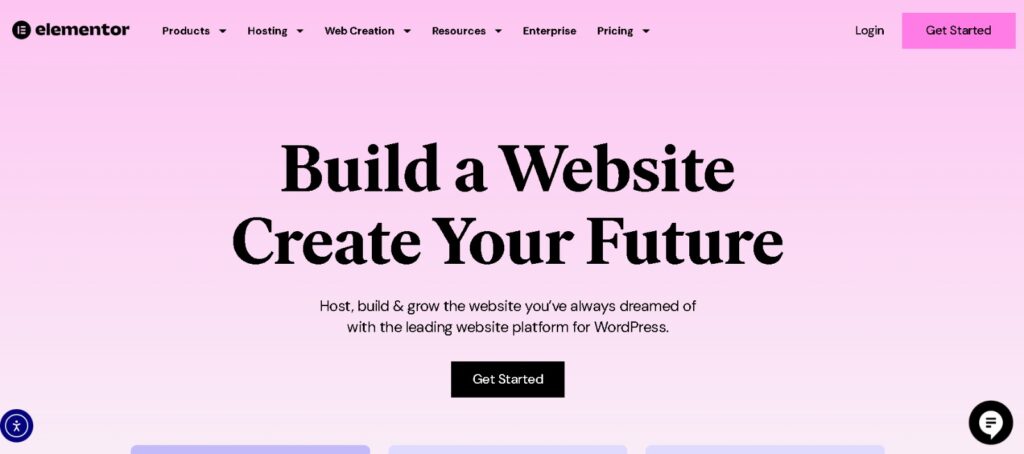
- Pros: Elementor has a massive library of pre-designed templates and widgets, allowing you to create anything from simple landing pages to complex, dynamic content-driven websites. The free version provides great functionality, while the premium version unlocks advanced features like theme building, WooCommerce integration, and custom CSS.
- Cons: Some of the most advanced features are locked behind the premium version of Elementor. Additionally, the code generated by Elementor can be heavy, which may slightly affect page load times, particularly for media-heavy pages.
- Best Use Case: Elementor is perfect for anyone looking to build a custom website with ease. Whether you are creating a blog, online store, or business website, Elementor gives you the flexibility to design a fully personalized site.
Divi
Divi is part of the Elegant Themes membership and offers a comprehensive solution for building websites using a visual builder. It’s one of the most powerful theme builders, providing an all-in-one platform for designing websites without coding.
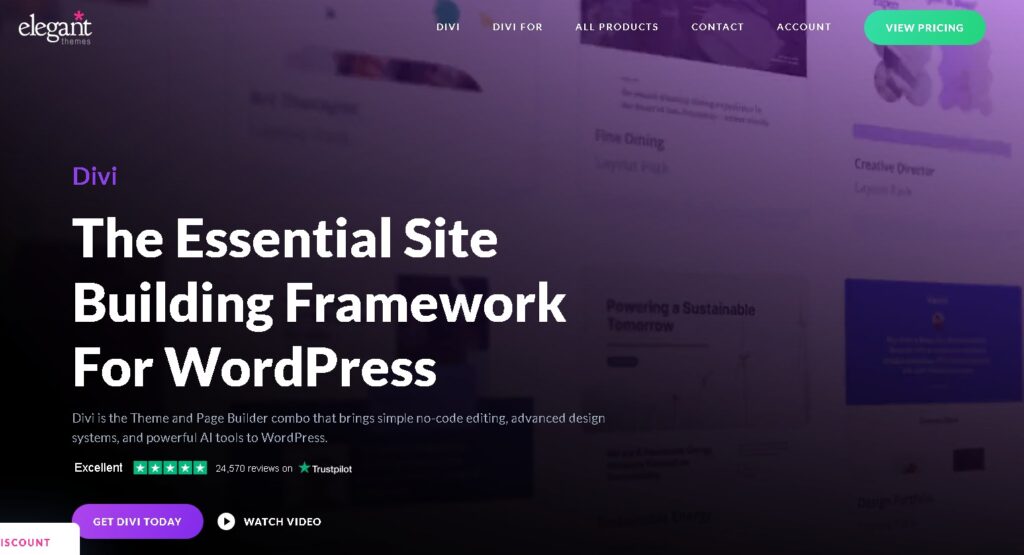
- Pros: Divi offers incredible design flexibility with its drag-and-drop interface and wide range of pre-built templates. The builder allows for real-time, visual editing, meaning you can see changes as you make them.
- Cons: Divi can be overwhelming for beginners because of its extensive feature set. The builder’s interface is packed with options, which can lead to a steeper learning curve.
- Best Use Case: Divi is ideal for advanced users and designers who need a high level of customization. It’s perfect for agencies or businesses looking to build large, complex websites with dynamic content.
Brizy
Brizy is a newer entry into the world of WordPress page builders, but it has quickly gained popularity for its simplicity and ease of use. It offers both a free version and a premium version, making it accessible for all kinds of users.

- Pros: Brizy is incredibly user-friendly, with an intuitive drag-and-drop editor that makes designing websites a breeze. The builder includes a selection of pre-designed blocks and templates, helping you get started quickly.
- Cons: While Brizy is great for building simple websites, it lacks some of the more advanced features found in tools like Elementor and Divi. The template library is smaller, and the premium version might feel limited compared to the other best theme builders on the market.
- Best Use Case: Brizy is ideal for beginners or small businesses that want to build a responsive website quickly. It’s perfect for users who need to create landing pages, portfolio sites, or simple blogs without a steep learning curve.
Check Out: How to Hire WordPress Developers for Your Project
Tips for Choosing the Right WordPress Template Builder
Choosing the right WordPress template builder is an essential part of building a successful website. Here are some tips to help you make the best decision:
Use Demo Versions or Free Trials
Before committing to a builder plugin, it’s a good idea to take advantage of the free version or demo of the WordPress theme builder. This hands-on experience can give you a feel for the drag-and-drop editor, template library, and overall ease of use.
By experimenting with a builder, you can also assess how it works with your WordPress site setup.
Check User Reviews and Community Feedback
Reading user reviews and feedback from the WordPress community is another essential step. Look for reviews from people who have used the WordPress page builder for building sites similar to yours.
Pay close attention to how responsive the support team is and whether users encounter frequent issues, especially if you plan on using advanced features like dynamic data or custom post types.
Consider Scalability and Future Updates
Your website needs will likely change over time, so it’s essential to choose a theme builder that can scale with your business. Opt for a WordPress theme builder that supports future updates, such as integration with full-site editing (FSE) or dynamic content.
Look for builders with advanced custom fields and loop builders, as these allow you to create more complex layouts and content structures as your website grows.
The Future of WordPress Template Builders
As the world of WordPress evolves, so do the tools available for website building. Here are some exciting trends to watch in the coming years:
- Rise of full-site editing (FSE) and Gutenberg’s role: With the growth of Gutenberg as the default WordPress editor, full-site editing (FSE) is becoming more prevalent. Theme builders are increasingly integrating Gutenberg’s block editor, giving users more control over their entire website, not just individual pages.
- AI-powered template generation: Artificial intelligence (AI) is set to change the way we design websites. Some builders, such as Thrive Theme Builder, are experimenting with AI-powered template generation, where you can input basic preferences, and the tool will automatically generate a layout tailored to your needs.
- Headless and no-code/low-code integrations: The rise of headless WordPress architecture means WordPress theme builders will become more integrated with no-code/low-code tools. These solutions allow for greater flexibility in design while requiring minimal technical expertise.
- Impact on performance and user control: As WordPress template builders become more feature-rich, the challenge will be maintaining a fast-loading website. The growing emphasis on dynamic content and advanced features (like custom CSS and loop builders) will push builders to optimize for performance.
- Predictions for the next 2–5 years: Over the next few years, expect the WordPress page builder ecosystem to continue evolving with more emphasis on full-site editing, headless integrations, and the rise of AI-driven tools.
Discover: Essential Guide to Outsource WordPress Support
Conclusion
Choosing the best WordPress template builder is key to building a website that’s both functional and visually appealing. The right theme builder will let you design a custom website without the need for coding, offering features like a drag and drop editor, template library, and strong compatibility with your WordPress theme and plugins.
In short, take the time to explore, test, and find the WordPress theme builder that suits your needs best. It’s a small step that can make a big difference in how you build and grow your WordPress site.


