Is your WordPress site slow, facing security issues, or struggling with updates? These are key signs you need help with WordPress support. This article will break down these issues and show you when to call in the pros.
Key Takeaways
- If your site is loading slowly or experiencing frequent downtime, you should seek professional WordPress support to enhance its performance and reliability.
- Security vulnerabilities pose significant risks, so if you notice unusual activities or unauthorized access on your site, take immediate action.
- Regularly managing plugins and ensuring mobile responsiveness is crucial for maintaining a user-friendly website, so consider expert help to avoid technical conflicts and design issues.
Persistent Performance Issues

Slow loading times and frequent downtime are more than just minor inconveniences; they can drive visitors away and negatively impact your business. When users encounter slow loading times, their frustration often leads them to leave the site, which can increase bounce rates and decrease conversions. Imagine a potential customer trying to access your site only to be met with endless loading screens—chances are, they won’t stick around for long.
Older plugins, themes, and database bloat are common causes of these performance issues. These elements can create technical glitches that disrupt your site’s smooth operation. Moreover, compatibility issues between different plugins or themes can exacerbate these problems, making your site even more sluggish.
Engaging with professional WordPress support services can dramatically improve your website’s performance. These experts can ensure your site’s uptime is around 99.8%, optimizing it for both desktop and mobile devices. Regular website maintenance and consultation with experts can address these technical issues and routine updates, helping to keep your site running smoothly.
Addressing these persistent performance issues enhances the user experience while boosting your site’s reliability and efficiency. Such a proactive approach prevents potential downtime and keeps your online presence strong and inviting.
Security Vulnerabilities

Security vulnerabilities are a significant concern for any WordPress site owner. Unusual activity and unexpected redirects can indicate that your site might be compromised. Additionally, altered content and unauthorized admin access are also key signs of a potential security breach. These are clear indicators that something is amiss and that immediate action is required.
One of the primary causes of these security issues is malware and hacking attempts. A malware infection can appear in multiple forms. These may include sluggish performance, frequent crashes, or unfamiliar files and code on your site. The consequences of such attacks can be severe, ranging from a damaged reputation to potential downtime, which can temporarily shut down your business operations.
If a hacking incident results in data loss, it can be devastating, potentially forcing businesses to start from scratch. Addressing security issues promptly protects your data, maintains your site’s integrity, and safeguards user information. Professional support services scan for vulnerabilities, remove malicious code, and restore compromised sites.
Maintenance services implement firewalls, conduct regular malware scans, and uphold secure practices to enhance your site security. Small businesses, in particular, are often targets for hackers due to perceived lower security levels, making robust website security essential. Constant monitoring and proactive measures are necessary to protect against these security threats.
Difficulty with Plugin Updates and Customization
Managing plugins on a WordPress site can be daunting. Common issues include conflicts stemming from outdated or poorly coded plugins and themes. These conflicts can lead to technical problems, such as the dreaded ‘white screen of death’ caused by PHP errors. The frustration and potential downtime resulting from these issues can be overwhelming for users.
Regular plugin updates are essential. They help maintain compatibility and security. However, these updates can also introduce new technical problems and compatibility issues. Professional WordPress developers efficiently diagnose and resolve these problems, ensuring your site remains functional and secure.
Professional WordPress support services can effectively manage plugin updates, mitigating risks related to performance and security. Regular updates and meticulous testing address compatibility issues, ensuring your site runs smoothly. WordPress consultants can provide valuable guidance on plugin usage and troubleshooting, drawing on their extensive experience to tackle complex problems.
Hiring a WordPress consultant offers a comprehensive and strategic approach to plugin management. Expert intervention saves time and effort, allowing you to focus on other business aspects while keeping your site optimized and secure.
Content Management Challenges
Content management on WordPress websites can be complex and time-consuming. Common difficulties include issues with content organization, updates, formatting, managing styles, and compatibility. These challenges can hinder your ability to keep your site up-to-date and engaging for your audience.
Without coding knowledge, users may struggle to customize their sites effectively, often leading to reliance on external help. Effectively managing WordPress content demands an understanding of various plugins, the WordPress core custom theme, and WordPress development to avoid conflicts and ensure smooth operation. Such complexity can deter users from making necessary updates and improvements.
WordPress consultants and support services help you update, organize, and maintain content effectively. They offer guidance on best practices and customization, helping you manage your content more efficiently. Professional assistance frees up your time and ensures your site remains dynamic and relevant.
Mobile Responsiveness Problems
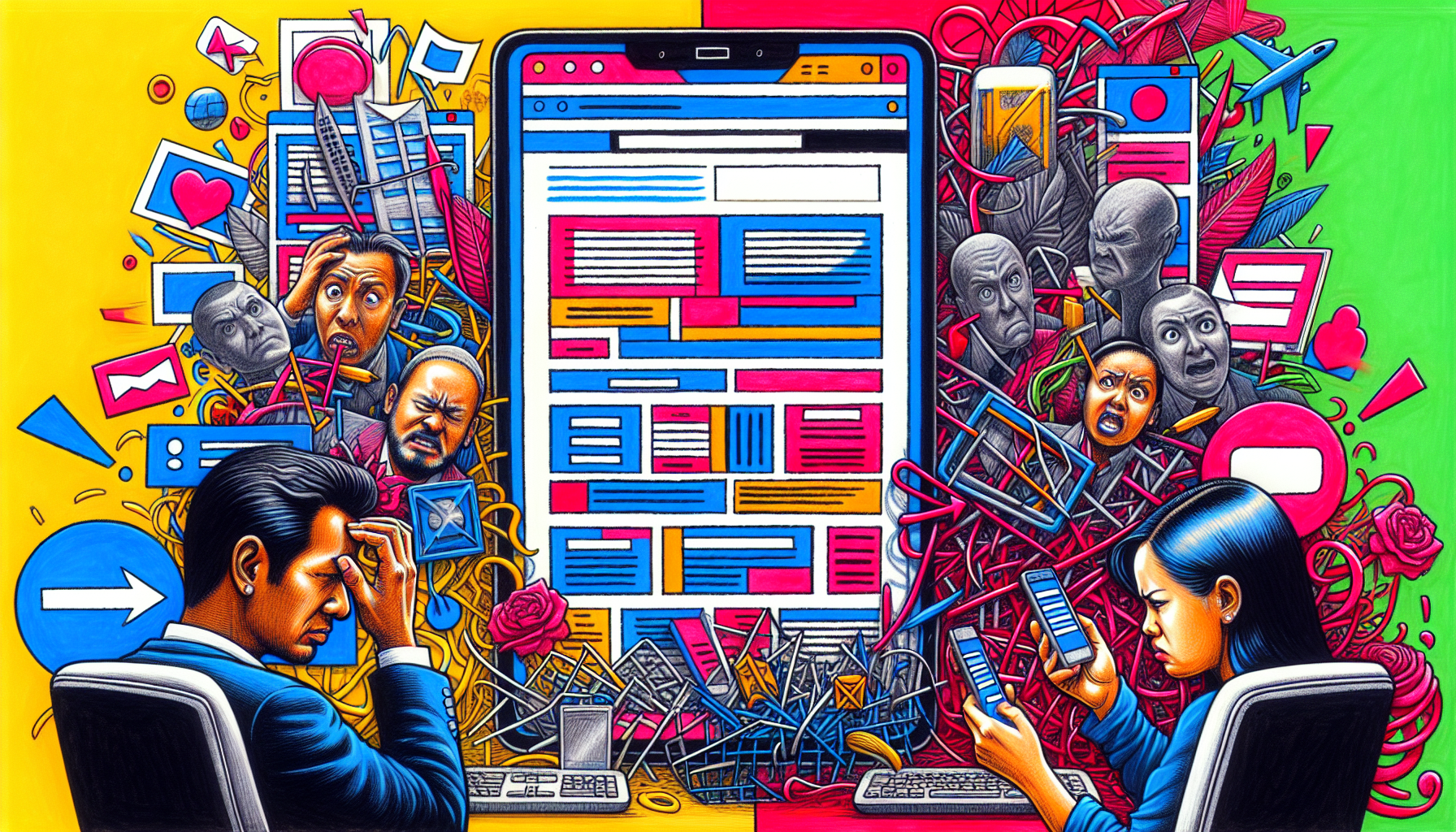
In today’s mobile-first world, ensuring that your WordPress site is responsive across different devices is crucial. If your website doesn’t work properly on mobile devices, you risk losing customers due to navigation challenges and poor engagement. High bounce rates and poor mobile responsiveness indicate that your site may need an update.
A good mobile site should be designed specifically for mobile use, ensuring ease of navigation and engagement. An unresponsive website design can lead to difficulties in navigation, a decrease in engagement, and a potential loss of business. Routine maintenance services offer regular updates and testing for responsiveness, addressing necessary adjustments.
Continuous maintenance is essential to ensure that your website functions well across all devices. Addressing mobile responsiveness problems ensures a seamless experience for your users, enhancing their satisfaction and retention.
Outdated Website Design

An outdated website design can significantly affect your business operations and customer engagement. An outdated website can create a negative perception of your brand among potential partners and customers. Imagine visiting a website that looks like it hasn’t been updated in years—chances are, you wouldn’t trust the business behind it.
A professional-looking website fosters trust and credibility with visitors, influencing their choice between competitors. Regular updates of core, plugins, and themes are crucial to prevent vulnerabilities and ensure smooth operation. The benefits of a modern website design include increased customer engagement and pride in presentation.
Updating your website design enhances your online presence, attracts more visitors, and ultimately drives more business.
Lack of Regular Backups and Maintenance

Regular backups are crucial to avoid the loss of content due to various issues like user errors or cyberattacks. Automated daily website backups are recommended as a minimum standard for safeguarding your website data. Having a good backup strategy saves money and minimizes downtime when issues occur.
Content management on WordPress necessitates a routine maintenance checklist to prevent issues and downtime. A comprehensive maintenance strategy includes real-time notifications to quickly identify and address any issues that arise. Regular backups and maintenance prevent potential downtime and data loss, ensuring that your site remains functional and secure.
Regular updates and maintenance ensure the integrity and performance of your website, providing a reliable experience for your users.
Summary
Recognizing the 7 key signs that you need help with WordPress support is crucial for maintaining a secure, efficient, and engaging website. From persistent performance issues to challenges with content management and mobile responsiveness, each sign highlights the importance of proactive and professional support.
By taking these signs seriously and seeking expert assistance, you can ensure that your WordPress site remains a valuable asset to your business. Don’t wait until problems escalate—take action now to protect and enhance your online presence.
Frequently Asked Questions
What are the signs of performance issues on a WordPress site?
If you notice slow loading times, frequent downtime, or technical glitches, your WordPress site might be experiencing performance issues. It’s crucial to address these problems promptly for a smoother experience!
How can I tell if my WordPress site has security vulnerabilities?
To spot security vulnerabilities on your WordPress site, keep an eye out for unusual activity, like unexpected redirects or unauthorized admin access. Regularly monitoring these signs can help you stay proactive about your site’s security.
Why do I need professional help with plugin updates?
You need professional help with plugin updates to avoid compatibility issues and ensure your site runs smoothly. It’s all about keeping everything working together without a hitch!
What are common challenges in WordPress content management?
Common challenges in WordPress content management include organizing content effectively, keeping updates consistent, and maintaining proper formatting and styles. Staying on top of these can make your site more user-friendly and visually appealing.
How often should I back up my WordPress site?
It’s best to back up your WordPress site daily through automated processes to ensure your data is always protected. Keeping your backups current will give you peace of mind!


