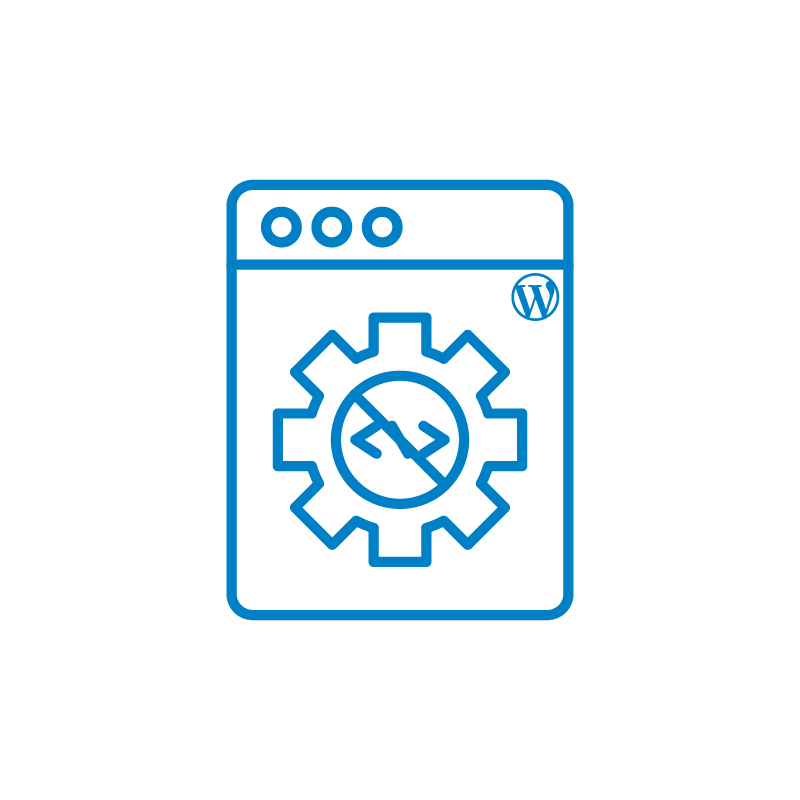Want to improve your WordPress site without any coding? No code solutions for customizing your WordPress site can help you. These tools allow you to enhance the design and add functionalities effortlessly. In this article, we will explore the best no-code tools and methods to make your site stand out.
Key Takeaways
- No code solutions empower anyone to customize WordPress sites creatively and effectively without coding knowledge.
- Choosing the right themes and plugins is essential for enhancing the aesthetic and functional capabilities of your WordPress site.
- Utilizing drag-and-drop page builders and no-code plugins simplifies site design and feature implementation, making web development accessible to all.
Understanding No Code Solutions for WordPress

No-code tools for WordPress revolutionize site enhancement by eliminating the need for coding. These tools democratize web development, enabling anyone to bring their vision to life on their WordPress site. With a powerful toolkit, users can easily build and customize their websites without any coding skills. The best no-code tools allow for even greater flexibility and creativity.
Plugins like SeedProd and MonsterInsights showcase the capability of no-code solutions to add robust features to a site. These tools allow users to focus on creativity and functionality without technical distractions. For example, SeedProd facilitates impressive customization, enabling effortless addition, deletion, or rearrangement of site elements. By making web development accessible to all, no-code tools truly democratize the process.
Using tools like Kubio and SeedProd, you can significantly enhance your site’s appearance and functionality. These no-code solutions provide diverse customization options, improving user experience and engagement without affecting SEO. The possibilities are endless, putting creative power in your hands.
Using Themes and Plugins for Customization

Themes and plugins form the foundation of WordPress customization, offering extensive design and functionality enhancements without coding. The no-code movement empowers individuals to create functional, aesthetically pleasing websites without needing a web developer. Leveraging the right WordPress themes and plugins allows you to tailor your WordPress site to reflect your brand and meet your unique needs.
Selecting the right theme is crucial as it defines your site’s visual identity and aesthetics, laying the groundwork for further customization.
After choosing a theme, plugins add functionality and features that enhance user interaction and site performance. The WordPress Customizer allows you to tweak elements like site identity, colors, typography, header, and footer settings to make your site uniquely yours.
Choosing the Right WordPress Theme
Selecting a theme is essential as it shapes the aesthetic and functionality of your WordPress site. A good theme provides a solid foundation for customization. GeneratePress, for example, is popular for its lightweight design and extensive customization options.
Themes like Divi offer additional flexibility with child themes, allowing tailored designs while retaining Divi’s core features. Creating a child theme helps maintain and update customizations without impacting the original theme, ensuring a seamless and personalized user experience.
Your theme selection and customization choices directly influence your site’s performance and appearance.
Essential Plugins for Enhancing Your Site
Plugins are vital for enhancing WordPress site functionality and customization. The Divi Visual Editor, for instance, lets users create headers, add menu modules, and design notification banners effortlessly. Such plugins transform your site into a dynamic and interactive platform, boosting user engagement and satisfaction.
WPForms simplifies form creation with its intuitive drag-and-drop builder and ready-made templates. With over 100 templates and integration with payment and marketing tools, WPForms effectively gathers contact information and manages client interactions.
Using these plugins, you can enhance your site’s functionality and user experience without any coding.
Page Builders: Drag-and-Drop Interfaces

Drag-and-drop page builders in WordPress have transformed custom layouts and design creation, allowing site customization without coding knowledge. These builders feature intuitive interfaces for visually rearranging page elements, greatly enhancing customization. Tools like SeedProd and Elementor offer a vast library of pre-built elements and templates, simplifying page assembly.
With a drag-and-drop builder, you can quickly create a professional-looking site, enhancing productivity and creativity in web design. These builders save time and offer extensive customization options, allowing you to create a site that reflects your vision.
Elementor: A Comprehensive Guide
Elementor, a popular page builder plugin for WordPress, empowers users to create custom layouts and visually striking pages. Whether using pre-built templates or starting from scratch, Elementor’s drag-and-drop interface ensures a seamless and enjoyable design process. It allows page customization without coding, enabling users to focus on creativity and functionality.
Elementor offers extensive widget options and design tools, enabling the effortless addition of various elements to pages. Its user-friendly interface helps transform your site into a visually appealing and highly functional platform tailored to your specific needs.
Beaver Builder: User-Friendly Customization
Beaver Builder is another excellent page builder featuring a live drag-and-drop interface that allows instant visual feedback on page changes. Compatible with any WordPress theme, Beaver Builder offers design and customization flexibility. Its user-friendly interface and multiple modules simplify creating custom layouts, even for those without technical expertise.
Beaver Builder allows you to create functional sites with just a few clicks, significantly enhancing productivity in site design. Its extensive customization options and pre-designed templates ensure your site meets both aesthetic and functional requirements.
Customizing Content with Block Editors
Block editors have revolutionized content creation and organization in WordPress, offering an intuitive way to build unique designs by combining various elements. The visual representation of content layout in block editors simplifies page design without coding, making them ideal for enhancing the content creation process.
Block editors offer extensive customization options, ensuring that your content is presented in a visually appealing and coherent manner. Their flexibility and ease of use make them essential tools for WordPress users.
Getting Started with Gutenberg Blocks
Gutenberg Blocks are a powerful page-building tool in WordPress. They allow users to create unique designs by combining various content elements. To add a block, click the Block Inserter icon and drag the desired block onto the page. Each block has its own settings and toolbar, simplifying element customization to fit your design preferences.
Gutenberg Blocks’ flexibility enables users to create complex layouts and unique designs within the editor. This functionality provides a robust platform for content creation, allowing you to build visually appealing and highly functional pages without coding skills.
Advanced Customization with Reusable Blocks
Gutenberg blocks provide various layout and design options, offering a flexible way to build and customize content on WordPress. To create reusable blocks, select a block, click on the options menu, and choose ‘Add to Reusable Blocks’. This feature ensures consistent design across multiple pages, promoting a unified look and feel for your site.
Managing reusable blocks involves editing and updating them from the ‘Reusable Blocks’ option in your block library, ensuring universal changes. This advanced customization capability enhances productivity and consistency in site design, making it easier to maintain a professional appearance.
Enhancing Functionality with No Code Plugins
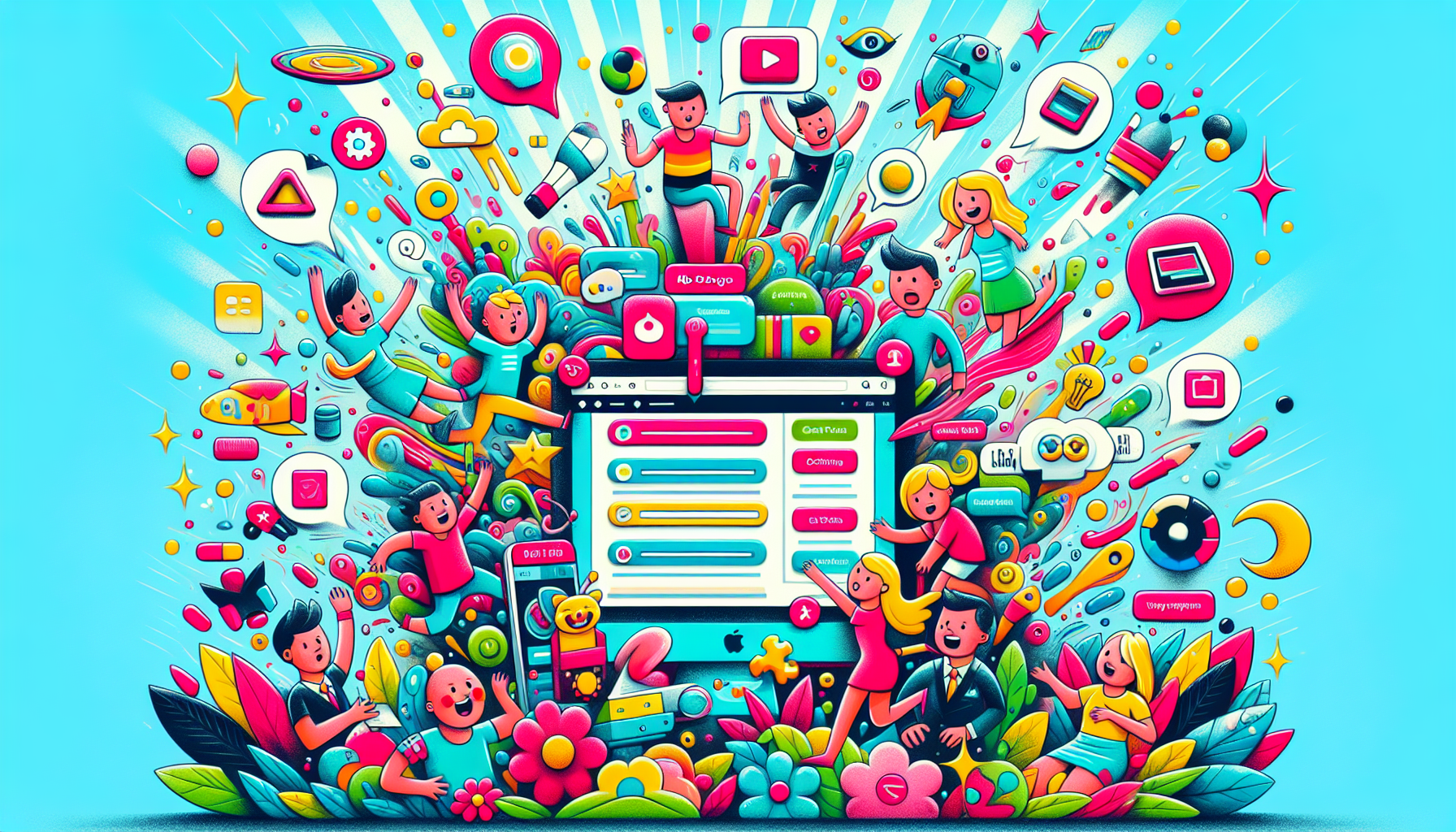
No-code WordPress plugins offer cost-effective solutions by reducing the need for professional web development services. These plugins enable quick feature implementation, allowing faster website launches. With no-code plugins, you can add complex features to your site without any coding knowledge, significantly enhancing its functionality.
Plugins like Advanced Custom Fields (ACF) simplify adding fields without PHP, while MonsterInsights provides valuable insights by tracking site data. These tools empower users to create highly functional and interactive websites without any coding.
WPForms: Creating Interactive Forms
WPForms, a no-code form builder plugin, allows users to create interactive forms easily. The drag-and-drop form builder simplifies form creation, making it accessible to all skill levels. With over 1,800 templates, you can quickly create forms tailored to various needs.
The plugin also offers a detailed overview of transactions through a payments summary, making it an excellent tool for managing payments and client interactions. Using WPForms, you can enhance user interaction and gather valuable information without technical expertise.
WooCommerce: Building an Online Store
WooCommerce is a powerful tool for turning a WordPress site into an online store. It supports both physical and digital product sales. WooCommerce is free to start, but advanced features require payment for add-ons. This provides flexibility to build a robust online store tailored to your needs.
Operating the WooCommerce plugin requires no technical knowledge, making it accessible to all WordPress users. Its ecosystem supports product page enhancements, shipping customization, and inventory management, ensuring your online store operates smoothly and efficiently.
Easy Digital Downloads: Selling Digital Products
Easy Digital Downloads (EDD) is a plugin focused on selling digital products, providing a straightforward solution for online stores. EDD integrates with payment gateways like PayPal, Stripe, and Amazon Payments, making transactions seamless and secure. The plugin also offers built-in reporting features to track earnings and download statistics.
EDD offers add-ons to extend capabilities and enhance the user experience. With EDD, you can efficiently manage digital product sales and drive growth through built-in discount code functionality.
Optimizing Your Site’s SEO with No Code Tools

Optimizing your WordPress site for search engines is vital for increasing visibility and attracting more visitors. No-code SEO tools offer user-friendly interfaces, enabling individuals with little to no coding knowledge to optimize their websites effectively. These tools perform comprehensive SEO analysis, providing suggestions and insights to enhance website optimization without any coding.
Plugins like AIOSEO and Rank Math streamline the SEO process by guiding you through best practices for keywords, readability, and metadata. Using these plugins, you can improve your site’s on-page SEO analysis, driving organic search traffic and boosting your page rank.
All in One SEO: Simplifying SEO Tasks
All-in-One SEO (AIOSEO) offers a full suite of SEO tools, including insights for SEO foundations and TruSEO score feedback. The plugin aids in content optimization by providing actionable suggestions, helping you make your site more search engine-friendly. With AIOSEO, you can automate many SEO tasks, such as optimizing meta descriptions and managing backlinks, enhancing your site’s search engine visibility.
The user-friendly interface of AIOSEO guides you through the process of improving your site’s visibility in search engines. By simplifying SEO tasks, AIOSEO ensures that even users with minimal technical expertise can effectively optimize their WordPress sites.
Rank Math: Advanced SEO Made Easy
Rank Math is an advanced SEO plugin for WordPress designed to simplify the optimization process. Its user-friendly interface allows users to manage SEO settings with ease, making it suitable for users of all skill levels. Rank Math provides comprehensive SEO analysis tools, including keyword tracking and on-page optimization suggestions, ensuring your site is fully optimized for search engines.
Enhancements in Rank Math include automated SEO audits and integration with Google Search Console, providing real-time performance data. By leveraging these advanced features, you can ensure that your site’s SEO is always up-to-date and effective.
Ensuring Security and Performance
Maintaining regular updates for WordPress core, themes, and plugins is critical for site security and performance. Neglecting updates can lead to vulnerabilities that compromise site safety, potentially resulting in your site being blacklisted by Google due to malware. No-code tools can help optimize site performance, ensuring smooth functionality and a secure user experience.
Regularly updating your site is essential for maintaining its health and functionality. By leveraging tools designed to enhance security and performance, you can ensure that your WordPress site remains robust and reliable.
Jetpack: Comprehensive Security Solution
Jetpack is a comprehensive security solution for WordPress, offering features like malware scanning, anti-spam protections, backup and restore tools, and downtime monitoring. By setting up Jetpack, you can configure specific security settings to protect your site from various threats. Jetpack’s functionality extends beyond security, providing tools for performance optimization and site management.
By integrating Jetpack into your WordPress site, you ensure a higher level of security and performance, protecting your site from potential vulnerabilities. This all-in-one solution simplifies the process of maintaining a secure and optimized website.
Duplicator: Backup and Migration
Duplicator is a powerful tool for backing up and migrating WordPress sites. With Duplicator, you can create backups of your site and move it between hosts seamlessly, ensuring zero downtime during the migration process. The free version of Duplicator covers basic needs, including duplicating, moving, and backing up a website.
Regular maintenance and updates are crucial for site health, and Duplicator makes managing these tasks easy. By using Duplicator, you can ensure that your site remains accessible and secure, even during migrations and updates.
Summary
Customizing your WordPress site has never been easier, thanks to the wide array of no-code tools available. From themes and plugins to page builders and block editors, these tools empower you to create a stunning, functional website without any coding knowledge. By leveraging plugins like WPForms, WooCommerce, and Easy Digital Downloads, you can enhance your site’s functionality and user experience.
No-code SEO tools like AIOSEO and Rank Math ensure your site is optimized for search engines, driving organic traffic and boosting your page rank. Additionally, tools like Jetpack and Duplicator provide comprehensive security and performance solutions, protecting your site from vulnerabilities and ensuring smooth functionality. Embrace these no-code solutions and transform your WordPress site into a powerful, professional platform.
Frequently Asked Questions
What are no-code tools for WordPress?
No-code tools for WordPress empower you to customize your website effortlessly with plugins and themes, making it accessible regardless of your technical skills! Dive in and start creating your dream website today!
How do I choose the right WordPress theme?
Choosing the right WordPress theme is essential for your site’s success, so focus on design, functionality, and customization options. Themes like GeneratePress and Divi can provide the flexibility you need to create a standout website!
What are some essential plugins for WordPress customization?
To take your WordPress site to the next level, consider essential plugins like WPForms for easy form creation, Divi Visual Editor for beautiful design customization, and WooCommerce to build your online store. With these tools, you’ll unlock endless possibilities to make your website truly unique!
How can I optimize my WordPress site for SEO without coding?
You can easily optimize your WordPress site for SEO using user-friendly plugins like All in One SEO and Rank Math, which allow you to enhance your site without any coding. Get started today and watch your site’s visibility grow!
What tools can I use to ensure the security and performance of my WordPress site?
Using tools like Jetpack and Duplicator will significantly enhance the security and performance of your WordPress site by offering malware scanning, backups, and easy migration. Don’t hesitate to implement these solutions for a safer and faster website!