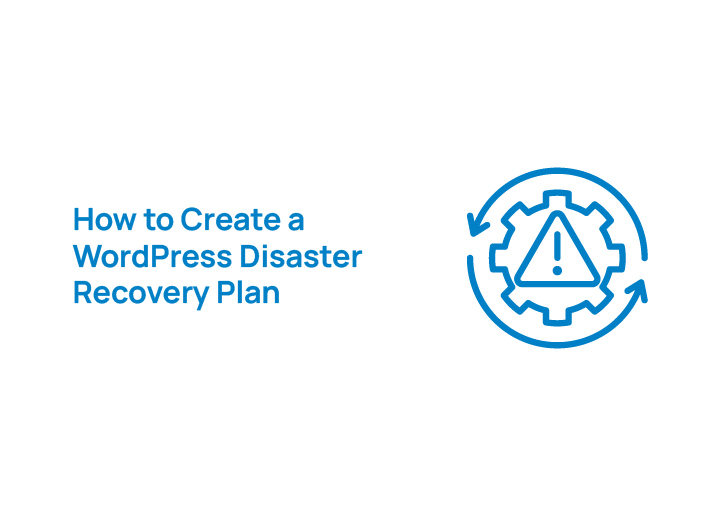A solid disaster recovery plan is essential for WordPress website owners to quickly recover from unexpected events like server failures, security breaches, or malicious traffic. Without a plan in place, you risk losing critical data, media files, and important website content. This guide will walk you through setting up a WordPress disaster recovery plan, using WordPress security plugins, and securing your site with web application firewalls to minimize risks. Let’s dive in!
What is WordPress Disaster Recovery?

- Definition: WordPress disaster recovery is a set of strategies to protect your website’s data, minimize downtime, and quickly recover from disasters like hardware failure, cyber threats, or human error.
- Purpose: Ensure that site data and important files are protected and can be restored with minimal disruption in case of unexpected events.
- Key components:
- Backup strategies such as backups stored in multiple locations (cloud, off-site).
- Creating regular backups and automatically sending backups to prevent data loss.
- Encrypting data to maintain data integrity and security.
- Data restoration procedures to quickly recover the entire site.
- Proactive monitoring of site performance to minimize hacks and vulnerabilities.
- Regular WordPress maintenance to prevent issues like outdated software or plugin conflicts.
Read More: Top WordPress Malware Removal Plugins
Risks of Not Having a Disaster Recovery Plan
Without a plan, unexpected events like hardware failure or data breaches could cause extended downtime and loss of critical website data.
- Security Risks: Failure to secure the site can expose it to hacking, malware attacks, and security issues, putting site security at risk.
- Financial and Reputational Damage: Extended downtime and loss of data can lead to financial loss and significant damage to your site’s reputation, affecting user trust.
- Backup Insufficiency: Relying on just one backup increases the risk of not being able to recover in case of disaster. A backup strategy that includes off-site backups and a backup schedule ensures redundancy.
- Increased Vulnerability: Without regular updates and proactive monitoring, your site is more likely to face issues from security threats or outdated software.
- Recovery Challenges: In case of disaster, without proper backup storage and data restoration plans, recovering the critical components of your site can become difficult and time-consuming.
By establishing a disaster recovery plan, you help maintain the continuity of your site and protect it from unexpected disruptions.
Keep Reading: White Label WordPress Technical Support Guide
The Role of Emergency WordPress Services
Emergency WordPress services become crucial when your website faces unexpected crises such as hardware failure, cyber threats, or server crashes. When critical issues arise, these services offer immediate support to restore your website to its normal operation, minimizing downtime and potential data loss.
With emergency services, professionals can jump into action, conducting recovery efforts that ensure minimal disruption to your site’s operations. Whether it’s restoring from backups or fixing security vulnerabilities, these services are tailored for quick recovery and response, helping to reduce the impact of major disruptions.
When to Call in Professionals for Emergency Service
There are several situations where calling in professionals for emergency WordPress services is necessary:
- Server crashes: If your web hosting provider fails or if there’s a critical hardware failure, professionals can assist with data restoration and ensure your site is backed up quickly.
- Security breaches: If your site has been compromised by malware, hacking attempts, or data breaches, emergency services can help with rapid fixes to site security, including implementing or optimizing content delivery networks (CDNs) and web firewalls.
- Natural disasters or site outages: If your site faces an extended outage due to natural disasters or other factors, professionals can ensure the continuity of your site by performing necessary repairs or transferring to a more secure web hosting environment.
- Prolonged downtime: When disaster occurs, and downtime extends longer than expected, you’ll need an expert team to quickly monitor uptime and restore site functionality to minimize the damage to your business.
Importance of WordPress Retainer Plans and Emergency Services During WordPress Disasters
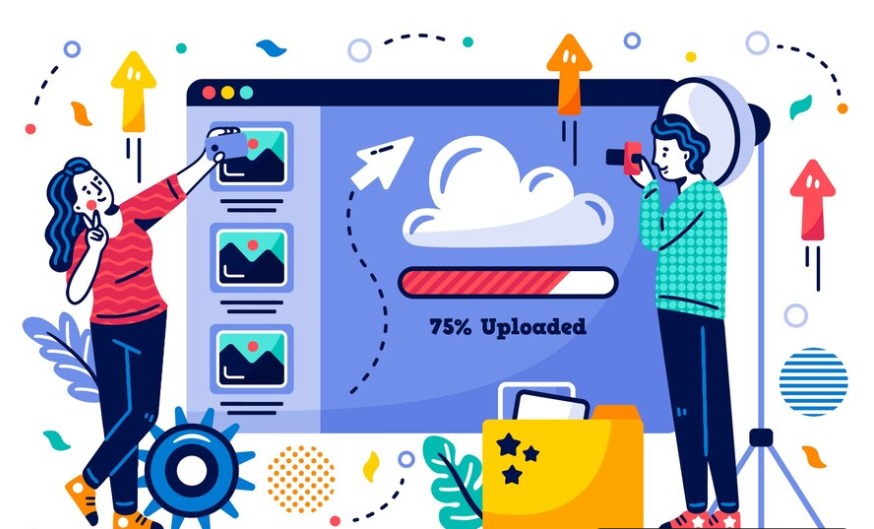
WordPress Retainer Plans offer ongoing support for website owners to ensure the smooth operation of their WordPress sites. These plans typically provide prioritized service, regular maintenance, and proactive management, making them an essential component of any website management strategy.
A WordPress retainer plan ensures that you have dedicated experts on hand to quickly handle any issues that arise, whether minor updates or major site failures.
Having this support in place means you can focus on running your business, while professionals monitor your site’s uptime, optimize performance, and handle unexpected issues before they escalate.
Benefits of WordPress Retainer Plans
Retainer plans include ongoing website management, allowing for regular checks on storage space, content delivery network (CDN), and security issues to ensure your site remains secure and performs optimally.
- Quick response times: With a WordPress retainer plan, you’ll get prioritized support during times of need, ensuring that recovery efforts can begin immediately if disaster occurs.
- Cost-effective: A retainer plan provides a predictable cost for website management, rather than having to pay for emergency services on an ad-hoc basis.
- Continuous site optimization: Retainers often include regular updates and backups, reducing the risk of issues like outdated software or slow page load times, ensuring your site’s longevity and stability.
- Peace of mind: As a site owner, knowing that you have a dedicated support team at your disposal helps you maintain continuity and minimizes the impact of any unexpected issues, from server failures to natural disasters.
Check Out: Benefits of PRO WordPress Support for Digital Agencies
Steps to Create a WordPress Disaster Recovery Plan
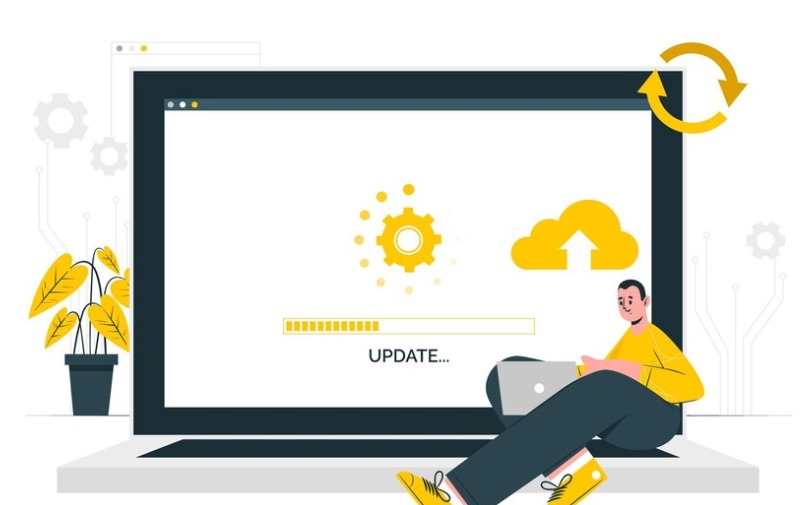
A WordPress disaster recovery plan ensures your website can quickly bounce back from any crisis. Below are the key steps to create a comprehensive plan that minimizes downtime and protects your site’s critical components.
Step 1: Set Up Automated Backups
Choose a reliable backup plugin like BlogVault, UpdraftPlus, or VaultPress that supports automatic backups for seamless recovery efforts.
- Schedule regular automatic backups to ensure your site’s website data is safely stored. Decide on backup frequency—daily, weekly, or even real-time backups, depending on your needs.
- Store backups in multiple locations—preferably in cloud storage, external drives, and offsite servers. This will protect your site’s data from hardware failures or natural disasters. Diversified backup locations ensure that your storage space is secure and recoverable when needed.
Step 2: Strengthen Website Security
Install security plugins like iThemes, Wordfence, or Sucuri to monitor uptime and detect potential threats, providing continuous site security.
- Enable two-factor authentication (2FA) for admin access to reduce the risk of unauthorized access and ensure your site remains secure.
- Regularly update WordPress themes, and plugins to protect against security threats and vulnerabilities that could compromise your site’s integrity. Keeping your site up to date is key to preventing future issues from outdated software.
Step 3: Define Recovery Roles and Responsibilities
Assign a disaster recovery lead who will oversee the entire recovery process, ensuring swift action when disaster occurs.
- Train team members on emergency response procedures, so everyone knows their role in the event of a disaster, improving your website management during crises.
- Document the recovery workflow, including key contact details for your web hosting provider. This will help your team know who to reach out to for support when the issue involves server-side problems.
Find Out: Unlimited WordPress Development Tasks
Step 4: Develop a Step-by-Step Recovery Process
Assess the damage caused by the disaster and determine the root cause, whether it’s malicious traffic, server failure, or a security breach.
- Identify which components need restoration. It could be a complete site restoration, specific files, or your database. This step ensures you’re focused on recovering the critical components of your site.
- Restore from the latest functional backup, then test the site’s functionality thoroughly to ensure everything is working as expected after the recovery.
Step 5: Implement Maintenance Mode During Recovery
Enable a maintenance mode plugin to notify visitors about the temporary downtime while your site is being restored. This ensures users are aware of the situation.
- Provide an estimated recovery time and alternative contact options on the maintenance page to keep your users informed and manage expectations.
- Redirect visitors to a backup site if necessary, especially if the downtime is expected to be prolonged or critical issues need addressing during recovery.
Step 6: Restore Your WordPress Site from Backups
Follow the backup restoration process carefully to avoid data corruption and errors.
- Verify that all website components are functioning correctly—check for issues like missing content, broken links, or functionality errors.
- Resolve any issues, such as plugin conflicts or database errors, that may arise during the restoration process. This will ensure that your site runs smoothly after recovery.
Step 7: Review and Improve Your Disaster Recovery Plan
Analyze what went wrong during the disaster and assess how effectively the issue was resolved. This review will highlight areas where your recovery plan worked well and where improvements can be made.
- Identify gaps in your plan and take action to improve your preparedness for future disasters. Continuous improvement is essential to keeping your backup strategy strong.
- Schedule periodic disaster recovery drills to test your plan’s effectiveness, ensuring that you are ready for unexpected situations and that your team remains prepared for quick recovery.
By following these steps, you can ensure that your WordPress website management is fortified against disruptions. Proper planning and backup storage are key to minimizing downtime and protecting your site’s website data and functionality.
Go Through: Essential WordPress Security Hardening Techniques to Protect Your Site
Best Practices for WordPress Site Maintenance
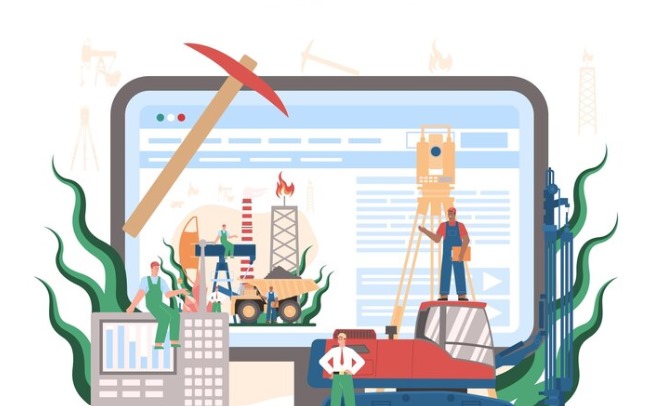
Below are key best practices to keep your WordPress site running smoothly and securely.
Keeping Your WordPress Site Updated
Regularly update your WordPress core, themes, and plugins to keep your site secure and functioning properly. Updates often include critical security patches and performance improvements, which protect your site from vulnerabilities and ensure compatibility with the latest web technologies.
- Remove outdated or unsupported plugins to prevent security risks. Plugins that are no longer maintained can leave your site exposed to exploits. Always replace them with supported, regularly updated alternatives.
- Monitor site performance and uptime regularly to identify and fix any issues before they escalate. Use monitoring tools to track site performance and ensure your website is accessible to visitors at all times.
Scheduling Regular Backups and Tests
Automate backups to ensure that you have copies of your website stored in multiple locations (cloud, external drives, etc.). Test the restoration process regularly to ensure you can quickly restore your site from backups if disaster strikes. Backup tests help confirm the integrity of your backup files and the recovery process.
- Conduct security audits to identify vulnerabilities and gaps in your site’s defenses. Regular audits help catch potential security issues before they can be exploited.
- Ensure your hosting provider offers reliable disaster recovery options. Partnering with a provider that offers robust backup systems and rapid recovery solutions ensures your site is protected from data loss or extended downtime.
Read More: Benefits of Scheduled Maintenance
Conclusion
A well-established disaster recovery plan is crucial for protecting your WordPress website from unexpected outages and data loss. By integrating regular backups, implementing strong security measures, and having a structured recovery process, you can significantly enhance your site’s resilience and minimize the impact of potential disruptions.
Proactive maintenance and planning are essential to ensure your website’s long-term stability, preserve your site’s reputation, and keep it running smoothly even during unforeseen events.