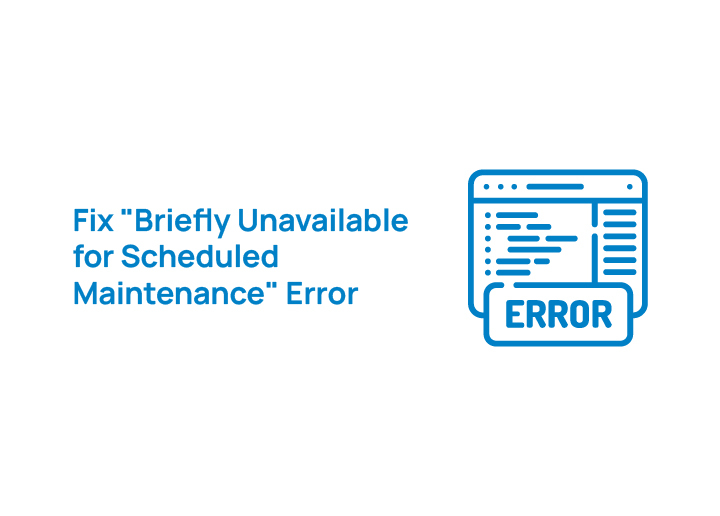Ever pictured yourself running a successful blog but felt lost on where to kick things off? Whether you’re itching to share your passion, cash in on your ideas, or build a brand that pops, getting ahead to start a WordPress blog is your golden ticket.
Here’s the hook: Over 43% of the web runs on WordPress. This guide’s got your back, walking you through every simple step to start a WordPress blog website that shines, from picking the right hosting provider to hitting publish on your first post.
Why Start a WordPress Blog in 2025?

Blogging is a way to share your ideas, grow a brand, and even generate income. With millions of WordPress users worldwide, starting a WordPress website is one of the best ways to establish an online presence.
Whether you’re creating a blog page to share insights or launching a new site for your business, blogging is an opportunity to reach a larger audience.
Here are some top reasons to start a WordPress blog:
Share Your Passion with the World

If you love writing about travel, food, tech, or any topic, a blog on WordPress is the perfect platform to showcase your passion. WordPress makes it easy to create content with its built-in site editor and flexible customization options.
Make Money Online
Many bloggers earn through paid subscribers, affiliate marketing, sponsored posts, and digital products. You can also monetize your blog page with ads and subscriptions.
Build Personal or Business Branding
A well-designed blog’s design creates a first impression visitors won’t forget. Your blog can position you as an expert in your industry, helping you gain credibility. For businesses, it’s a powerful way to engage customers and improve brand visibility.
Improve Writing & Communication Skills
When you start blogging, you naturally develop better writing skills. Publishing valuable content on your posts page not only improves your ability to express ideas but also enhances engagement with readers.
SEO & Marketing Advantage

Search engines love fresh, high-quality content. A blog helps businesses attract organic traffic by optimizing landing pages, organizing posts into relevant categories, and improving a site’s performance. WordPress makes it easy to format posts for search engines and rank higher.
Social Media Growth
A blog integrates seamlessly with social media platforms, allowing you to share your posts and drive traffic back to your WordPress website. Blogging helps build a community and expand your reach beyond search engines.
Find Out: Is WordPress Free to Use
Launch Your WordPress Blog Effortlessly – From Setup to Success!
Whether it’s content publishing, site optimization, or technical fixes, we ensure your blog runs seamlessly. Contact WPTasks today and take your blog to the next level!
Essential Steps to Start a WordPress Blog
Starting a blog is just the beginning of an exciting journey. From choosing the right niche to setting up hosting, every step plays a crucial role in your blogging success. Here’s a simple guide to help you get started.
Step 1: Find Your Niche: What Will Your Blog Be About?

Choosing the right niche is key to building a successful blog. It helps with audience targeting, monetization, and SEO benefits. A well-defined niche makes it easier to create focused content that attracts readers and keeps them engaged.
Why Your Niche Matters?
- A clear niche helps you stand out in a crowded blogging space.
- It makes content marketing easier.
- A targeted audience increases your chances of earning from ads, sponsorships, or affiliate links.
Popular Blog Niches That Thrive
Some blog topics always remain popular and profitable, including:
- Tech (gadgets, software, AI trends)
- Food (recipes, restaurant reviews, healthy eating)
- Travel (destination guides, budget travel tips)
- Finance (investing, saving money, side hustles)
- Health & Wellness (fitness, mental health, self-care)
- Fashion & Lifestyle (trends, styling tips, personal growth)
How to Validate Your Niche
Before diving in, make sure people are actually searching for your topic. Here’s how:
- Use Google Trends to check if interest is growing.
- Perform keyword research to see search volume and competition.
- Analyze successful competitors to see how they engage their audience.
Pro Tip: Choose a topic you love and that has an existing audience. This makes it easier to stay motivated and grow your blog.
Step 2: Pick a Memorable Domain Name & Get Hosting

Your domain name is your website’s address, so it should be easy to remember and reflect your blog’s purpose. Hosting is where your blog’s files will live, ensuring your site runs smoothly.
Choosing a Domain Name
- Keep it short, simple, and brandable (e.g., TravelWithEmma.com).
- Use a .com extension for credibility.
- Avoid numbers, hyphens, or complicated spellings.
- Use free tools like Namecheap, LeanDomainSearch, or Bust a Name to generate ideas.
Selecting the Right Web Hosting
- A reliable web host ensures your blog loads fast, stays secure, and remains online 24/7. Here are some of the recommended hosting services:
- Hosting for Beginners: DreamHost (Easy one-click install for WordPress).
- Best for Speed: Hostinger (Fast performance and affordable plans).Best for Scalability: Kinsta (Great for growing blogs with high traffic).
Your hosting provider will also give you access to a hosting control panel, where you can manage settings, backups, and security features.
Learn More: Best Website Host for WordPress Site Speed Optimization
Step 3: Install WordPress (It’s Easier Than You Think!)
Getting WordPress up and running is a breeze! Whether you’re using a blogging tool for the first time or have experience, installing WordPress takes just a few minutes.
Two Ways to Install WordPress
- One-Click Install (Recommended for Beginners): Most popular hosting providers like DreamHost, Hostinger, and Kinsta offer a simple one-click install. Just log into your hosting control panel, select WordPress, and follow the prompts.
- Manual Install (For Advanced Users): If you prefer full control, you can manually download WordPress from WordPress.org, upload the files to your server, create a database, and configure settings. This method is ideal for those who want custom configurations.
Basic WordPress Setup
Once installed, it’s time to set up the basics:
- Login to Your WordPress Dashboard: Go to YourBlog.com/wp-admin and enter your login credentials.
- Set Permalinks: Change your URL structure to SEO-friendly links (e.g., YourBlog.com/sample-post/ instead of numbers).
- Adjust General Settings: Update your site title, tagline, and timezone to match your blog’s identity.
Now your WordPress blogging tool is installed and ready to go! Next, let’s make it look great.
Check Out: How to Login to WordPress Admin
Step 4: Choose & Customize Your Blog Theme
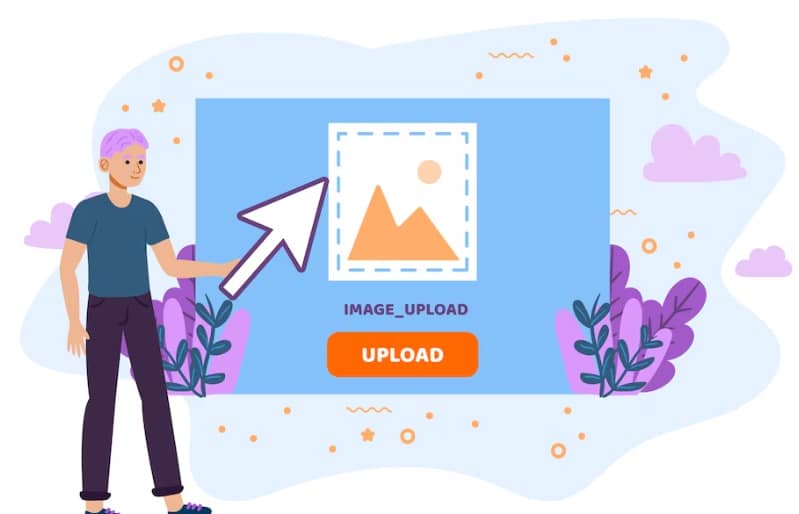
Your theme controls your blog’s design, making it visually appealing and easy to navigate. WordPress offers thousands of free and premium themes to match your style and content.
How to Pick the Right Theme
- Choose a clean, fast, and responsive theme for the best user experience.
- Avoid bloated themes that slow down your site’s performance.
- Pick a design that suits your niche, minimalist for personal blogs, professional for business sites, and stylish for fashion or travel blogs.
Best WordPress Themes for Blogging
Choosing the right theme is crucial for your WordPress blog as it affects your blog’s design, the site’s performance, and the first impression visitors get.
Free Themes (Great for Beginners)
If you’re just starting and want a high-quality theme without spending money, these free themes are excellent choices:
- Astra: A lightweight and highly customizable theme perfect for bloggers. It’s SEO-friendly, loads fast, and works with popular page builders like Elementor.
- Kadence: A modern, user-friendly theme offering block theme compatibility and advanced customization options.
- Neve: A speed-optimized theme that’s mobile-friendly and works well for both beginners and experienced bloggers.
Premium Themes (For More Customization)
If you’re ready to invest in a premium theme, you’ll get additional features like better design flexibility, built-in performance optimizations, and more control over landing pages and static pages.
- GeneratePress: Known for its super-fast loading speed and SEO optimization, making it perfect for bloggers focused on performance.
- Divi: Comes with a powerful drag-and-drop builder, allowing full creative control over your blog page without coding.
- OceanWP: A highly flexible theme that offers multiple layout options and deep customization, making it ideal for personal and professional blogs.
Discover: Guide to Maintain WordPress Multilingual Website
Step 5: Install Essential Plugins (Boost Your Blog’s Power!)
WordPress plugins help enhance your blog’s functionality, security, and performance. Think of them as apps for your WordPress website, they add features without requiring you to code.
Top Recommended WordPress Plugins for Blogs
To get the most out of your WordPress blog, installing the right plugins is essential. Here are some must-have plugins that every blogger should consider using:
- SEO Optimization: Search engines play a crucial role in driving organic traffic to your blog page, and optimizing your content can significantly improve visibility. Plugins like AIOSEO, Rank Math, and Yoast SEO help you add SEO titles, and meta descriptions, generate sitemaps, and analyze keyword usage to ensure your content ranks well.
- Security & Protection: Keeping your WordPress website secure should be a priority, especially with the increasing number of cyber threats. Solid Security (formerly iThemes Security), Wordfence, and Sucuri offer firewall protection, malware scanning, and login security features to safeguard your blog from hackers and malicious attacks.
- Speed Optimization: A fast-loading website enhances user experience and ensures better rankings on search engines. WP Rocket and LiteSpeed Cache are excellent caching plugins that help improve your site’s performance by reducing load times and enabling lazy loading for images.
- Automatic Backups: Data loss can happen due to hacking, server crashes, or accidental errors. Using a reliable backup solution like BlogVault or UpdraftPlus ensures that all your blog’s files, posts, and settings are backed up regularly.
- Forms & Analytics: Understanding your audience and engaging with them is key to happy blogging. Plugins like WPForms, Contact Form 7, and MonsterInsights help you collect valuable user information and analyze visitor behavior.
By using these essential plugins, you can enhance your WordPress blog, improve security, optimize performance, and attract more visitors.
How to Install a WordPress Plugin?
Installing plugins is simple:
- Go to Plugins > Add New in your WordPress dashboard.
- Search for the plugin you need.
- Click “Install Now”, then Activate it.
- Configure the settings based on your needs.
With the right plugins in place, your blogging tool becomes even more powerful!
Step 6: Create Your Blog’s Core Pages

Before you start publishing posts, it’s essential to build a strong foundation for your blog. Creating essential pages helps your audience understand your site, contact you, and trust your content.
Must-Have Pages for Your Blog
- About Page: This is where you share your story, mission, and what your blog is about. Visitors often check this first to learn more about the person behind the content.
- Contact Page: Make it easy for readers, potential collaborators, and brands to reach out to you. You can add a simple contact form using plugins like WPForms or Contact Form 7.
- Privacy Policy & Terms Page: If you collect emails, use cookies, or run ads, having a privacy policy is legally required. WordPress provides a built-in privacy policy template you can customize.
Easy Page Building with WordPress
Creating pages in WordPress is simple:
- Go to Pages > Add New in your WordPress dashboard.
- Choose a block theme or use the WordPress Site Editor to customize your layout.
- Want more flexibility? Use Elementor, a powerful drag-and-drop page builder.
Once your core pages are set, your blog will look more professional and welcoming to visitors.
Learn More: WordPress Maintenance Tips
Step 7: Write & Publish Your First Blog Post!

Now it’s time to start blogging and share your first piece of content with the world! Writing a great post isn’t just about putting words on a page, it’s about making your content engaging, organized, and SEO-friendly so that it reaches more readers.
Steps to Write an SEO-Friendly Blog Post
- Find the Right Topic & Keywords: Use tools like Google Keyword Planner, Ahrefs, or Ubersuggest to research what people are searching for.
- Craft a Catchy Headline: Your title should grab attention! Try using MonsterInsights Headline Analyzer for ideas.
- Write a Strong Introduction: Hook your readers with a compelling opening that tells them what to expect in the post.
- Enhance with Visuals & Links: Add images, internal links to related posts, and CTA buttons to make your content more interactive.
- Use Categories & Tags: Organize your post into relevant categories to improve navigation and SEO.
Pro Tips for Readability
- Keep paragraphs short (2-3 sentences max).
- Use bullet points and subheadings to break up text.
- Make it conversational, write like you’re talking to a friend.
Once your post is ready, go to the WordPress Site Editor, format it, and click Publish. Your content is now live on your blog page!
Additional Tips for WordPress Blog Optimization, Promotion, and Monetization
Creating a blog is just the beginning, you need to optimize it for performance, attract readers, and find ways to monetize it. A well-optimized WordPress website loads faster, ranks higher on search engines, and provides a better experience for visitors.
Optimize Your Blog for SEO
A well-optimized blog gets more traffic from search engines like Google, making it easier for WordPress users to find your content.
On-Page SEO Tips
- Add SEO titles & meta descriptions using plugins like AIOSEO or Yoast SEO.
- Use alt text for images to improve accessibility and rankings.
- Link to internal posts and external relevant pages to boost SEO and user engagement.
WordPress Speed Optimization Tips
A slow blog can drive visitors away! Improve your site’s performance with these simple steps:
- Install a caching plugin like WP Rocket to speed up loading times.
- Use a CDN (Content Delivery Network), Cloudflare offers a free hosting solution for faster content delivery.
- Compress images before uploading with TinyPNG to reduce file size without losing quality.
Pro Tip: Avoid using too many plugins, as they can slow down your WordPress website.
Promote Your Blog Like a Pro!
Writing great content is important, but promotion is key to growing your audience. Use these strategies to increase traffic and build a loyal readership.
Traffic Growth Strategies
- Write guest posts for established blogs in your niche to earn backlinks.
- Join Facebook Groups and online communities to connect with potential readers.
Monetize Your Blog & Start Earning!
Once your blog is optimized and getting traffic, it’s time to turn it into a source of income. Here are some popular monetization methods:
- Google AdSense: Earn money by displaying ads on your blog page.
- Affiliate Marketing: Promote products from Amazon, ShareASale, or Impact, and earn a commission for each sale.
- Sell Digital Products: Offer eBooks, online courses, or printables to your audience.
- Sponsored Posts & Collaborations: Brands will pay you to feature their products in your content.
Find Out: WordPress Security Tips
WordPress Blog: Common Mistakes to Avoid
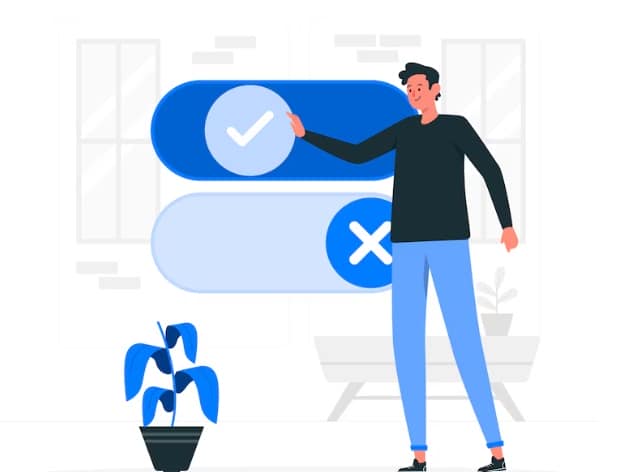
Starting a WordPress blog is exciting, but many beginners make mistakes that slow down their growth. Avoid these common pitfalls to ensure your blog page runs smoothly and attracts the right audience.
Picking a Niche with No Audience
Choosing a topic you love is great, but if no one is searching for it, your blog won’t get traffic. Before you create posts, do keyword research using tools like Google Trends and Ahrefs to find topics with demand.
Using a Slow, Unreliable Hosting Provider
Your hosting provider affects your site’s performance, security, and speed. A slow website can frustrate visitors and hurt your rankings on search engines. Choose a reliable WordPress host like:
- DreamHost: Affordable and beginner-friendly.
- Hostinger: Optimized for speed.
- Kinsta: Best for scalability.
Ignoring SEO & Performance Optimization
SEO helps search engines understand your content, while performance optimization keeps your site fast and user-friendly. Here’s what you should do:
- Use an SEO plugin like Yoast SEO or AIOSEO.
- Optimize images before uploading to reduce page load time.
- Set up a static page for your homepage instead of displaying all your latest posts, it improves navigation.
Overloading Your Site with Too Many Plugins
Plugins add functionality, but too many can slow down your WordPress website. Stick to essential plugins for SEO, security, caching, and backups. Regularly update and remove unused plugins.
Not Promoting Your Content
Even the best blog won’t succeed if no one sees it. After publishing, promote it across social media platforms, share it in relevant Facebook groups, and build an email list.
Final Reading: Importance of a Reliable WordPress Maintenance Partner
Conclusion: Start a WordPress Blog Today!
Now that you know how to create posts, optimize your blog page, and avoid common mistakes, it’s time to take action. WordPress makes blogging easy, whether you’re starting as a hobby or aiming to build a full-time business.
Focus on delivering valuable content, optimizing for SEO, and ensuring fast site performance. A well-structured blog with the right block theme, reliable hosting, and essential plugins will help you attract and retain visitors. Don’t forget to promote your blog on social media platforms, build an email list, and engage with your audience to drive consistent traffic.
Blogging is just the beginning,stay committed, refine your strategies, and watch your blog grow over time. The more effort you put in, the greater the rewards. Happy blogging!
FAQs About Starting a WordPress Blog
How much does it cost to start a WordPress blog?
Starting a WordPress blog can be very affordable. You mainly pay for hosting and a domain, while WordPress itself is free. Costs vary based on themes, plugins, and extras you choose.
Do I need technical skills to start a WordPress blog?
No, you do not need technical skills to get started. WordPress offers a user-friendly dashboard, and most tasks can be done without coding.
Which hosting is best for a WordPress blog?
A reliable WordPress hosting provider with good speed and support works best. Look for hosting that offers automatic updates, backups, and strong security.
How long does it take to set up a WordPress blog?
You can set up a basic WordPress blog in a few hours. Customizing the design and adding content may take more time depending on your goals.
Is WordPress better than other blogging platforms?
WordPress offers more flexibility and control compared to many platforms. You own your content and can customize your blog as it grows.
Can I make money from a WordPress blog?
Yes, many bloggers earn money through ads, affiliate links, sponsored content, and digital products once their blog gains traffic.