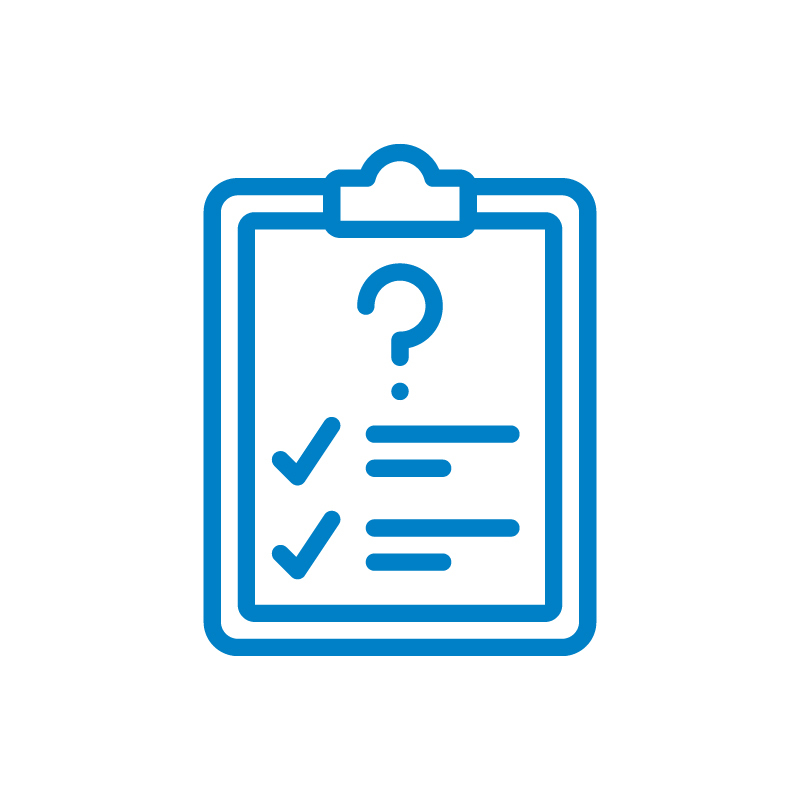WordPress maintenance will become the new standard in 2024. This article details the essential updates and practices you must follow to keep your site secure, fast, and efficient.
Key Takeaways
- Regular WordPress maintenance in 2024 is essential for security, performance, and SEO, preventing vulnerabilities and improving user experience.
- Key maintenance tasks include regular backups, timely updates of the WordPress core, themes, and plugins, and database optimization to enhance site functionality.
- Advanced maintenance strategies, such as performance optimization, implementing maintenance mode, and conducting regular security audits, are vital for complex WordPress sites.
Why WordPress Maintenance is Crucial in 2024

Regular WordPress maintenance is not just a best practice; it’s a necessity. In 2024, the stakes are higher than ever. Neglecting maintenance can lead to security vulnerabilities, poor site performance, and diminished SEO rankings.
Effective WordPress maintenance requires understanding both its benefits and the risks of neglect. Regular WordPress website maintenance keeps your WordPress site secure, optimized, and responsive, ensuring that WordPress maintenance is important for a seamless user experience.
Neglecting updates can make your site outdated, susceptible to malware, and less effective on search engines.
Enhanced Security Measures
Security is a top priority for any WordPress site in 2024. Continuous security monitoring and updates patch vulnerabilities and guard against cyber threats. Tools like Wordfence and Sucuri provide robust solutions for scanning your site for malware and implementing security hardening measures.
These measures, combined with timely security patches, ensure that your site remains secure and resilient against unauthorized access.
Improved Site Performance
A well-maintained WordPress site translates to better performance. Activities such as database optimization and performance checks ensure quick loading times and prevent site abandonment. Tools like PageSpeed Insights and Google Analytics assess and enhance site performance, meeting search engine standards and improving user experience on a WordPress website and WordPress websites.
Maintenance ensures the smooth operation of your WordPress site and boosts search engine rankings.
SEO Benefits
SEO significantly benefits from consistent WordPress maintenance. Search engines favor sites that are well-maintained and regularly updated. Fixing broken links and slow loading times can greatly enhance your site’s SEO performance.
Eliminating 404 errors and ensuring efficient operation enhances user experience and boosts search rankings.
Essential WordPress Maintenance Tasks for 2024

Certain maintenance tasks are key to keeping your WordPress site in top shape. Tasks include regular backups, updates to WordPress core, themes, and plugins, and database optimization. Regularly perform WordPress maintenance tasks and complete each WordPress maintenance task to keep your site secure, functional, and efficient.
Regular Backups
Regular backups are vital for safeguarding your WordPress site. A recent backup enables quick restoration in case of a hack or server failure, minimizing downtime and data loss.
Plugins like UpdraftPlus and services like WP Buffs offer comprehensive backup solutions, enabling daily or weekly backups stored in the cloud. Regular backups are a fundamental part of WordPress maintenance.
Updating WordPress Core, Themes, and Plugins
Updating WordPress core, themes, and plugins is crucial for security and functionality. Outdated components can create security vulnerabilities and compatibility issues. Regular updates protect your site from threats and ensure smooth operation.
Using a staging site to test updates before applying them to your live site can help prevent conflicts and disruptions.
Database Optimization
Database optimization significantly boosts site performance. Regularly cleaning up your database removes unnecessary data, reduces backup sizes, and improves load times.
Tools like WP-Optimize streamline this process, ensuring your database remains efficient and your site runs at peak performance.
Advanced Maintenance Strategies for Modern WordPress Sites
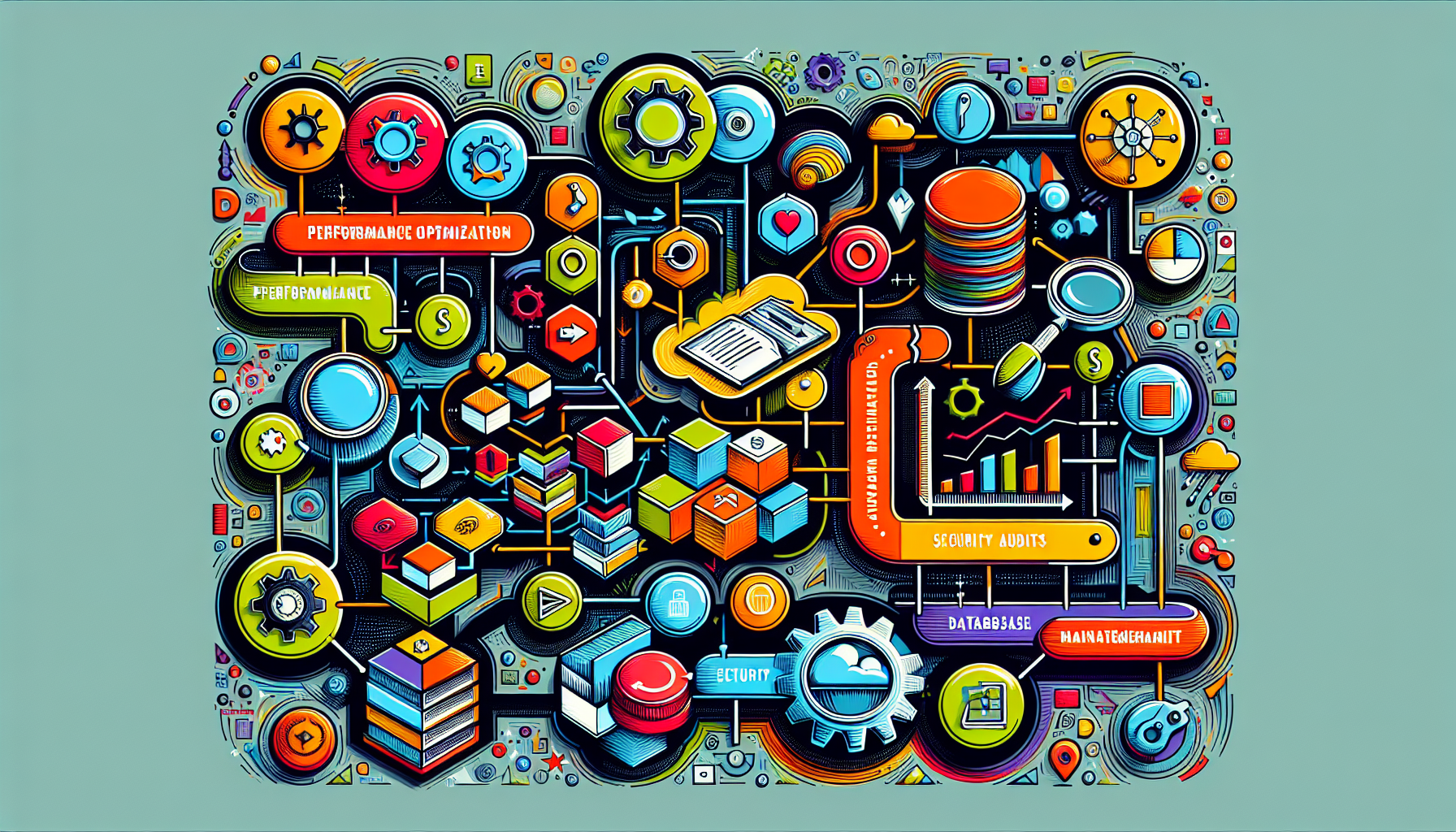
Advanced maintenance strategies are essential for more complex WordPress sites. These strategies include performance optimization, maintenance mode, and regular security audits.
These practices ensure that your site remains functional, secure, and engaging for users.
Performance Optimization Techniques
Advanced optimization techniques can significantly enhance your site’s speed and user experience. Caching, image optimization, and minifying CSS and JavaScript are effective methods to reduce load times. These techniques not only boost site performance but also enhance SEO and user satisfaction.
Implementing Maintenance Mode
Activating maintenance mode during updates or design changes helps manage user expectations. Plugins like SeedProd simplifies activating maintenance mode, letting you work on your site without disrupting the user experience.
This practice is essential for maintaining a professional and seamless user experience during significant updates.
Regular Security Audits
Regular security audits identify and mitigate vulnerabilities in your WordPress site. These audits help maintain its integrity and security by addressing potential threats before they can cause harm.
Regular security audits in your maintenance routine enhance overall site protection.
Leveraging Tools and Services for Efficient Maintenance

Leveraging various tools and services streamlines the maintenance process. Plugins, managed hosting, and third-party maintenance services can significantly reduce the workload and ensure your site remains secure and optimized.
Popular Maintenance Plugins
Plugins are essential for WordPress maintenance. Tools like Sucuri and Wordfence offer comprehensive security solutions. The Yoast plugin provides essential SEO features like schema data and XML sitemaps. Plugins for image optimization, such as Kraken.io, enhance site loading speeds, contributing to better performance and user experience.
Managed WordPress Hosting
Managed WordPress hosting simplifies maintenance with automatic updates for core, themes, and plugins. Tailored for WordPress, these services offer comprehensive support, including security monitoring and performance optimization. This reduces the manual workload for site owners and ensures continuous site health and security.
Third-Party Maintenance Services
Third-party maintenance services offer comprehensive solutions for WordPress upkeep. Providers like WP Buffs and SiteCare offer updates, backups, performance checks, and security scans. These WordPress maintenance services ensure your site operates at peak performance, with tailored packages to meet various needs.
Outsourcing maintenance allows site owners to focus on content and business growth while professionals handle technical aspects.
Creating a Comprehensive WordPress Maintenance Checklist

A comprehensive checklist is essential for tracking regular WordPress maintenance tasks and ensuring nothing is overlooked. This checklist should include daily, weekly, monthly, and annual tasks to maintain your site’s health and performance.
Daily and Weekly Tasks
Daily and weekly tasks form the backbone of ongoing maintenance. Daily tasks involve checking site performance metrics and managing comments for user engagement. Weekly tasks include moderating spam comments and verifying CTA buttons and forms.
Plugins like Akismet can help manage spam effectively, maintaining a clean and user-friendly site.
Monthly and Quarterly Tasks
Monthly and quarterly tasks focus on optimizing performance and content. Monthly reviews should cover performance metrics and SEO optimization to improve user experience and search rankings.
Quarterly tasks should include thorough database optimization and content auditing to keep the site efficient and relevant.
Annual Maintenance Tasks
Annual tasks are crucial for long-term site health. Conduct a full site audit annually to ensure compliance with security practices and overall site integrity. This audit identifies underlying issues and ensures the site remains secure and functional.
Common Challenges in WordPress Maintenance and How to Overcome Them
WordPress maintenance presents challenges like plugin conflicts, downtime during updates, and post-update compatibility. Effectively addressing these challenges is crucial for a well-functioning site.
Dealing with Plugin Conflicts
Plugin conflicts are a common WordPress maintenance issue. Conflicts often arise from code incompatibilities between plugins or with the active theme.
Identify the source of a conflict by deactivating all plugins, then reactivating them one at a time to pinpoint the problematic one. This method maintains a stable and functional site.
Handling Downtime During Updates
Minimizing downtime during updates is crucial for site availability and user experience. Scheduling updates during off-peak hours reduces user impact. This ensures your site remains accessible and minimizes disruptions during maintenance.
Ensuring Compatibility After Updates
Compatibility after updates is crucial for a smooth user experience. Testing updates in a staging environment helps identify potential issues before deploying changes to the live site. This reduces the risk of problems and ensures a seamless transition to updated components.
Summary
In conclusion, mastering WordPress maintenance in 2024 involves a combination of regular tasks, advanced strategies, and leveraging the right tools and services. By following a comprehensive maintenance checklist and effectively addressing common challenges, you can ensure your WordPress site remains secure, optimized, and high-performing. Embrace these best practices to keep your site running smoothly and meet your audience’s evolving demands.
Frequently Asked Questions
How often should I perform WordPress maintenance tasks?
Regular WordPress maintenance tasks are essential for optimal site performance. Daily checks on site performance and comments, weekly spam moderation, monthly performance reviews, and an annual full-site audit are recommended.
What tools can help with WordPress maintenance?
To effectively maintain a WordPress site, utilize plugins such as UpdraftPlus for backups, WP-Optimize for database optimization, Wordfence for security, and Yoast for SEO. Additionally, managed hosting services or third-party providers like WP Buffs and SiteCare should be considered for comprehensive solutions.
Why is regular updating of WordPress core, themes, and plugins important?
Regular updating of WordPress core, themes, and plugins is essential to ensure site security and optimal functionality. This practice protects against vulnerabilities and compatibility issues that could compromise your website’s performance and safety.
How can I minimize downtime during WordPress updates?
Minimizing downtime during WordPress updates can be effectively achieved by scheduling updates during off-peak hours and utilizing a staging environment for testing. This approach ensures a smoother transition and prevents disruptions to your live site.
What are the key benefits of performing regular WordPress maintenance?
Performing regular WordPress maintenance significantly enhances security, improves site performance, and boosts SEO rankings. This proactive approach helps prevent issues such as malware attacks and slow loading times, ensuring a secure and reliable website.