When creating or managing a WordPress site, security might not always seem like the most exciting aspect to focus on. However, it is one of the most critical factors to ensure your website runs smoothly and safely. Let’s dive into why WordPress security is essential and what you can do to protect your website and its users.
Insecure WordPress Sites Can Lead to Malware
If a WordPress website is hacked, the consequences can be severe. First, there’s the issue of financial losses. When a site is compromised, hackers can steal sensitive data, disrupt operations, or even hold your site hostage for ransom. This can result in lost revenue for businesses, whether big or small.
Second, you may experience a significant decrease in traffic. Search engines like Google actively warn users about unsafe websites, and visitors often avoid sites flagged as insecure.
Finally, a hacked site can lead to a damaged reputation. Trust is essential online, and once it’s broken, it can be incredibly difficult to rebuild. Customers and visitors might think twice before interacting with a site that has previously been compromised.
To prevent these outcomes, it’s important to stay proactive. Regular updates to the WordPress core software, as well as its plugins and themes, can help fix known vulnerabilities. Additionally, keeping your server software up to date ensures that hackers cannot exploit outdated features.
Learn About: Updating WordPress Safely
It’s worth noting that insecure plugins and poorly maintained hosting environments are common entry points for attackers. Hackers often use these vulnerabilities for malware injections or brute force attacks, which can cripple your site. Choosing reliable security plugins, monitoring updates, and working with a trusted hosting provider can significantly reduce your risk and enhance the security of your WordPress website.
Protect Your Website Customers
Your website isn’t just a collection of pages; it’s a representation of your brand. Visitors and customers expect a secure WordPress site that keeps their data safe. If your site is compromised, their information might fall into the wrong hands, and this doesn’t just harm them—it also impacts your credibility as a website owner.
Read: Why Invest in WordPress Maintenance and Support
WordPress Security and SEO
Did you know that WordPress security also affects your search engine rankings? Search engines like Google prioritize secure websites because they want to ensure a safe browsing experience for their users. Websites with HTTPS encryption are favored over those without it.
If your site becomes compromised, the consequences for your SEO can be severe. For instance:
- Your site could be flagged for distributing malware, phishing schemes, or spam.
- You might see a drop in search rankings, which directly affects your visibility and traffic.
By prioritizing website security, you not only protect your visitors but also improve your site’s performance in search engines. Adding an SSL certificate is a must, as it encrypts data exchanged between your site and its users. Maintaining a secure WordPress site is a win-win for your customers and your search engine rankings.
Proactive WordPress Security Ensures Peace of Mind
The WordPress security team does a fantastic job of keeping the platform secure. However, the responsibility doesn’t end there. As a WordPress website owner, you also need to do your part by following WordPress security best practices.
This includes regularly reviewing your site’s security setup and using tools like WordPress security plugins to monitor for security issues. A WordPress security checklist can help you stay on top of updates, backups, and other protective measures.
By keeping your WordPress site secure, you protect your investment, reputation, and customers. A site that prioritizes security becomes a safe and trustworthy destination, ensuring peace of mind for both you and your visitors.
WordPress security isn’t optional—it’s a fundamental part of running a successful website. Whether you’re managing a personal blog, an e-commerce site, or a corporate page, taking the time to secure your site will pay off in the long run. Next, we’ll share some tips to help you achieve this.
Learn: How to Conduct a WordPress Website Maintenance Audit
General Best Practices to Improve Website Security

Update WordPress Version Regularly
Keeping your WordPress version up to date is one of the most important steps to maintaining a secure WordPress site. Every update to the WordPress core software, as well as its plugins and themes, includes critical fixes for known security vulnerabilities. These vulnerabilities are often targeted by hackers, especially on outdated WordPress websites, making them prime targets for security threats like malware attacks or brute force attacks.
To stay ahead, it’s essential to check for updates regularly. The easiest way is to visit the WordPress admin panel, where you can see notifications about available updates for the WordPress core, plugins, and themes. For added convenience, consider enabling automatic updates for minor releases. If you’re managing multiple sites or need an efficient solution, tools provided by your hosting provider’s file manager can streamline the update process.
Updating doesn’t just improve your website security; it also ensures better performance and compatibility with the latest security plugins. As developers release new features and improvements, running an updated version of WordPress helps your site function smoothly while remaining safe from emerging security threats.
Discover: Essential WordPress Maintenance Tasks You Should Never DIY
Use Secure WP-Admin Login Credentials
Another critical step in enhancing WordPress site security is securing your wp-admin login credentials. Weak login credentials, such as simple passwords or common usernames, make your WordPress login page URL highly vulnerable to attacks. Hackers often use automated tools for brute force attacks, trying various combinations until they succeed.
To prevent unauthorized access, always use strong passwords. These should include at least 10 characters with a mix of uppercase and lowercase letters, numbers, and symbols. Additionally, avoid using the default “admin” username. Since “admin” is commonly used, hackers often target it in their attacks. By creating a unique username, you make their task much more difficult.
For even greater protection, enable two-factor authentication (2FA) for your wp-admin directory. With 2FA, users must provide a second form of verification, such as a code sent to their phone, making it nearly impossible for unauthorized individuals to gain access. Finally, use a plugin to limit login attempts, which blocks repeated failed login attempts from the same IP address. This prevents bots and hackers from trying multiple password combinations.
Set Up Safelist and Blocklist for the Admin Page
Restricting access to your wp-admin area is another advanced way to secure your WordPress site. By setting up a safelist for trusted IPs and blocking suspicious ones, you can minimize the risk of unauthorized login attempts.
One effective tool for this is a web application firewall (WAF) or cloud-based website firewall, which filters out malicious traffic before it reaches your website. Plugins like Wordfence or Solid Security plugin (formerly iThemes Security) are excellent for creating custom rules to control access. For example, you can block specific countries or IP addresses known for frequent attacks.
Additionally, configuring your htaccess file provides another layer of defense. By restricting access to the WordPress login page URL, you ensure that only authorized users can attempt to log in. Combining these strategies helps reduce exposure to security threats and keeps your WordPress admin panel safe.
Use Trusted WordPress Themes
Themes play a significant role in the appearance and functionality of your site, but they can also introduce security vulnerabilities if you’re not careful. Always use themes from the official WordPress website repository or reputable developers. These themes are reviewed and tested for potential security issues, providing a safer option compared to unreliable sources.
Avoid using nulled themes at all costs. While they may seem appealing because they are free, they often come with hidden malware or backdoors that compromise your site’s website security. Hackers can use these vulnerabilities to gain unauthorized access, insert malicious code, or steal sensitive information.
Make sure the themes you choose are regularly updated to stay compatible with the latest WordPress core and security plugins. In addition, regularly review and remove unused WordPress plugins and themes. These inactive files increase your site’s attack surface and can be exploited if left unmonitored.
Install an SSL Certificate
An SSL certificate is a must-have for any WordPress site in today’s internet landscape. SSL encrypts sensitive data exchanged between your web server and users, such as login credentials or payment information, making it unreadable to hackers. This significantly improves your site’s website security and boosts visitor trust.
Many web hosting providers offer free SSL certificates through tools like Let’s Encrypt, making it easy to enable HTTPS on your WordPress website. If your hosting environment doesn’t support this, consider switching to a hosting provider that prioritizes security features. Moving your site to HTTPS not only protects data but also improves your SEO. Google and other search engines prioritize secure sites, and having an SSL certificate is a clear signal of a secure WordPress site.
By following these steps and implementing these techniques, you’ll create a safer, more trustworthy environment for your visitors and maintain the long-term health of your WordPress website.
Advanced Tips for Securing Your WordPress Site

Protecting your WordPress site requires more than basic security practices. Implementing advanced measures can help you create a more secure WordPress site, prevent potential breaches, and maintain the trust of your visitors. Here are some detailed steps to elevate your website security:
Read: How WordPress Support Agencies are Adapting to Security Threats
Disable PHP File Execution
One way hackers infiltrate a WordPress site is by executing malicious scripts in directories like wp-content/uploads. Disabling PHP file execution in these directories ensures that even if a hacker uploads a harmful file, it cannot be executed.
Restrict File Editing
Allowing file editing in the wp-admin directory can give hackers an easy way to insert malicious code into your website. By disabling this feature, you minimize the risk of someone tampering with your files directly through the dashboard.
This simple step ensures that no one can edit your WordPress theme or plugin files from the dashboard.
Change the Default WordPress Database Prefix
By default, WordPress uses wp_ as the database table prefix. Hackers know this, and if they gain access to your database, it becomes easier for them to exploit it. Changing the default WordPress database prefix makes your database less predictable and more secure.
Instructions:
- During installation, customize the prefix to something unique (e.g., xyz_).
- For existing sites, use plugins like WP-DBManager to safely change the prefix.
This adjustment adds an extra layer of protection against SQL injection attacks.
Limit Access to Your WordPress Site
Controlling who can access your WordPress site is another vital step in preventing unauthorized access.
- Use a web application firewall (WAF): A WAF filters incoming traffic and blocks malicious bots before they reach your website.
- Restrict access to your WordPress login page URL: Configure your htaccess file or security plugin to allow only trusted IP addresses.
- Disable directory indexing: Prevent hackers from browsing through sensitive directories on your web server by disabling directory indexing.
These measures significantly reduce your exposure to security threats.
Learn: Top Strategies for Securing WordPress E-Commerce Sites
Use Strong Passwords
Strong passwords are one of the easiest yet most effective ways to protect user accounts on your WordPress website.
- Use a password manager like LastPass or Dashlane to generate, store, and autofill complex passwords.
- Enforce strong password policies using WordPress security plugins.
If any WordPress users on your site have weak passwords, require them to update their credentials immediately.
Limit WordPress Login Attempts
Hackers often use brute force attacks to guess passwords by repeatedly trying different combinations. By limiting login attempts, you can stop these attacks in their tracks.
Instructions:
- Use plugins like Limit Login Attempts Reloaded to restrict repeated login failures.
- Set timeout policies that temporarily block users after a specified number of failed attempts.
This discourages attackers from continuing their efforts and helps protect your WordPress login page URL.
Use Pre-login CAPTCHAs
Adding a CAPTCHA to your WordPress admin panel login page is a great way to block automated bots attempting to gain access.
Instructions:
- Install plugins like Advanced Google Captcha or Really Simple CAPTCHA.
- Configure the plugin to add CAPTCHA challenges to your login form.
When combined with two-factor authentication, CAPTCHAs provide a robust defense against unauthorized access.
Restrict Access to Authenticated URLs
Key URLs like wp-login.php and wp-admin are frequent targets for hackers. Limiting access to these areas enhances your WordPress site security.
- Use a web application firewall (WAF) or cloud-based solution to block unauthorized access attempts.
- Configure rules in your htaccess file or hosting control panel to restrict access to specific IP addresses.
Blocking suspicious traffic before it reaches your WordPress site ensures better overall security.
By following these advanced tips, you can significantly improve your WordPress security and protect your site from potential security threats. Whether you’re disabling unnecessary features like PHP file execution or implementing CAPTCHAs and WAFs, every step contributes to a safer, more reliable experience for your visitors. Taking proactive measures now will help safeguard your site and its data in the future.
Utilizing WordPress Security Plugins

Security plugins are an essential tool for maintaining a secure WordPress site. They provide advanced features that help protect against security vulnerabilities, monitor suspicious activity, and enhance the overall safety of your WordPress website. Let’s explore how you can use these plugins effectively.
Enable Two-Factor Authentication for WP-Admin
Adding two-factor authentication (2FA) to your WordPress login page URL significantly reinforces your site’s login process. With 2FA, users must provide a second form of verification, such as a one-time code sent to their email or phone, in addition to their username and password. This makes it far more difficult for hackers to gain unauthorized access, even if they manage to guess your login credentials.
To enable this feature:
- Install a WordPress security plugin like Wordfence Login Security.
- Configure the plugin to enable 2FA for all admin and high-level WordPress users.
- Test the 2FA setup to ensure it works smoothly across all devices.
Two-factor authentication is especially effective against brute force attacks, as it adds an extra barrier to your wp-admin directory.
Log Idle Users Out Automatically
Idle users who remain logged into their accounts pose a security risk, especially on shared or public devices. Automatically logging out these users after a set period of inactivity reduces the chance of unauthorized access to their accounts.
To implement this:
- Use a plugin like Inactive Logout to configure automatic session timeouts.
- Set an appropriate idle time based on user behavior, such as 10 or 15 minutes.
- Notify your users about the feature so they can save their work before being logged out.
This measure not only strengthens your WordPress site security but also ensures compliance with website security best practices.
Monitor User Activity
Monitoring user activity helps identify suspicious behavior or malicious actions on your site. For example, unauthorized attempts to edit files or excessive failed login attempts may indicate a potential breach.
To monitor activity effectively:
- Install a plugin like User Activity Monitor to track and log user actions.
- Regularly review the activity logs for unusual behavior, such as multiple failed logins or changes to the wp-admin folder.
- Set up alerts for specific actions, such as unauthorized attempts to disable security features or access sensitive areas.
This proactive approach helps you catch potential security threats early and maintain a secure WordPress site.
Check for Malware
Scanning your WordPress website for malware is a crucial step in identifying and addressing security vulnerabilities. Malware can be introduced through outdated plugins, compromised themes, or weak login credentials, and it can severely damage your site’s reputation.
To perform regular malware scans:
- Use a plugin like Wordfence, which offers comprehensive scanning for malware, backdoors, and other security issues.
- Schedule automated scans to run at regular intervals, such as daily or weekly.
- Act immediately if the scan detects any malware by removing the infected files and patching the vulnerabilities.
Malware scans also help ensure compliance with SEO standards, as search engines penalize sites found distributing harmful content.
Why WordPress Security Plugins Matter?
Plugins like Wordfence, Inactive Logout, and User Activity Log are designed to make managing WordPress security more efficient. They provide the tools you need to protect your WordPress site from common threats, monitor activity, and automate critical security processes. By utilizing these plugins, you can create a more secure WordPress site and provide a safer experience for your users.
Read: Common WordPress Errors and How Professionals Support Agencies Can Help You Fix Them
What to Do If Your WordPress Website is Hacked?
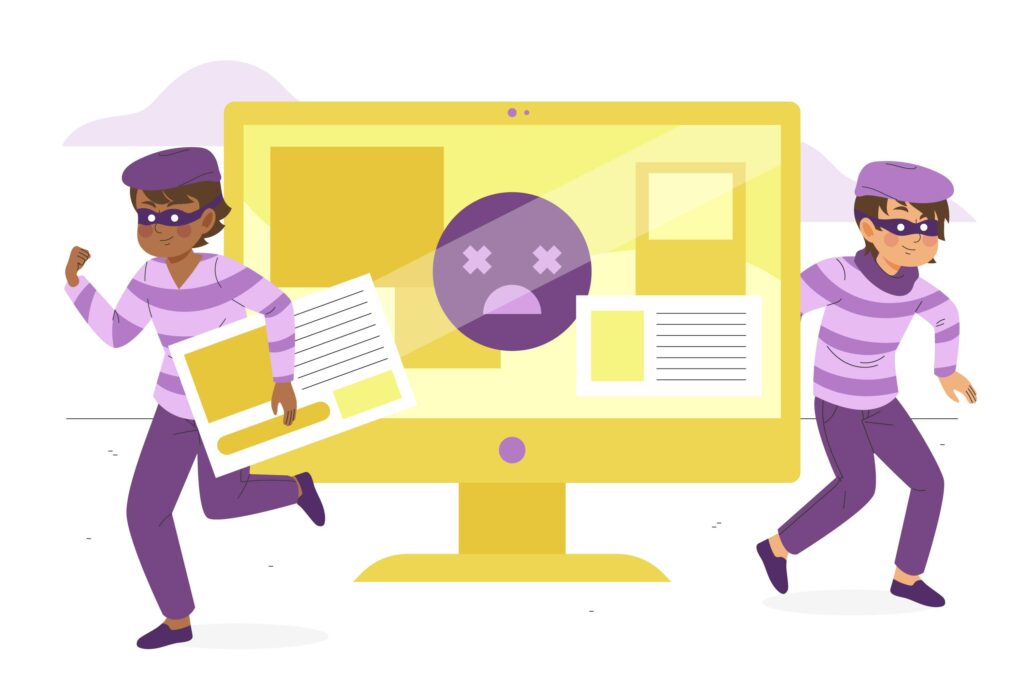
Discovering that your WordPress website has been hacked can be a stressful experience, but acting quickly and methodically can minimize the damage and restore your WordPress site security. Here’s a step-by-step guide to help you handle the situation and prevent future incidents.
Essential: Tips for Handling a WordPress Emergency
Identify the Issue
The first step is to determine whether your site has been compromised. Hacked WordPress websites often display clear signs, such as unusual activity, slow loading times, or suspicious pop-ups and messages. However, some hacks may be more subtle, making regular monitoring essential.
Here’s how to identify potential issues:
Look for unusual behavior: Check for unexpected changes in your site’s appearance, functionality, or content. Examples include unfamiliar plugins, random redirects, or spam content.
Use a security plugin: A tool like Wordfence can scan your WordPress website for malware, backdoors, or other security vulnerabilities. This plugin helps pinpoint the source of the problem and gives you a clear starting point for resolving it.
Monitor user accounts: Check if there are unauthorized changes in user accounts or if unfamiliar admin accounts have been created. This could indicate a breach in your wp-admin directory.
Regular monitoring using WordPress security plugins is key to detecting suspicious activity before it escalates.
Take Immediate Action
Once you’ve identified the problem, it’s critical to act quickly to limit the damage and secure your WordPress site. Delaying action increases the risk of exposing your visitors to security threats, losing data, or having your site flagged by search engines.
Follow these steps to take control:
Put your site into maintenance mode: Temporarily disable access to your site to prevent further damage or user exposure to harmful content. Many WordPress security plugins offer maintenance mode options.
Update your WordPress version: Ensure that your WordPress core software, plugins, and themes are up to date. Outdated components are common entry points for hackers.
Restore from a backup: If you have a recent backup, restore your site to its pre-hacked state. Use your hosting provider’s file manager or a plugin to assist with this process.
Strengthen your passwords: Update all login credentials, including those for wp-admin, the database, and your web server. Ensure they are strong and unique, with a mix of letters, numbers, and symbols.
Using a reliable WordPress security plugin can also help you detect and address specific hacking incidents. These tools offer features like malware removal, website firewall protection, and detailed security logs.
Learn: WordPress Site Health Check: Tips for Monitoring and Maintaining Website Performance
Prevent Future Hacks
After addressing the immediate threat, the next step is to fortify your WordPress website against future attacks. This involves implementing WordPress security best practices and taking proactive measures to minimize vulnerabilities.
Regular updates and maintenance: Keep your WordPress core, plugins, themes, and server software updated. Regular updates fix known security issues and help prevent exploits.
Choose trusted plugins and themes: Always use extensions from reputable sources, such as the official WordPress website repository, and avoid nulled themes or plugins. These are often loaded with malware or backdoors.
Enable advanced security features:
- Use a web application firewall (WAF) to block malicious traffic.
- Disable unnecessary features like directory indexing and file editing in WordPress by adding the line define(‘DISALLOW_FILE_EDIT’, true); to your wp-config.php.
- Change the default WordPress database prefix to something unique to make your site less predictable.
- Install an SSL certificate to encrypt data exchanged between your web server and visitors to ensure better website security.
- Monitor your site regularly: Use security tools to scan for malware and other suspicious activity periodically. Plugins like Wordfence can schedule automated scans to keep your WordPress site secure.
Conclusion
Ultimately, regular updates, trusted tools, and proactive monitoring are your best defense against potential security threats. A secure WordPress site not only keeps your data safe but also builds trust with your users, ensuring the long-term success of your website.


