Today, site speed is a game-changer for any WordPress website online. Whether you’re running an eCommerce website, a blog, or a self-hosted WordPress site, page load time can make or break user engagement. A slow website host for WordPress can frustrate visitors, negatively impact SEO optimization, and lower conversion rates. That’s why choosing the best website host for WordPress is crucial for performance, security, and growth.
With a reliable managed WordPress hosting plan, you get automated backups, free SSL certificates, PHP version control, and other advanced features that enhance site speed and security. In this guide, we’ll walk you through the top website hosting plans for WordPress, highlighting their impact on website performance, security, and ease of use.
Factors That Affect WordPress Site Speed
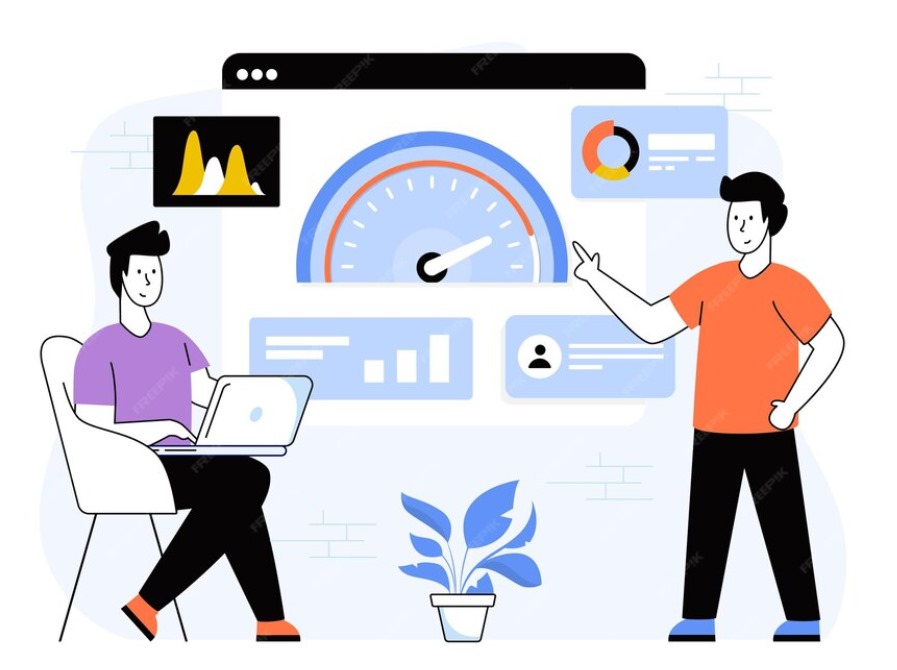
The speed of a WordPress website hosting environment directly impacts website performance, user experience, and SEO optimization. Choosing the right hosting for WordPress is essential to minimize delays and ensure smooth operation.
- Web hosting performance as a key factor – The right managed hosting solution provides optimized speed, reliability, and security.
- How server response time, bandwidth, and resources impact speed – A powerful web server ensures fast web pages, while limited resources slow down a live site.
- The role of content delivery networks (CDNs) in speeding up sites – A CDN enhances global site performance, reducing latency for website visitors.
- Caching mechanisms and their effect on performance – Built-in caching in a WordPress hosting plan optimizes page load times.
- Importance of using the right PHP version and database optimization – Keeping your PHP version control up to date ensures compatibility with WordPress themes and plugins.
Know More: Top WordPress Malware Removal Plugins
Types of Website Hosts for WordPress Speed Optimization
Different types of web hosting providers offer varying levels of speed, control, and scalability. Selecting the right hosting plan ensures optimal performance.
- Shared Hosting: Affordable but limits performance for high-traffic eCommerce sites.
- VPS Hosting: More flexibility, making it ideal for multiple client sites and developers needing SSH access.
- Managed WordPress Hosting: This is best for speed optimization and performance. It provides pre-installed features, one-click staging tools, and hassle-free maintenance for WordPress users.
- Dedicated Hosting: Maximum control, but high cost. This is best for large online stores or resource-intensive premium themes.
- Cloud Hosting: Scalability and speed benefits. Cloud hosting is a great solution for handling traffic spikes and improving site management for global reach.
Read More: How to Create a WordPress Disaster Recovery Plan
Key Features to Look for in a Website Hosting Provider for WordPress
The right web hosting service includes performance-enhancing features to keep your live website running smoothly.
- Server locations for faster load times across regions – A strategically placed data center reduces delays for website visitors.
- Speed-optimized infrastructure (e.g., SSD storage, HTTP/2 support) – Improves site secure connections and speeds up WordPress platform operations.
- Built-in caching solutions (e.g., Varnish, Redis) – Enhances WordPress themes and plugin performance.
- Automatic backups and security features that don’t impact site speed – Helps protect against security threats, malicious traffic, and downtime.
- Content delivery network (CDN) integration for improved site performance – Ensures smooth content delivery for multiple sites and eCommerce websites.
By choosing a managed WordPress hosting plan with these features, you’ll ensure a hassle-free experience, whether you’re running a self-hosted WordPress site, an online store, or a custom domain setup.
Check Out: WooCommerce Store Optimization Services
Best Website Host for WordPress Site Speed Optimization
Choosing the right web hosting provider is crucial for maintaining a fast and reliable WordPress website hosting experience. Whether you’re a WordPress developer, an eCommerce business owner, or managing multiple client sites, selecting a high-performance WordPress hosting plan can significantly enhance your site’s speed, security, and overall performance.
Here’s a closer look at some of the best hosting for WordPress.
DreamHost
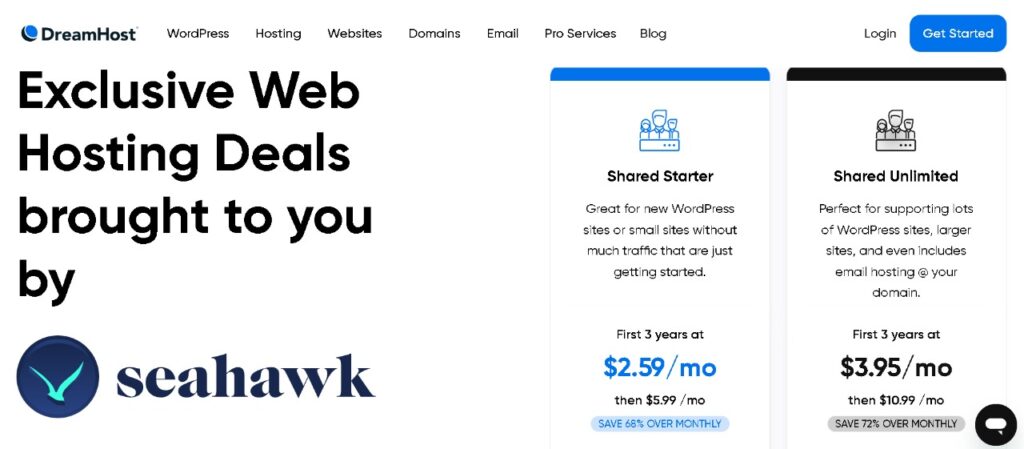
DreamHost is a trusted name in the web hosting service industry, known for its affordability and reliability. It provides a free domain name with annual plans, free WordPress installation in just a few clicks, and SSD storage to ensure high-speed performance.
With unlimited bandwidth, a free SSL certificate, and 24/7 customer support, DreamHost is an excellent choice for beginners and small businesses. It also supports WP-CLI, making it a great option for developers who prefer command-line management.
WP Engine
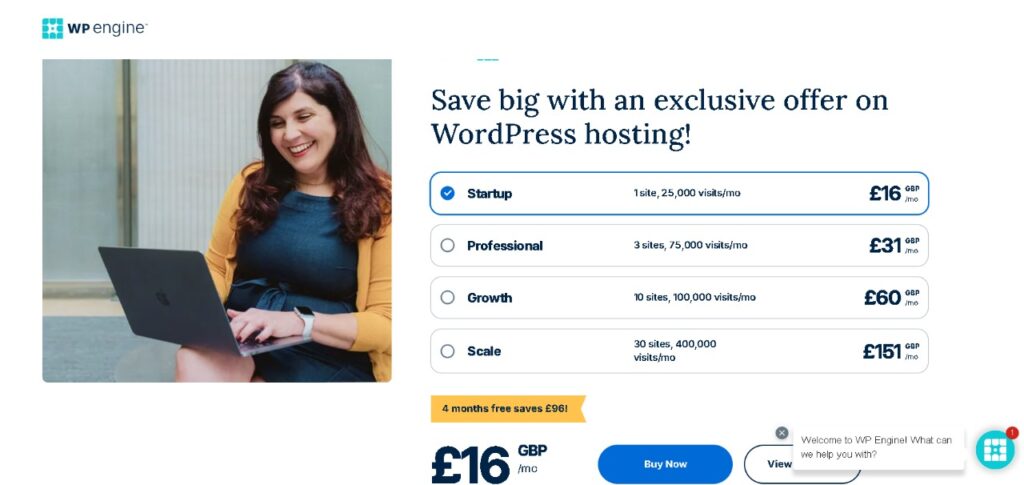
WP Engine is a premium managed WordPress hosting plan that delivers top-tier performance, security, and scalability. It comes with built-in caching and a CDN to enhance web pages load speeds, automated backups, and advanced malware protection to keep your live site secure. It also supports multiple client sites, making it ideal for agencies and businesses.
With open-source software compatibility and technical expertise required for advanced features, WP Engine is a great choice for large-scale websites that demand enterprise-level hosting.
Kinsta

Kinsta leverages Google Cloud infrastructure to provide an ultra-fast and highly scalable web hosting provider solution. With automatic free WordPress installation, one-click staging tools, and multiple data center locations, it ensures optimal performance and security.
Developers can take advantage of WP-CLI, SSH, and Git integration, making it a perfect fit for those with technical knowledge. Kinsta’s managed hosting environment helps businesses maintain site security while delivering exceptional speed and uptime.
Hostinger

Hostinger is a budget-friendly yet performance-driven web hosting service, perfect for WordPress users who want affordability without compromising speed.
It offers a free domain name, SSD storage, and a user-friendly dashboard for hassle-free site management. With just a few clicks, users can install WordPress and get their site up and running quickly. Hostinger also provides built-in caching and security threats protection, making it a solid choice for small businesses and personal blogs.
Pressable

Pressable is a specialized managed hosting provider tailored for WordPress experts and growing businesses. It offers free SSL certificates, on-demand backups, and advanced caching to ensure a fast and site secure experience. With optimized contact forms, easy collaboration tools, and seamless scalability, Pressable is a great option for businesses that need a reliable content management system with strong performance.
GreenGeeks
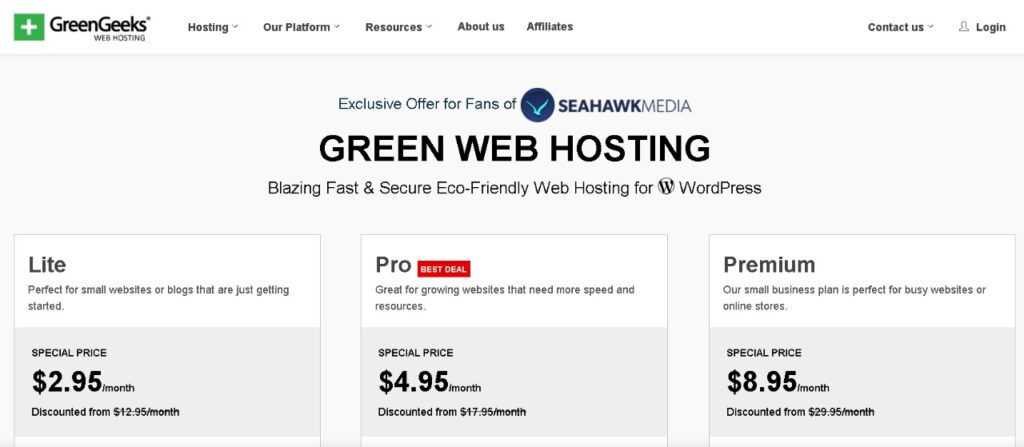
GreenGeeks stands out as an eco-friendly web hosting provider that balances sustainability with speed. It offers free WordPress, a domain registrar, and developer-friendly features like SSH access and WP-CLI. With fast SSD storage and global data center locations, GreenGeeks ensures quick load times and minimal downtime. Its robust security features also help protect against malicious traffic and other security threats.
A2 Hosting
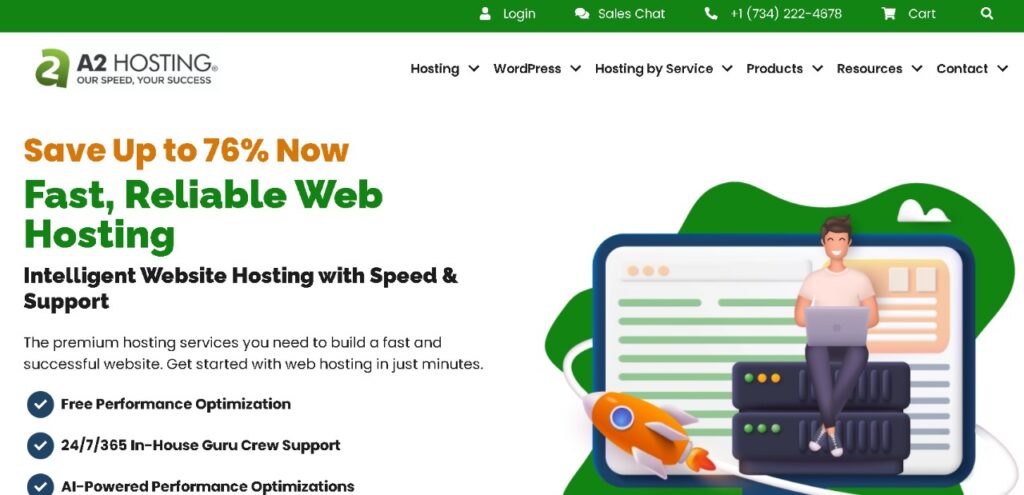
A2 Hosting is known for its high-speed hosting solutions, making it a top choice for eCommerce websites, blogs, and professional portfolios. With support for multiple sites, built-in caching, and developer-friendly features like pre-installed WordPress and technical expertise required for custom configurations, A2 Hosting ensures fast page speeds. It also provides free themes, a custom domain, and seamless scalability for growing websites.
Pressidium

Pressidium is a performance-driven WordPress hosting plan offering enterprise-grade security and optimization. It includes a fully managed environment, automated on-demand backups, and one-click staging tools for easy testing and deployment.
With built-in DDoS protection and high-speed caching, Pressidium is a perfect choice for businesses requiring high uptime and site management without worrying about security threats.
Convesio
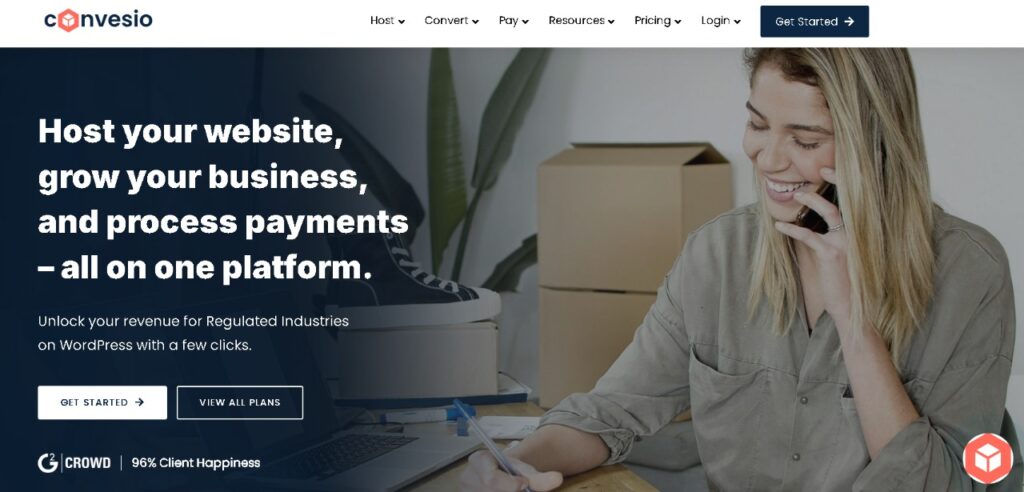
Convesio is a cutting-edge web hosting provider designed for scalability and high availability. It offers container-based hosting, ensuring that eCommerce sites and high-traffic blogs maintain consistent performance.
With automatic scaling, free domain integration, and easy WordPress platform management, Convesio is perfect for growing businesses that need a reliable, self-healing infrastructure.
HostArmada
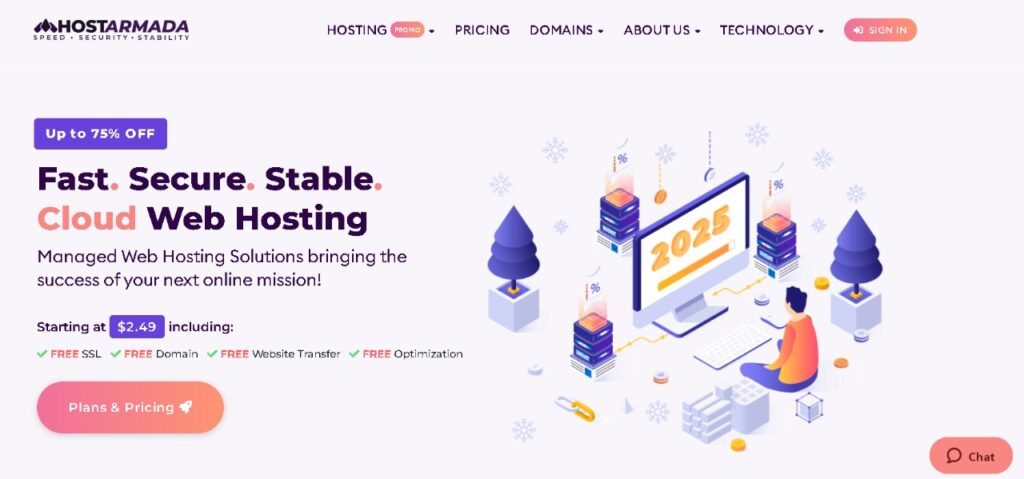
HostArmada is a relatively new yet powerful hosting for WordPress provider offering cloud hosting plans with speed and security at the forefront. It provides a free domain name, on-demand backups, and a content management system optimized for performance. With just a few clicks, users can set up their live website while benefiting from enhanced security and round-the-clock customer support.
Each of these web hosting providers brings unique strengths to the table, ensuring that WordPress users can find the right hosting plan for their needs, whether it’s for an online store, a professional blog, or an enterprise-level website.
Keep Reading: Is WordPress Free to Use
How to Optimize WordPress Speed with Your Website Host?
Here are some effective ways to maximize speed with your hosting provider.
Caching: Leveraging Built-in Caching Tools to Boost Performance
Caching is one of the most effective ways to improve your website’s performance. Many managed hosting providers offer built-in caching solutions such as object caching, full-page caching, and opcode caching. These significantly reduce server response time, allowing web pages to load faster. If you’re using a self-hosted WordPress site, caching plugins like WP Rocket or W3 Total Cache can help optimize speed further.
Image Optimization: Reducing Image Size Without Losing Quality
Large image files slow down your live website and increase bandwidth usage. Most WordPress hosting plans include built-in image optimization tools, while others support third-party solutions like Smush, Imagify, or ShortPixel. These tools compress images without compromising quality, ensuring a faster-loading site while maintaining visual appeal.
Minification: Reducing File Sizes for CSS, JavaScript, and HTML
Minification removes unnecessary characters from CSS, JavaScript, and HTML files, reducing file size and improving loading speed. Many managed WordPress hosting plans include automatic minification tools, but plugins like Autoptimize and WP Super Minify can also help reduce code bloat and improve site performance.
Database Optimization: Cleaning Up and Optimizing Your WordPress Database
Over time, WordPress databases accumulate unnecessary data such as post revisions, spam comments, and expired transients. Regular database optimization reduces load time and improves efficiency. Hosting providers with on-demand backups often include database cleaning tools, but WP-Optimize and Advanced Database Cleaner are excellent third-party alternatives for maintaining a streamlined database.
Using a CDN to Reduce Load Times Globally
A Content Delivery Network (CDN) distributes your web pages across multiple data centers worldwide, allowing visitors to access your site from the nearest server location. This significantly reduces latency and improves load speed.
Final Reading: WooCommerce Maintenance Costs
Conclusion
Choosing the right web hosting service plays a major role in WordPress website hosting speed optimization. A well-optimized host with features like caching, CDN integration, and database optimization ensures a seamless user experience and higher search engine rankings.
When selecting a WordPress hosting plan, consider key factors such as server speed, built-in site management tools, and security threat protection. Whether you need an affordable hosting plan for a small blog or an advanced cloud hosting plan for a high-traffic eCommerce website, your hosting choice should align with your business needs.
FAQs
What makes a web host good for WordPress speed optimization?
A good WordPress hosting provider ensures fast site speed through various performance optimizations. Key factors include SSD storage for quick data retrieval, built-in caching mechanisms to reduce server load, and a global Content Delivery Network (CDN) for faster page loads.
Can shared hosting offer good speed for WordPress sites?
Shared hosting is the most affordable web hosting service, but it comes with resource limitations. Since multiple websites share the same server resources, speed and performance can fluctuate based on traffic spikes from other users
How does a Content Delivery Network (CDN) help with WordPress site speed?
A CDN (Content Delivery Network) distributes copies of your web pages across multiple global data centers. When visitors access your site, the CDN delivers content from the nearest server, reducing latency and speeding up load times. This is particularly beneficial for eCommerce sites and high-traffic WordPress platforms, where fast-loading pages enhance user experience and search engine rankings.


