Managing the security of a WordPress e-commerce site is critical for protecting customer data and maintaining trust. This article covers the best practices and tools for securing WordPress e-commerce sites, as well as the tools that you need to secure your WordPress e-commerce site effectively. From secure hosting to strong authentication methods, we provide actionable tips and recommended tools to safeguard your site against cyber threats.
Key Takeaways
- Implement a multi-faceted security strategy for WordPress e-commerce sites, including secure hosting, regular updates, and strong authentication methods.
- Utilize essential tools such as security plugins and a Web Application Firewall (WAF) to defend against common threats like malware and brute force attacks.
- Educate users and staff on security best practices to minimize human error and reinforce a culture of ongoing security vigilance.
Top Strategies for Securing WordPress E-Commerce Sites: Best Practices and Tools
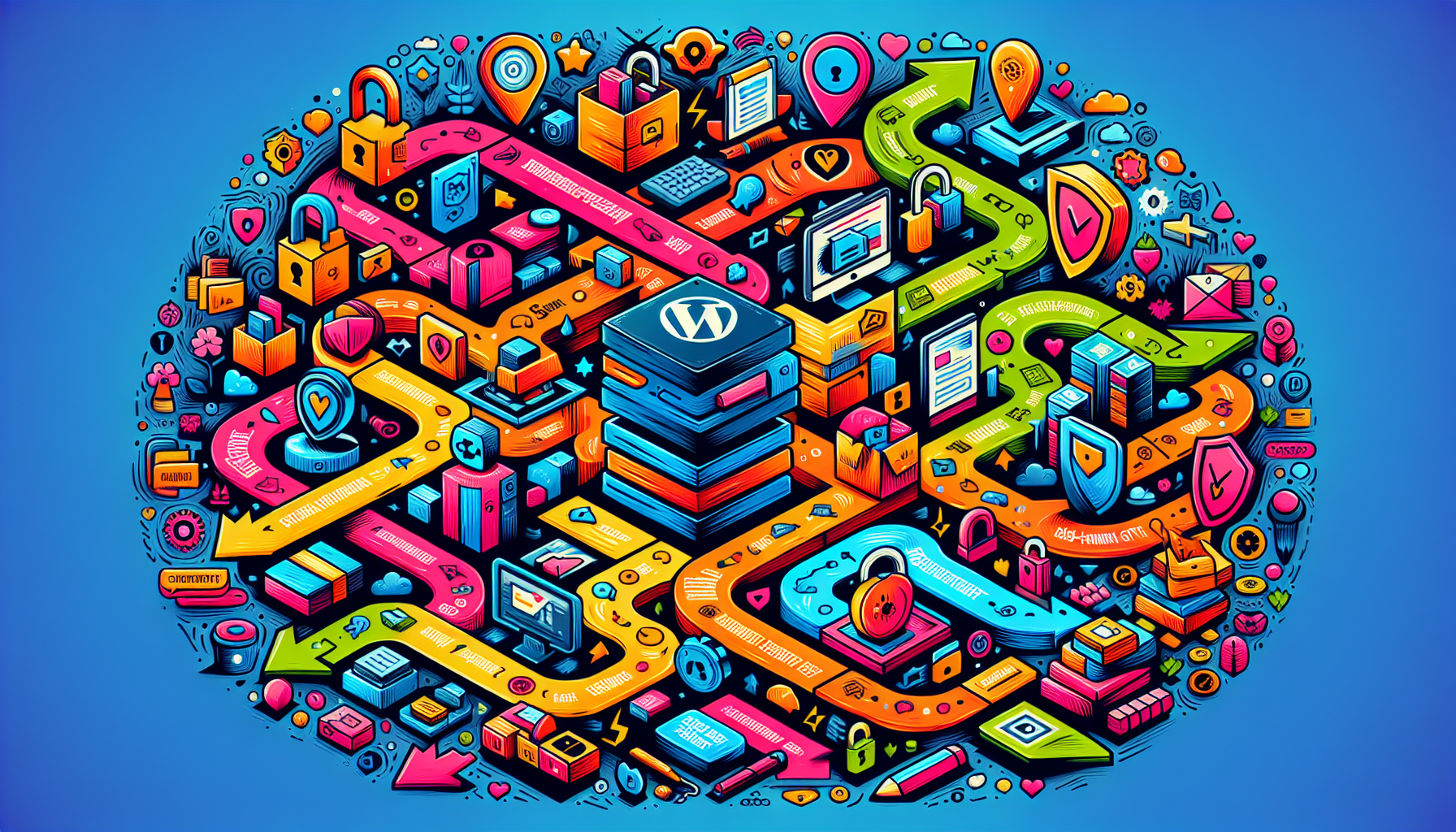
Securing a WordPress e-commerce site requires a multi-faceted approach. A secure hosting provider implements measures to guard against threats. Managed WordPress hosting, for instance, offers enhanced security features, including automatic backups and updates. This ensures that your site is protected from the get-go, reducing the risk of security breaches.
Robust security measures protect customer data and prevent financial loss on your WordPress site. Best practices and the use of automated security tools can mitigate common threats such as brute force attacks, data theft, and malware. Woo Express offers an all-in-one e-commerce solution with built-in security and top-tier hosting.
Resources like WPScan can significantly boost your site’s security. WPScan has the largest database of WordPress security vulnerabilities, making it an invaluable tool for identifying and mitigating potential threats. Secure payment gateways, like WooPayments, which offer advanced fraud protection and real-time fraud blocking, are also essential. Adopting these strategies helps create a robust defense system for your WordPress e-commerce site.
Introduction
With over 45% of websites using WordPress, its popularity makes it a frequent target for cyberattacks. Failing to implement effective security measures can lead to lost sales, decreased user trust, and significant financial losses. The continuous evolution of cybercriminal tactics necessitates ongoing vigilance in website security. Securing a WordPress site is like fortifying a physical store, where every entry point must be protected from unauthorized access.
A compromised WordPress site can cause irreversible damage to a business’s reputation, leading to lost site visitors and a decline in customer trust. Proactive security measures for your WordPress e-commerce site protect your business from threats and maintain your market reputation.
This guide will provide you with the necessary knowledge and tools to safeguard your site effectively.
Choose a Secure Hosting Provider
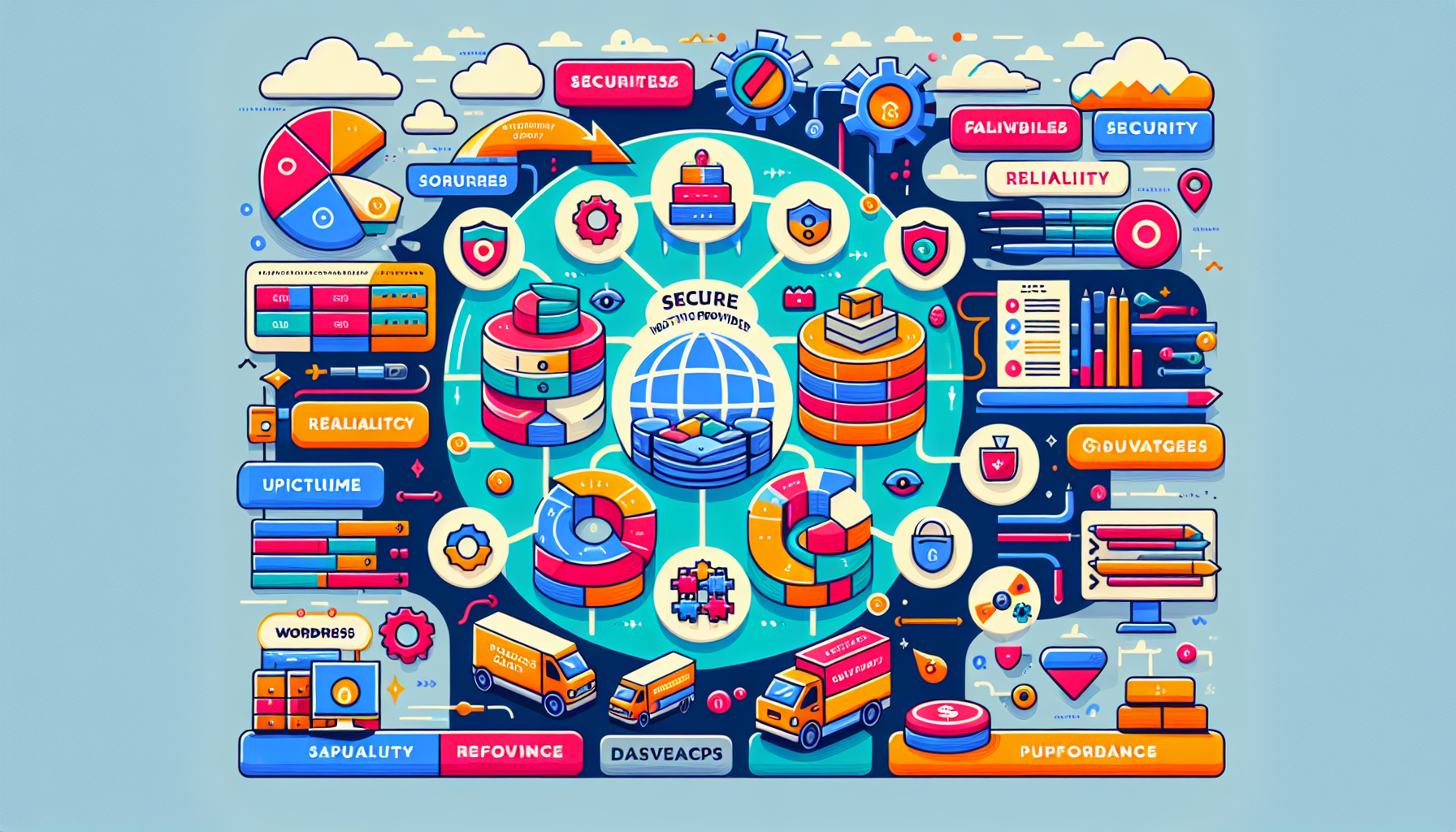
Choosing a secure hosting provider is critical for WordPress security. Managed WordPress hosting offers features like automatic backups and updates, protecting your site from the start. These hosting providers play a crucial role in protecting your website by implementing measures to guard against threats. Migrating to a hosting provider with stronger security measures can greatly enhance your site’s security.
A secure hosting provider ensures the protection of information and quick recovery from attacks. Reputable web hosts update PHP versions on their servers as new versions are released, reducing vulnerability risks. Woo Express, for example, offers a streamlined, secure, all-in-one e-commerce solution with built-in security and top-tier hosting, providing peace of mind for site owners.
Additionally, choosing a secure web host and payment gateway enhances overall security. WooPayments, which uses Stripe’s Radar for real-time fraud protection, is a secure payment gateway that supports various payment methods and offers top-notch security features. Selecting a hosting provider that prioritizes security helps create a secure hosting environment for your WordPress site.
Regularly Update WordPress Core, Themes, and Plugins
Regular updates to WordPress core, themes, and plugins maintain site security. Updates often include patches for cyber threats and vulnerabilities, making them critical. Keeping your WordPress site up to date not only protects against vulnerabilities but also improves website performance by optimizing code and enhancing loading speeds.
Keeping WordPress and its components updated protects against vulnerabilities and potential attacks. Through the WordPress admin dashboard, automated updates can be enabled for core software, plugins, and themes, ensuring that your site remains secure without requiring constant manual intervention. Additionally, enabling auto-updates for plugins can help maintain security by ensuring that the latest patches are applied promptly.
Regular audits of plugins and themes are also essential to identify and eliminate those that are no longer needed. This comprehensive approach to securing a WordPress site includes regular software updates, strong authentication, and effective use of security plugins. Staying proactive with updates significantly enhances your site’s security.
Implement Strong Authentication Methods
Strong authentication methods are vital for securing your WordPress site. Two-step authentication enhances security by requiring a verification code along with a password. This additional layer of security makes it more difficult for unauthorized users to gain access to your site.
Disabling file editing for themes and plugins in the wp-config.php file can prevent hackers from modifying them after gaining access. Additionally, enforcing strong password policies and enabling two-factor authentication (2FA) are essential security measures that can significantly reduce the risk of unauthorized access.
Implementing these strong authentication methods enhances the overall security of your WordPress site.
Use Strong Passwords
A strong password combines uppercase and lowercase letters, numbers, and symbols to create complexity. Random password combinations minimize vulnerability by preventing predictability. Password managers can generate secure passwords and store them safely, making it easier to use strong passwords.
Regularly changing passwords and enforcing strong password policies are critical for maintaining security. Abandoning easy or reused passwords is essential, as regular changes help minimize the risk of unauthorized access. Using strong, unique passwords safeguards user accounts and enhances overall WordPress site security.
Enable Two-Factor Authentication (2FA)
Two-factor authentication (2FA) is an additional verification method required for login, usually a one-time code. 2FA requires two steps for login, making unauthorized access more difficult. This extra layer of security can significantly reduce the risk of unauthorized access.
To log in with 2FA, users must enter a one-time code sent via SMS, email, or an app. Tools like WP 2FA and Jetpack can implement two-factor authentication on WordPress, offering an additional security measure for users.
Enabling 2FA enhances overall site security and protects against potential breaches.
Limit Login Attempts
Limiting login attempts helps defend against brute force attacks by locking users out after multiple failed attempts. Brute force attacks are increasingly common, having surged by 160 percent towards the end of 2021. To thwart automated guessing, set a maximum number of login attempts before locking out users.
You can limit login attempts on WordPress by installing and activating the Limit Login Attempts Reloaded plugin. Jetpack can also be activated with just one click to enable brute force protection without requiring a complex setup, and using a WordPress security plugin can further enhance your site’s defenses.
Plugins like Wordfence offer features such as recording both successful and failed login attempts, aiding in monitoring login security. Limiting login attempts significantly reduces the risk of unauthorized access.
Secure Your wp-config.php File
Securing the wp-config.php file is crucial since it contains sensitive information like database credentials and authentication keys. The recommended file permissions for securing the wp-config.php file are 400 or 440, ensuring that only the owner can read the file.
Moving the wp-config.php file above the root directory, such as outside the public_html directory, provides an additional layer of security against unauthorized access. Adding specific rules in the .htaccess file can block direct access to the wp-config.php file from a web browser, preventing potential attacks.
Changing the security keys in the wp-config.php file can help invalidate session cookies, logging out any unauthorized users and further securing access to the website. These steps protect this critical configuration file and enhance overall site security.
Use HTTPS with an SSL Certificate

HTTPS is crucial for WordPress site security, encrypting connections between the website and visitors’ browsers. To check if SSL is enabled, ensure that the URL starts with ‘https://‘ and look for a padlock icon in the address bar.
SSL certificates can be obtained for free from organizations like Let’s Encrypt or purchased from various certificate authorities. Many hosting providers also offer complimentary SSL as a service.
Implementing HTTPS with an SSL certificate enhances site security and protects user data.
Install a Web Application Firewall (WAF)
A Web Application Firewall (WAF) protects WordPress sites by blocking unauthorized traffic and malicious activity. Cloud-based WAF services, like CloudFlare, provide protection from DDoS attacks and can enhance the security of WordPress sites. Businesses often benefit from both cloud-based and host-based WAFs to guard against sophisticated cyber threats targeting their WordPress sites.
Recommended WAF solutions include Sucuri and Jetpack WAF, and hosting providers may also offer WAF services with their hosting plans. WAFs are effective in preventing different forms of cyberattacks. This includes threats like SQL injections, cross-site scripting (XSS), and cross-site request forgeries (CSRF).
To set up a WAF effectively, you can use a security plugin that leverages an existing database of threats to simplify management. Installing a WAF significantly enhances your WordPress site security.
Conduct Regular Malware Scans

Regular malware scans protect your WordPress e-commerce site from threats. Using security plugins can warn about malware’s presence on your site. Jetpack Security provides automated malware scanning, ensuring continuous protection. Jetpack Scan is highly recommended for conducting regular malware scans on an e-commerce site.
If malware is detected during a scan, the tool will inform you where the problem is and what steps to take. For heightened security, it’s advisable to conduct malware scans at least once a month or even daily.
Regular security checks help reduce the risk of malware attacks and play a vital role in maintaining system safety. Conducting regular malware scans helps identify and remove malicious code before it causes significant damage.
Backup Your Website Frequently
Regular backups act as a safety net, allowing site restoration in case of data loss or security breaches. Backups provide peace of mind, letting website owners focus on content growth without fearing data loss. There are multiple methods to back up a WordPress site, including manual backup, using a plugin, or opting for a hosting plan with backup services.
It is recommended that WordPress backups be performed once a day or in real-time to ensure data safety. Jetpack Security offers real-time cloud backups with offsite storage, minimizing the risk of data loss due to server failures or security issues. Automated backups reduce the risk of human error and keep backups up to date, ensuring that your site can be quickly restored if needed.
Incremental backups, which only save changes made since the last backup, help minimize storage use and server load. Using plugins that store backups off-site enhances the security of your backups.
Jetpack VaultPress Backup is a suggested plugin for ensuring automatic backups tailored specifically for WordPress sites. Frequent backups mitigate potential data loss effects and maintain site integrity.
Enforce Secure User Roles and Permissions
Understanding user roles and capabilities secure a WordPress site by dictating user actions. Limiting user permissions to only necessary access mitigates the risk of unauthorized activities and protects sensitive information. By ensuring that users only have the access they need, you can minimize the risk of accidental or malicious changes to your site.
It is also crucial for users to use strong passwords and unique usernames to prevent unauthorized access. Regularly updating passwords adds an additional layer of security. In case of suspected security breaches, it’s vital to change compromised credentials and monitor for reused credentials from personal accounts.
Enforcing secure user roles and permissions significantly enhances overall WordPress site security.
Disable File Editing in the WordPress Dashboard
Disabling file editing in the WordPress dashboard limits vulnerabilities. It reduces the risk of unauthorized code alterations through the WordPress admin panel, making it more difficult for hackers to compromise your site. Importantly, disabling file editing does not impact the overall functionality of the website, ensuring that legitimate site management can continue without disruption.
A common method to disable file editing is by adding define(‘DISALLOW_FILE_EDIT’, true); to the wp-config.php file. Editing the wp-config.php file must be done carefully, as improper changes can lead to site issues. Disabling file editing enhances site security and minimizes the risk of unauthorized modifications.
Hide Your WordPress Login URL
Changing the default login URL obscures entry points and enhances security. Hiding the login URL can significantly reduce the risk of brute-force attacks by making it more difficult for automated bots to detect the login page. By using a custom slug for the login URL, you can prevent unauthorized users from easily accessing the admin panel.
The Easy Hide Login plugin allows users to obscure the wp-login.php file without modifying core files, making it more secure. Users can set a custom slug for the login URL using plugins like Easy Hide Login.
Changing the default login URL makes accessing the admin panel more challenging for unauthorized users, enhancing overall site security.
Monitor User Activity
Monitoring user activity identifies suspicious behavior that could compromise security. Tools such as monitoring plugins like WP Activity Log and Jetpack Security can help keep track of user actions, providing a record of user actions and changes. This can be invaluable in the event of a security breach, allowing you to quickly identify and address the source of the problem.
Activity logs provide a detailed record of user actions, which can be reviewed to detect any unusual or unauthorized activity. Monitoring user activity helps stay ahead of potential security threats and ensures site security.
Protect Against Cross-Site Scripting (XSS)
Cross-site scripting (XSS) vulnerabilities allow hackers to inject malicious scripts, compromising user data and impersonating victims. The main purpose of XSS attacks is to inject malware or redirect users to fake websites, posing a significant security risk. Protect your website from XSS attacks by filtering out special characters from user input.
Escaping user input is a method to minimize the risk of XSS attacks on an e-commerce website. The ‘Prevent XSS Vulnerability’ plugin can effectively combat both Reflected XSS and Self-XSS attacks, providing an additional layer of security. Enabling blocking and configuring settings to filter out harmful parameters protects your site from XSS vulnerabilities.
Cross-site scripting (XSS) vulnerabilities can arise from poorly handled XML-RPC requests, making it important to address these potential weaknesses.
Harden Your Database Security
Database security protects sensitive information from unauthorized access and potential breaches. Enhancing database security involves changing the default database prefix and using strong, unique credentials for database access. These measures significantly reduce the risk of unauthorized access to your WordPress database.
Inactive plugins and themes can still pose security threats, as they may be exploited by attackers even when not in use. Regularly reviewing and removing unused plugins and themes maintains a secure and efficient WordPress environment.
Change the Default Database Prefix
Changing the default database prefix from ‘wp‘ enhances security by making database names harder to guess. Obscuring the database table names by changing the default prefix makes it significantly harder for hackers to target them. The use of a standard structure like ‘wp‘ can create predictable patterns that attackers exploit; thus, changing it is recommended.
If the site is already live with the default prefix, a plugin can be used to handle the process of renaming files safely. Tools like phpMyAdmin are commonly used to access and modify the database when changing the prefix. Changing the database prefix prevents hackers from easily locating database files, enhancing site security.
Use Secure Database Credentials
Strong and unique database credentials prevent unauthorized access to the database. Employing strong, unique database credentials minimizes the risk of unauthorized access to the WordPress database. Using unique and complex passwords for database access is crucial to prevent unauthorized entry.
Utilizing strong, unique passwords for database access drastically reduces the risk of unauthorized access. Secure database credentials protect sensitive information and maintain site integrity.
Disable XML-RPC if Not Needed
XML-RPC is a communication protocol in WordPress that facilitates connections with external web and mobile applications. However, XML-RPC poses security risks as it can be used for powerful attacks like brute-force login attempts. Disabling XML-RPC should be considered if it is not needed, as it amplifies brute-force attack vectors.
Disable the xmlrpc.php file using a plugin like Disable XML-RPC-API. Alternatively, you can modify the .htaccess file to deny access or use security plugins designed for this purpose.
The WordPress REST API is a modern alternative to XML-RPC, offering improved security features. Disabling XML-RPC reduces potential security risks and protects your WordPress site.
Remove Unused Plugins and Themes
Removing unused plugins and themes is crucial as they can present significant security risks if outdated. Inactive plugins can consume server resources, which may lead to decreased website performance. Regular removal of unused plugins contributes to a more secure and efficient WordPress environment.
Cleaning up inactive plugins can help avoid potential conflicts that may arise with other active plugins. Regularly reviewing and removing unused plugins and themes maintains a secure and efficient WordPress site.
Implement Content Delivery Network (CDN) Protection
A Content Delivery Network (CDN) reduces load times, lessens server strain, manages traffic spikes, and acts as a barrier against DDoS attacks. A CDN can shut down DDoS attacks quickly and manage large influxes of traffic while screening visitors for verification.
By using a CDN along with a web application firewall (WAF), you can mitigate damage from DDoS attacks and enhance the security of your WordPress site. Implementing CDN protection ensures that your site remains accessible and secure, even during high-traffic periods.
Leveraging CDN benefits improves site performance and protects against potential security threats.
Use Security Plugins

Security plugins are essential for protecting your WordPress site. MalCare is recognized as the top security plugin for WordPress, excelling in malware detection and cleanup efficiency. Wordfence is a popular choice for its comprehensive malware signature database, though its free version only scans a portion of the site. Jetpack offers a variety of features, including automated backups and a web application firewall, making it one of the best WordPress security plugins available.
A robust security plugin like Jetpack enables malware scans, providing an essential layer of protection. Security plugins should provide features such as file integrity monitoring and tracking failed login attempts to enhance security. A WAF acts as an intermediary between the user’s browser and the web server, allowing it to inspect traffic and block harmful requests before they reach the server.
Using a WAF can significantly reduce the risk of common web-based attacks targeting WordPress sites, including cross-site scripting and SQL injection. WAFs not only block attacks but can also alert administrators to suspicious activities, allowing for timely response to potential threats. Using security plugins like SolidWP Security or Sucuri effectively disables file editing and enhances site security.
Educate Users and Staff About Security Best Practices
Training employees on security protocols mitigates human error, often the weakest link in security. Regularly updating staff on evolving security threats helps reinforce a culture of security within the organization. Conducting security drills prepares staff for potential breaches, ensuring they know how to respond effectively.
Continuous learning and improvement in security practices are necessary due to the rapidly changing cybersecurity landscape. Awareness of proper credential usage and data sharing is essential for maintaining website security. Educating users and staff about security best practices enhances overall site security and reduces the risk of breaches.
Summary
Securing your WordPress e-commerce site requires a comprehensive approach that includes choosing a secure hosting provider, regularly updating WordPress core, themes, and plugins, and implementing strong authentication methods. By following these best practices and utilizing the recommended tools, you can protect your site from various security threats and ensure the safety of your customer data.
The key to maintaining a secure WordPress site is ongoing vigilance and proactive measures. From conducting regular malware scans to educating users and staff about security best practices, each step plays a crucial role in safeguarding your site. By adopting these strategies, you can create a robust defense system that keeps your WordPress e-commerce site secure and maintains the trust of your customers.


